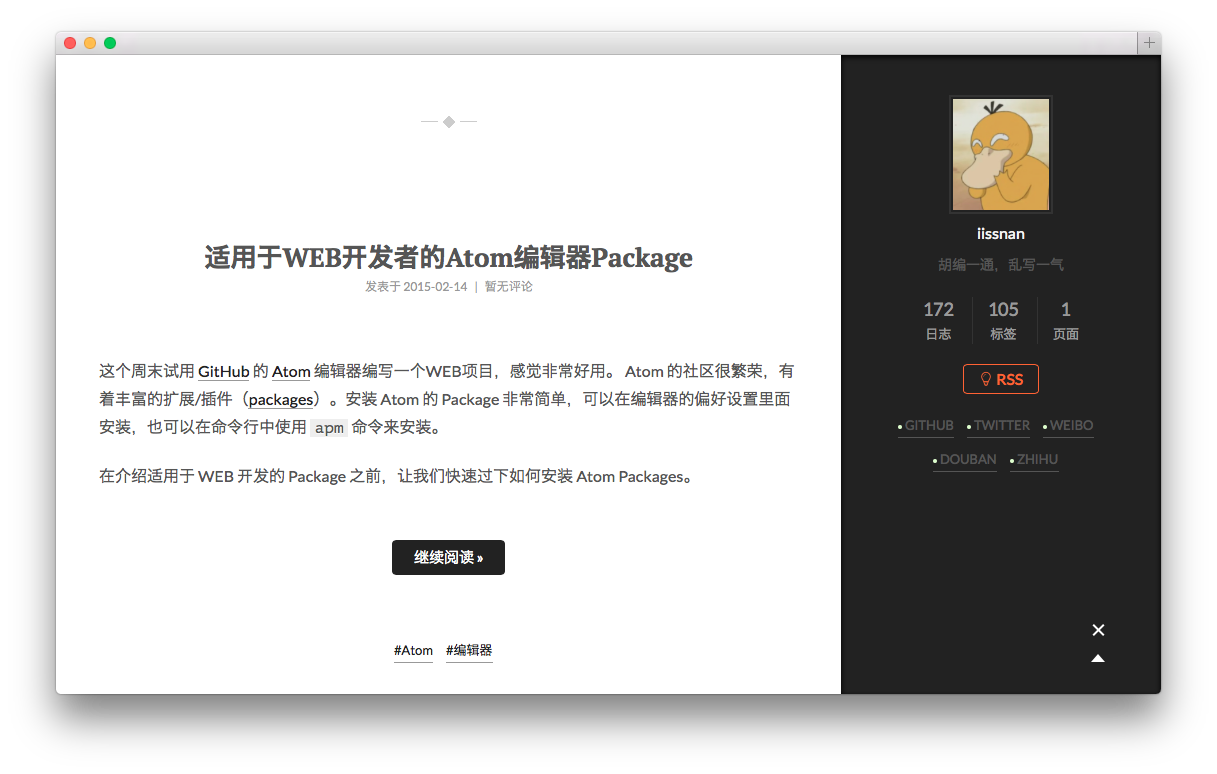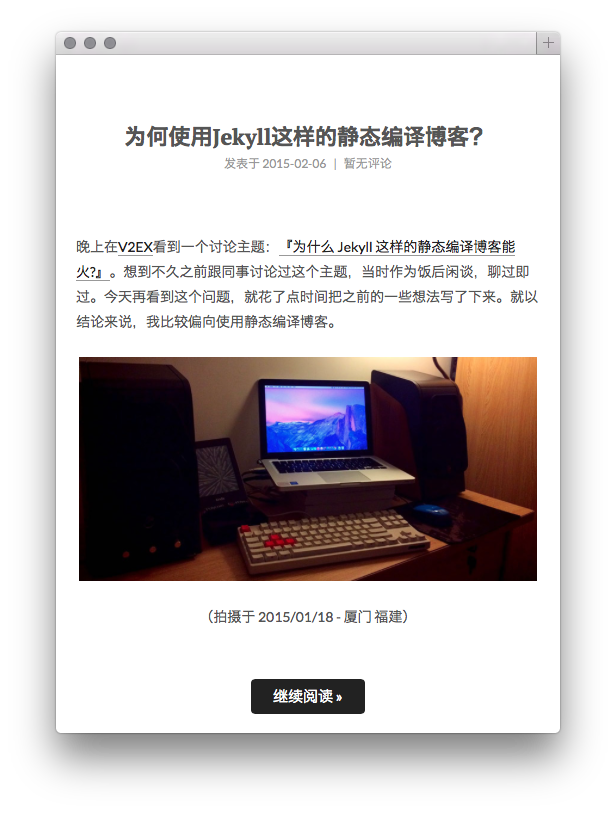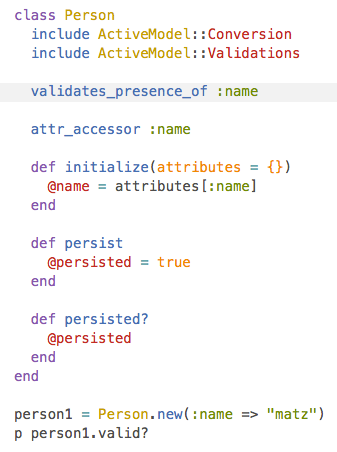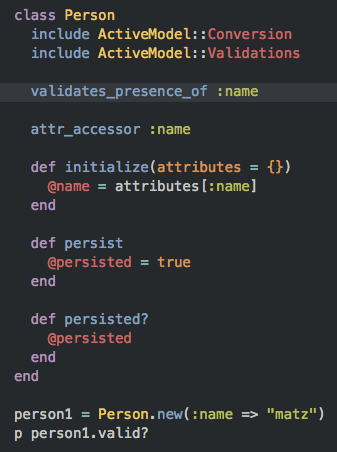NexT is a high quality elegant Jekyll theme ported from Hexo NexT. It is crafted from scratch, with love.
- Sidebar (Post details page)
- Mobile
Check whether you have Ruby 2.1.0 or higher installed:
ruby --versionInstall Bundler:
gem install bundlerClone NexT theme:
git clone https://github.com/Simpleyyt/jekyll-theme-next.git
cd jekyll-theme-nextInstall Jekyll and other dependencies from the GitHub Pages gem:
bundle installRun your Jekyll site locally:
bundle exec jekyll serverMore Details:Setting up your GitHub Pages site locally with Jekyll
Multiple languages support, including: English / Russian / French / German / Simplified Chinese / Traditional Chinese.
Default language is English.
language: en
# language: zh-Hans
# language: fr-FR
# language: zh-hk
# language: zh-tw
# language: ru
# language: deSet language field as following in site _config.yml to change to Chinese.
language: zh-HansNexT has native support for DuoShuo and Disqus comment systems.
Add the following snippets to your _config.yml:
duoshuo:
enable: true
shortname: your-duoshuo-shortnameOR
disqus_shortname: your-disqus-shortnameNexT can automatically add links to your Social Media accounts:
social:
GitHub: your-github-url
Twitter: your-twitter-url
Weibo: your-weibo-url
DouBan: your-douban-url
ZhiHu: your-zhihu-urlShow a feed link.
Set rss field in theme's _config.yml, as the following value:
-
rss: falsewill totally disable feed link. -
rss:use sites' feed link. This is the default option.Follow the installation instruction in the plugin's README. After the configuration is done for this plugin, the feed link is ready too.
-
rss: http://your-feed-urlset specific feed link.
NexT uses Tomorrow Theme with 5 themes for you to choose from.
Next use normal by default. Have a preview about normal and night:
Head over to Tomorrow Theme for more details.
NexT comes with few configurations.
# Menu configuration.
menu:
home: /
archives: /archives
# Favicon
favicon: /assets/favicon.ico
# Avatar (put the image into next/source/images/)
# can be any image format supported by web browsers (JPEG,PNG,GIF,SVG,..)
avatar: /assets/default_avatar.png
# Code highlight theme
# available: normal | night | night eighties | night blue | night bright
highlight_theme: normal
# Fancybox for image gallery
fancybox: true
# Specify the date when the site was setup
since: 2013