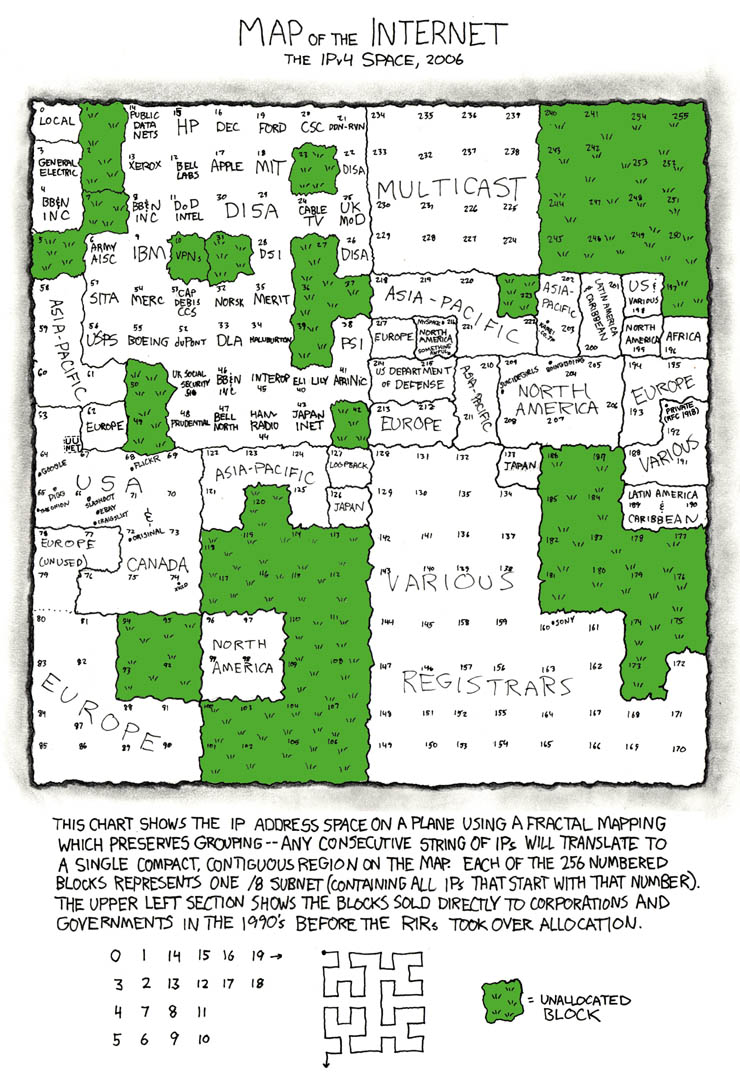Simple python script which uses pcap, arp-scan, and avahi to:
- Find hosts that are on the LAN passively
- Uses an arp-ping to actively identify hosts
- Scan each host to determine open ports and services
- Store record of hosts in JSON file, html webpage, or prints to screen
Note: Since IP addresses can change, the hosts are finger printed via their MAC address.
Fing is a great and fast network scanner, I have
their app on my iPad. However, when using the fing commandline tool for
RPi I have noticed that there are errors in the MAC address and therefore don't trust it for this
application.
Pre-requisites:
brew install pcap arp-scan
or
sudo apt-get install libpcap-dev arp-scan
Download and unzip, then from inside the package:
python setup.py install
If you are working on it:
pip install -e .
To run:
netscan ascan pscan gethostname getvendor ipwhois
The MIT License (MIT)
Copyright (c) 2015 Kevin J. Walchko
Permission is hereby granted, free of charge, to any person obtaining a copy of this software and associated documentation files (the "Software"), to deal in the Software without restriction, including without limitation the rights to use, copy, modify, merge, publish, distribute, sublicense, and/or sell copies of the Software, and to permit persons to whom the Software is furnished to do so, subject to the following conditions:
The above copyright notice and this permission notice shall be included in all copies or substantial portions of the Software.
THE SOFTWARE IS PROVIDED "AS IS", WITHOUT WARRANTY OF ANY KIND, EXPRESS OR IMPLIED, INCLUDING BUT NOT LIMITED TO THE WARRANTIES OF MERCHANTABILITY, FITNESS FOR A PARTICULAR PURPOSE AND NONINFRINGEMENT. IN NO EVENT SHALL THE AUTHORS OR COPYRIGHT HOLDERS BE LIABLE FOR ANY CLAIM, DAMAGES OR OTHER LIABILITY, WHETHER IN AN ACTION OF CONTRACT, TORT OR OTHERWISE, ARISING FROM, OUT OF OR IN CONNECTION WITH THE SOFTWARE OR THE USE OR OTHER DEALINGS IN THE SOFTWARE.