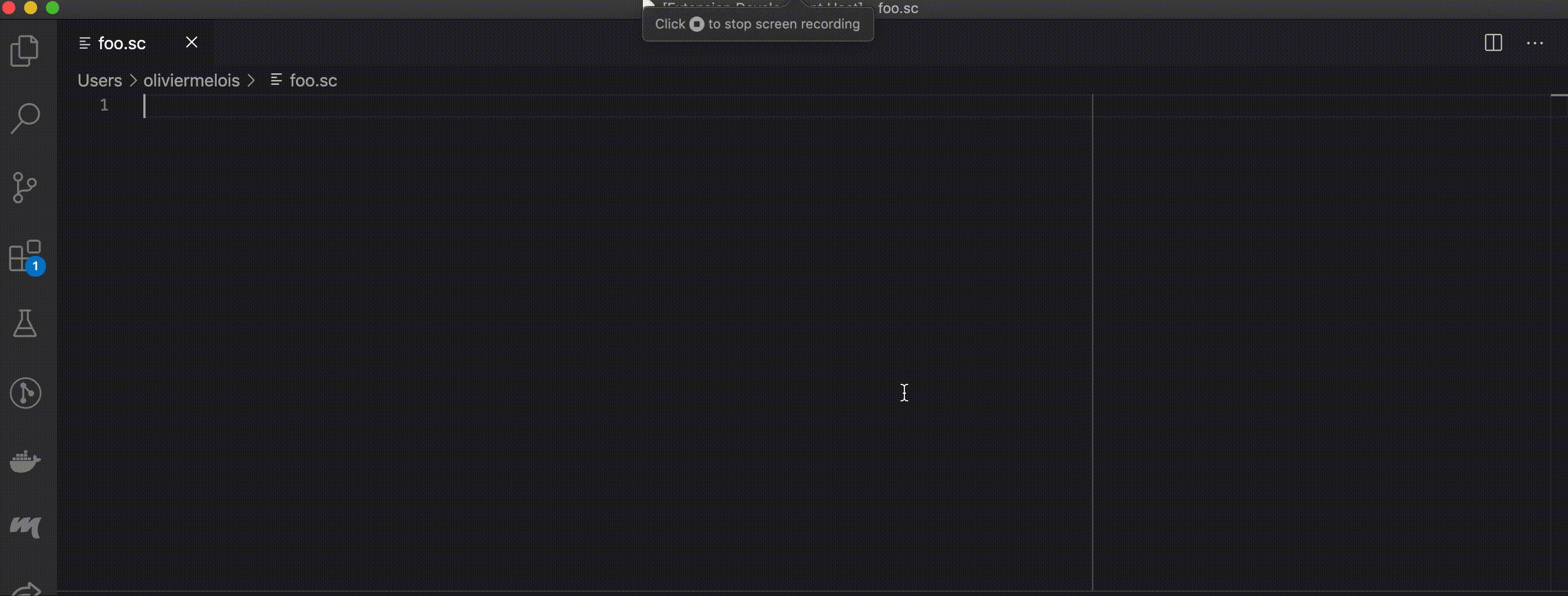This humble vscode plugin adds a "Scaladex search" action that lets you search for Scala libraries and store them in your clipboard, ready to paste in (depending on which file is open):
- SBT build definitions
- mill build definitions
- bleep build definitions
- ammonite scripts
- scala-cli scripts
- scala files
Install the extension from the Marketplace
- Open the command palette
- Select "Scaladex search"
- type the name of a Scala library and press enter
- Select the library you're looking for
- Select one or more artifacts
- Select an artifact version
- CTRL-V wherever
The plugin is written in Scalajs.
To run VSCode in an Extension Development Host (useful for manual testing), run sbt open.
See pme123/vscode-scalajs-hello for more developent instructions.
Refs:
- accessible-scala
- helloworld-minimal-sample
- helloworld-scalajs-sample
- Scalably Typed
- SBT
- ScalaJS
- scalajs-bundler
You need a local install of NodeJS with NPM. Install VSCode extension manager with:
npm install -g @vscode/vsceThen use:
sbt fullOptJS
vsce package
vsce publish