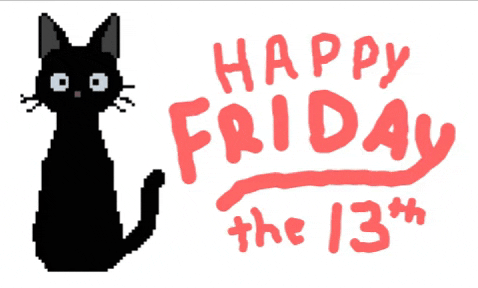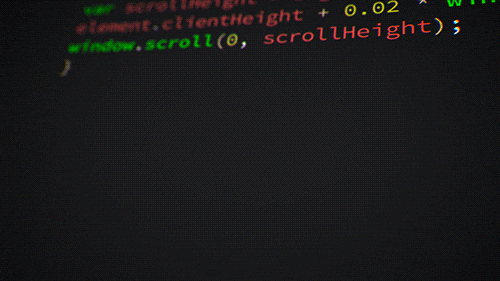Welcome to my 30 Days of C++ repository! This is a challenge where I will post daily C++ coding problems, solutions, and important topics related to C++. The goal is to enhance my skills in C++ and document the learning process.
| 🍴 Forks | ||||
 |
 |
 |
 |
 |

| Let's | Get Started |
|---|---|
 |
 |
 |
 |
 |
 |
 |
 |
 |
 |
 |
 |
 |
 |
 |
 |
 |
 |
 |
 |
 |
 |
 |
 |
 |
 |
 |
 |
 |
 |
Make sure you have the following installed to follow along with the challenge:
- A C++ compiler (e.g., GCC, Clang, MSVC)
- A code editor (e.g., Visual Studio Code, CLion, Code::Blocks)
- Git for version control
This challenge will help you improve your C++ skills through daily practice.A new problem or topic will be posted each day, along with a detailed explanation and solution.
-
Fork the Repository: Click the "Fork" button at the top right of this page to create a copy of this repository on your GitHub account.
-
Clone the Repository: Clone the forked repository to your local machine using
git clone. -
Start Coding: Follow the daily challenges and commit your solutions.
-
Share Your Progress: Feel free to share your progress on social media using the hashtag #30DaysOfCPP.
- Fork the Repostiory && Make a folder with any name.
- Open that folder in VS Code.
- Open the Terminal and then git Clone.
- Make sure you Star and Fork the Repository.
git clone https://github.com/your-username/30-Days-Of-CPP.git- If you want to Create a Issue, You can go on Issues -> New Issues -> Write Title & valid Description.
- Work on Issue that I have created for you.
git checkout -b branch-namegit checkout branch-name- Make changes when you add your new branch and move to new branch.
git add .git commit -m "your changes"git push origin branch-name- Go to your Github. You will se pull request by you.
- Explain your changes and create pull request.
If you find this challenge helpful, consider buying me a coffee!
Feel free to visit the repository and check out the code:
Happy Coding! 🚀✨
We are committed to fostering a welcoming and inclusive environment for everyone. All contributors and participants are expected to uphold the following values:
- Be respectful of different viewpoints and experiences.
- Show empathy toward others.
- Use inclusive language.