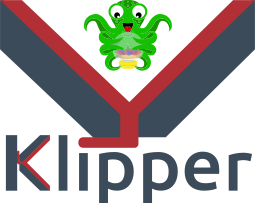The latest OctoPi release with the latest Klipper already included
A Raspberry Pi distribution for 3d printers. It includes the OctoPrint host software for 3d printers and Klipper firmware service, out of the box and mjpg-streamer with RaspiCam support for live viewing of prints and timelapse video creation.
This repository contains the source script to generate the distribution out of an existing OctoPi distro image.
Official mirror is here
Nightly builds are available here
-
Unzip the image and install it to an sd card
like any other Raspberry Pi image <https://www.raspberrypi.org/documentation/installation/installing-images/README.md>_ -
Configure your WiFi by editing
octopi-wpa-supplicant.txton the root of the flashed card when using it like a thumb drive -
Boot the Pi from the card
-
Log into your Pi via SSH (it is located at
octopi.localif your computer supports bonjour <https://learn.adafruit.com/bonjour-zeroconf-networking-for-windows-and-linux/overview>_ or the IP address assigned by your router), default username is "pi", default password is "raspberry". Runsudo raspi-config. Once that is open:- Change the password via "Change User Password"
- Optionally: Change the configured timezone via "Localization Options" > "Timezone".
- Optionally: Change the hostname via "Network Options" > "Hostname". Your OctoKlipperPi instance will then no longer be reachable under
octopi.localbut rather the hostname you chose postfixed with.local, so keep that in mind.
You can navigate in the menus using the arrow keys and Enter. To switch to selecting the buttons at the bottom use Tab.
You do not need to expand the filesystem, current versions of OctoKlipperPi do this automatically.
OctoPrint is located at http://octopi.local <http://octopi.local>_ and also at https://octopi.local <https://octopi.local>_. Since the SSL certificate is self signed (and generated upon first boot), you will get a certificate warning at the latter location, please ignore it.
To install plugins from the commandline instead of OctoPrint's built-in plugin manager, :code:pip may be found at :code:/home/pi/oprint/bin/pip. Thus, an example install cmd may be: :code:/home/pi/oprint/bin/pip install <plugin-uri>
If a USB webcam or the Raspberry Pi camera is detected, MJPG-streamer will be started automatically as webcam server. OctoPrint on OctoPi ships with correctly configured stream and snapshot URLs pointing at it. If necessary, you can reach it under http://octopi.local/webcam/?action=stream <http://octopi.local/webcam/?action=stream>_ and SSL respectively, or directly on its configured port 8080: http://octopi.local:8080/?action=stream <octopi.local:8080/?action=stream>_.
- OctoPrint host software for 3d printers out of the box. Settings pre-set for klipper.
- Klipper host firmware for 3d printers out of the box
- OctoKlipper plugin to get OctoPrint to work better with Klipper.
- Raspbian tweaked for maximum performance for printing out of the box
- mjpg-streamer with RaspiCam support for live viewing of prints and timelapse video creation.
This repository automatically adds klipper installation on the latest OctoPi image and provides the resulting image ready to flash. Checkout the releases.
A simple update script is run via CustoPiZer.
Sure, check out CustoPiZer's README for instructions on how to set up your own image build for modified but clean OctoPi images!
If you need support with OctoPrint or OctoPi, please get in touch on the OctoPrint Community Forums. If you have a bug specific to OctoKlipperPi use the issue tracker