-
Notifications
You must be signed in to change notification settings - Fork 6
Mock Ups
Jacques857 edited this page Mar 18, 2021
·
22 revisions
Elements:
- Owner username (click to see owner profile)
- Add trial button [if applicable]
- Description, region, minimum trials
- Subscribe button
- Statistics (quartiles, median, mean, stdev)
- Histogram
- Plots
- Q&A button
- View map button
- map dialog
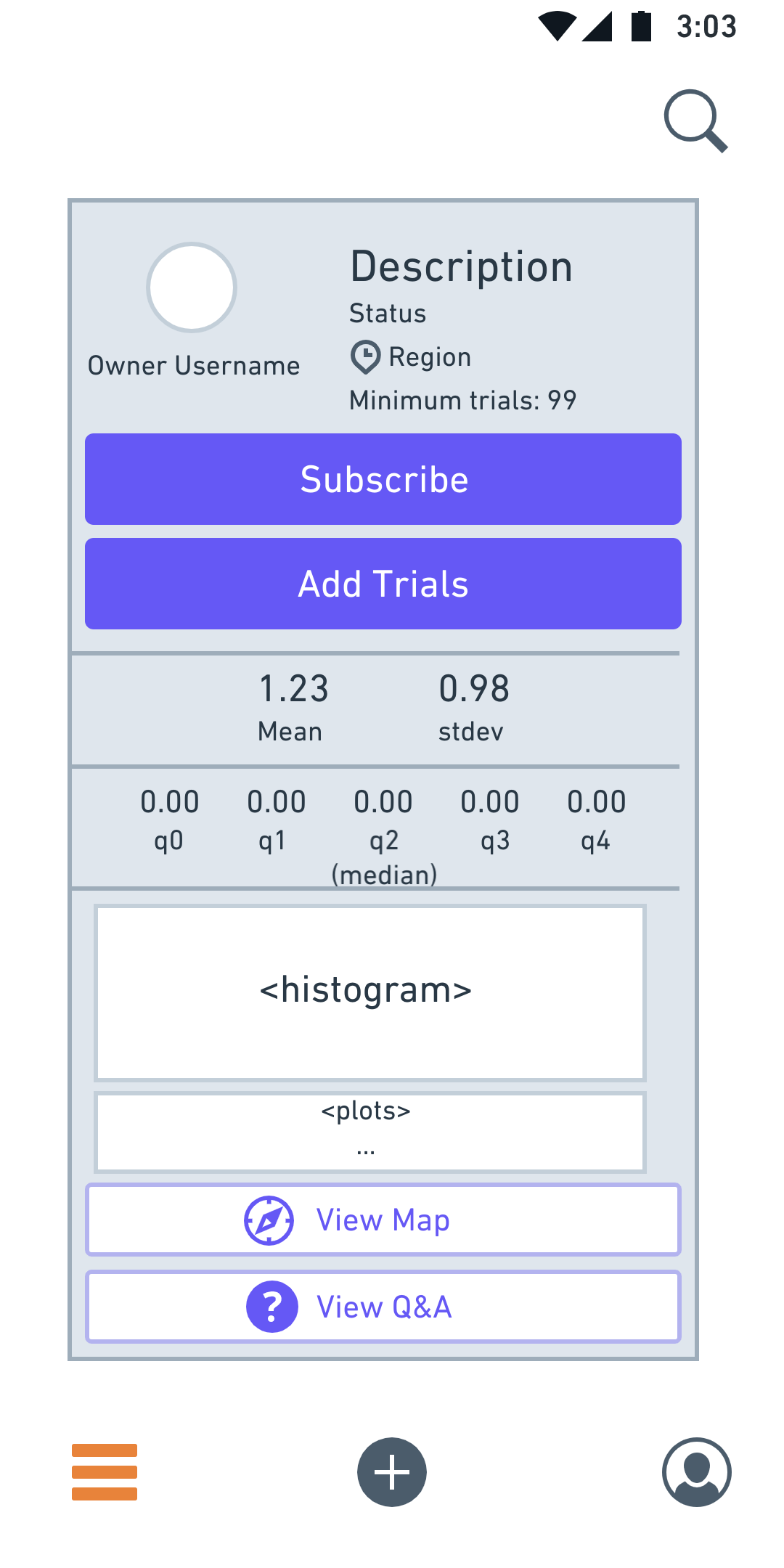

Elements:
- End experiment button
- Unpublish button
- Generate QR code
- View contributors button ...
- Add trial button
- Description, region, minimum trials [Editable]
- Subscribe button
- Statistics (quartiles, median, mean, stdev)
- Histogram
- Plots
- Q&A button
- View map button
- map dialog
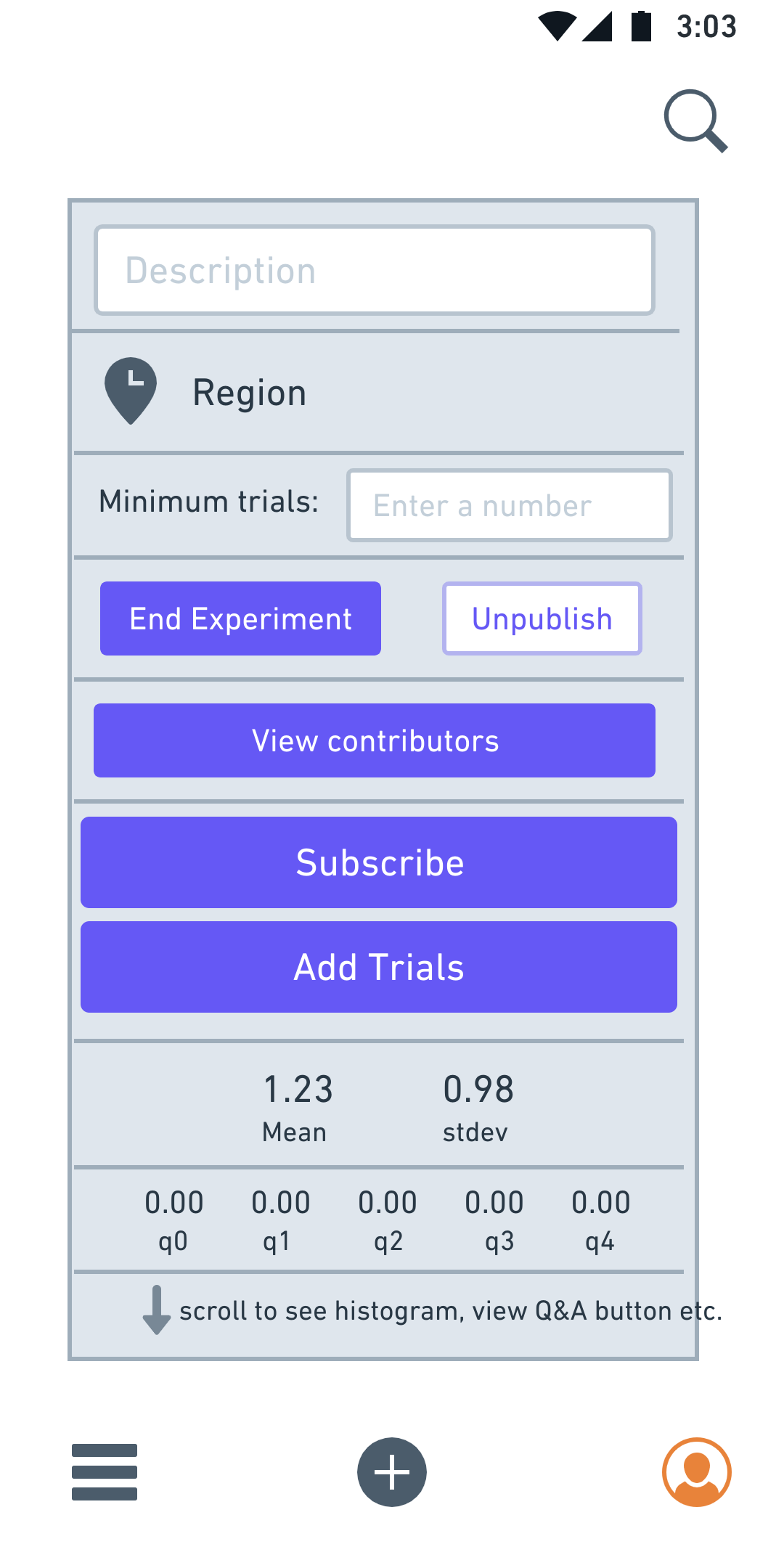
Elements:
- List of contributors
- Check to ignore beside each name
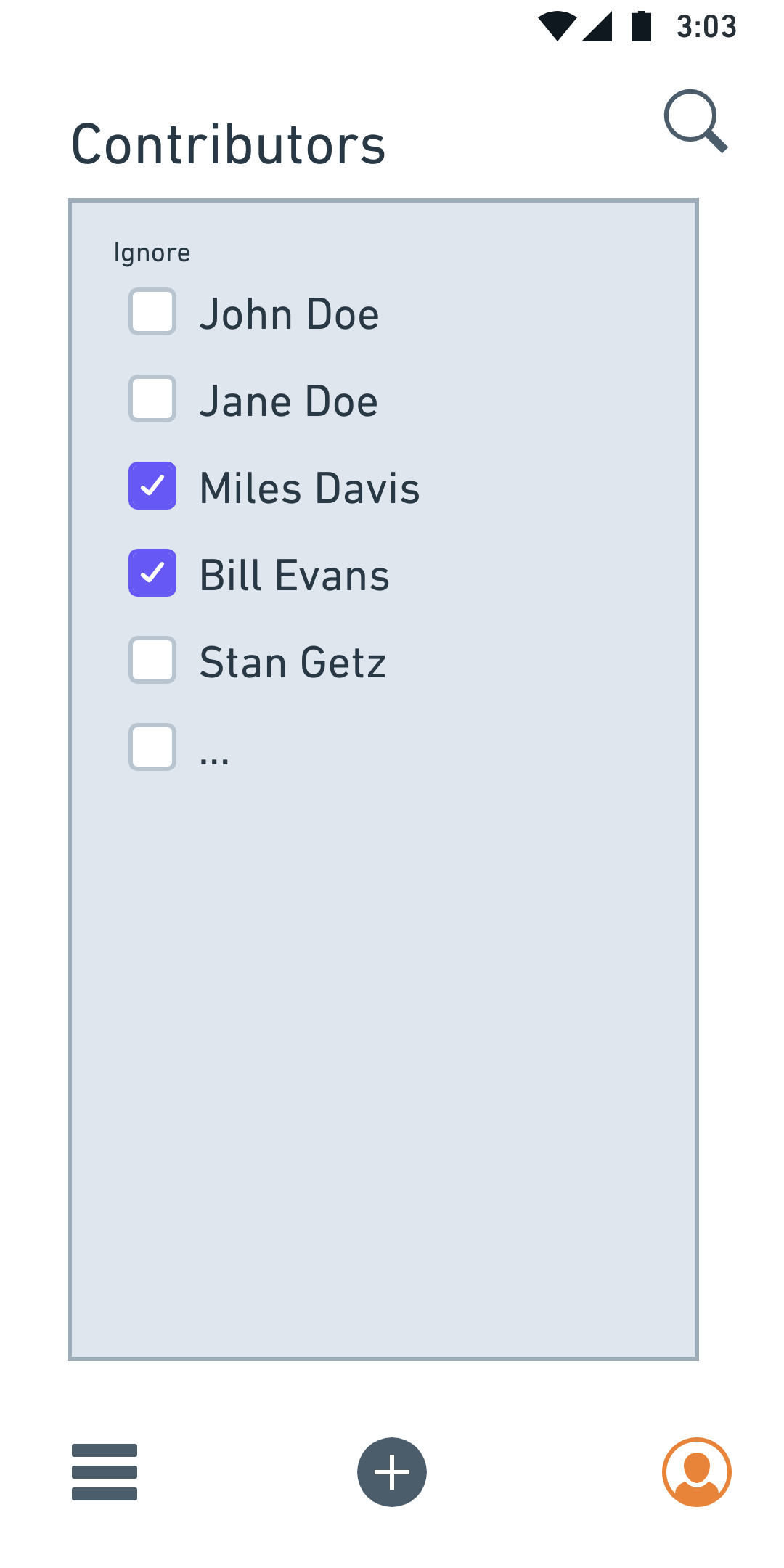
Elements:
- Start button
- Logo
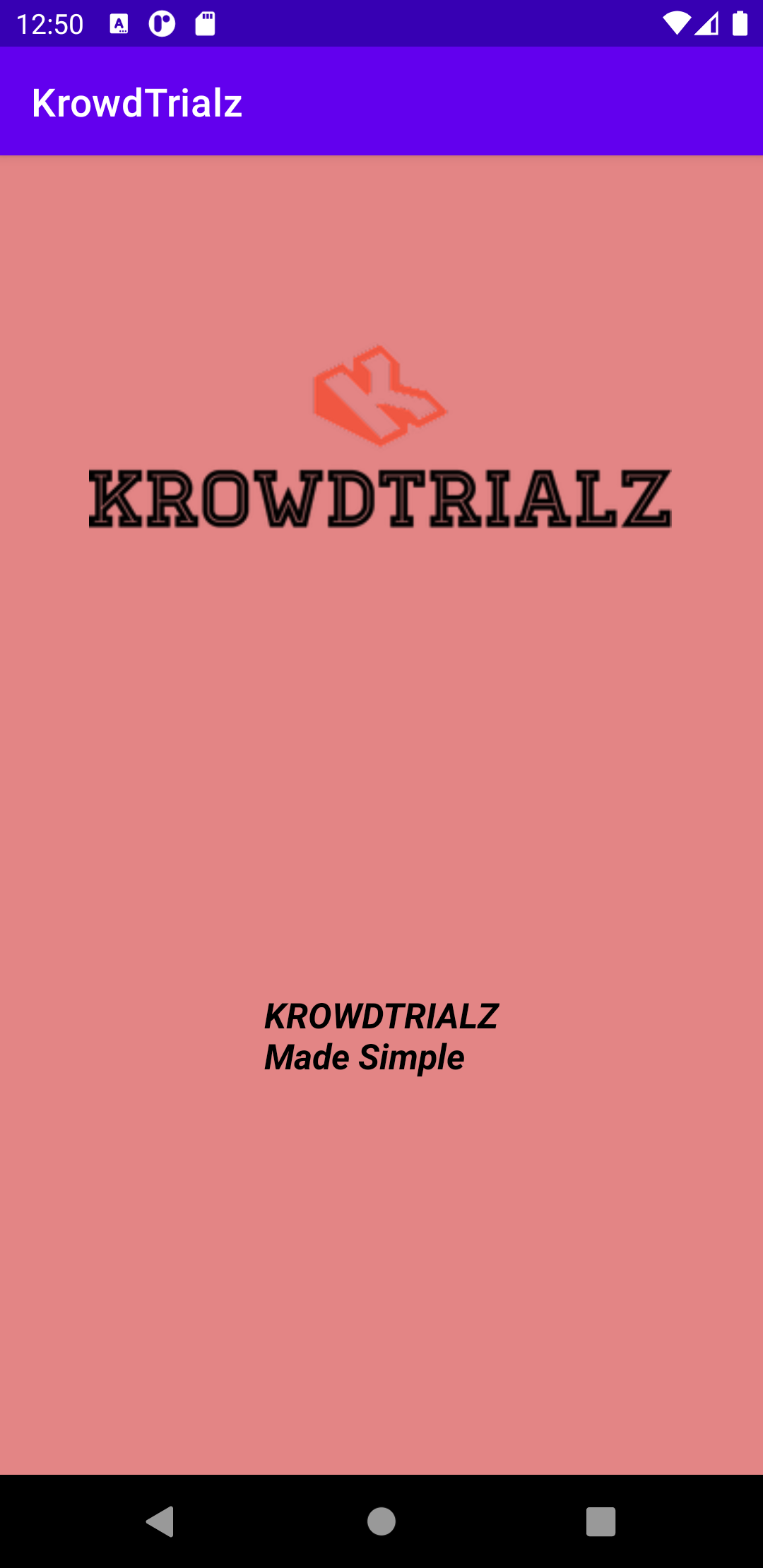
Elements:
- List of owner's experiments
- Edit Profile Button
- Profile Briefing

Elements:
- Edit name
- Edit username
- Edit email

Elements:
- Question list
- New question button

Elements:
- Question and replies
- New question button

Elements:
- Experiment you are asking question about
- Ask question field

Elements:
- List of subscribed experiments
- Experiment description, owner username, and status (ended/open)

Elements
- Location warning dialog (if location required)
- Enter count field
- Use location checkbox
- Enter/cancel button
- Generate QR code button
- Assign to barcode button
- QR code image dialog
- download button
- Scan QR code button

Elements
- Location warning dialog (if location required)
- Number field for positive result
- Number field for negative result
- Use location checkbox
- Enter/cancel button
- Generate QR code button
- Assign to barcode button
- QR code image dialog
- download button
- Scan QR code button

Elements
- Location warning dialog (if location required)
- Enter count field
- Use location checkbox
- Enter/cancel button
- Generate QR code button
- Assign to barcode button
- QR code image dialog
- download button
- Scan QR code button

Elements
- Location warning dialog (if location required)
- Enter value field
- Use location checkbox
- Enter/cancel button
- Generate QR code button
- Assign to barcode button
- QR code image dialog
- download button
- Scan QR code button

Elements
- This user's experiments
- Profile breifing

- Description, region, minimum trials [Editable]
- Type of trial radio boxes (Count, Binomial, Non-negative Integer, Measurement)
- Geo-location required checkbox
- If count, non-negative integer, or measurement selected:
- Name of measured variable entry field
- If binomial trial selected:
- Name of positive and negative trial result entry fields
- Publish/commit button
The screens for each type of experiment are shown below:
Binomial trial:
 Count:
Count:

Integer:
 Measurement:
Measurement:

Elements:
- Search bar
- Search button
- List of experiments (is populated when search button is clicked)
- Experiment description, owner username, and status (ended/open)
No Query:
 Sample Query:
Sample Query:
