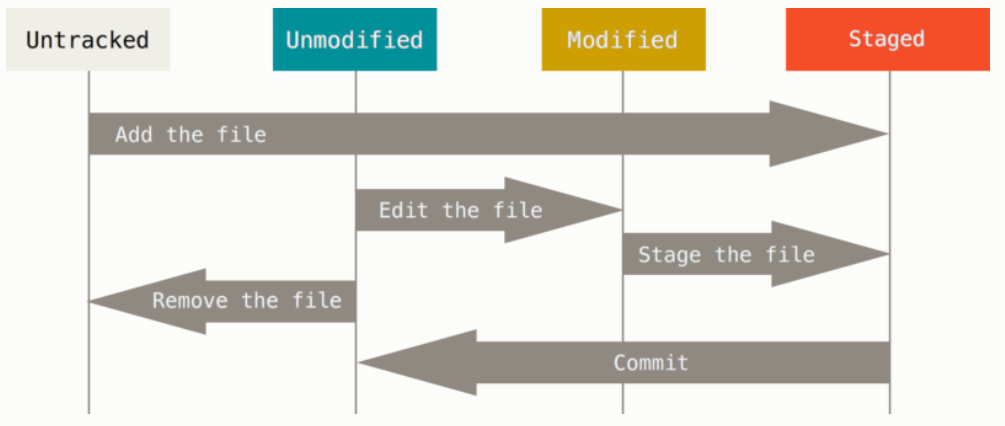Git 自带一个 git config 的工具来帮助设置控制 Git 外观和行为的配置变量。 这些变量存储在三个不同的位置:
/etc/gitconfig文件: 使用带有--system选项的git config时,它会从此文件读写配置变量。~/.gitconfig或~/.config/git/config文件:只针对当前用户。 可以传递--global选项让 Git 读写此文件。- 当前使用仓库的 Git 目录中的
config文件(就是.git/config):针对该仓库。
在 Windows 系统中,Git 会查找 $HOME 目录下(一般情况下是 C:\Users\$USER)的 .gitconfig 文件。 Git 同样也会寻找 /etc/gitconfig 文件,也就是在安装 Git 时所选的目标位置。
$ git config --global user.name "John Doe"
$ git config --global user.email [email protected]$ git config --global core.editor emacs$ git config --list若你使用 Git 时需要获取帮助,有三种方法可以找到 Git 命令的使用手册:
$ git help <verb>
$ git <verb> --help
$ man git-<verb>例如,要想获得 config 命令的手册,执行
$ git help config$ git init$ git clone https://github.com/libgit2/libgit2 mylibgit //克隆远程仓库并重命名为mylibgit- 未跟踪
- 未修改
- 已修改
- 已暂存
git status 查看
git add . 将所有文件添加到暂存区
git commit -m "<message>" 进行一次提交
git commit --amend -m "message" 替换最新的一次提交
git rm <file_name> = rm <file_name> + git add <file_name>
1. 将被删除的文件从暂存区恢复到工作区
git reset HEAD test2.txt
2. 丢弃删除这一动作
git checkout -- test2.txt
自定义.gitignore文件:
-
*.txt !error.txt 忽略所有txt文件除了error.txt -
指定层级 /error.txt /*/error.txt /**/error.txt -
`忽略文件夹的所有文件 build/
GitHub 有一个十分详细的针对数十种项目及语言的
.gitignore文件列表,你可以在 https://github.com/github/gitignore 找到它。
git log -3
git log --pretty=oneline