There are several ways to create an account, either using SDKs or on ICONex wallet app. In this document, we will explain one by one.
You can create a keystore file from CLI using tbears keystore command.
$ tbears keystore [keystore_file_name]
Input your keystore password :
Retype your keystore password :
Made keystore file successfullyKeyWallet is an object representing an account. The code below creates a new KeyWallet instance. Internally, a private-public key pair is generated.
wallet = KeyWallet.create()# load existing account using private key
key = bytes.fromhex(userPrivateKey)
wallet = KeyWallet.load(key)
# load existing account from keystore file
wallet = KeyWallet.load(keystoreFilePath, password)wallet.store(destinationFilePath, password)KeyWallet wallet = KeyWallet.create()// load existing account using private key
Bytes key = new Bytes(userPrivateKey)
KeyWallet wallet1 = KeyWallet.load(key);
// load existing account using keystore file
File file = new File(destinationDirectory, filename);
KeyWallet wallet2 = KeyWallet.load(password, file);// path to store the keystore file. keystore file name is automatically generated.
File destinationDirectory = new File("./");
// keystore file password
String password = "password_string";
String fileName = KeyWallet.store(wallet, password, destinationDirectory);ICONex is a Chrome extension app. If you do not have it yet, please install the extension.
- Click "Create Wallet".

- Select "ICON (ICX)"
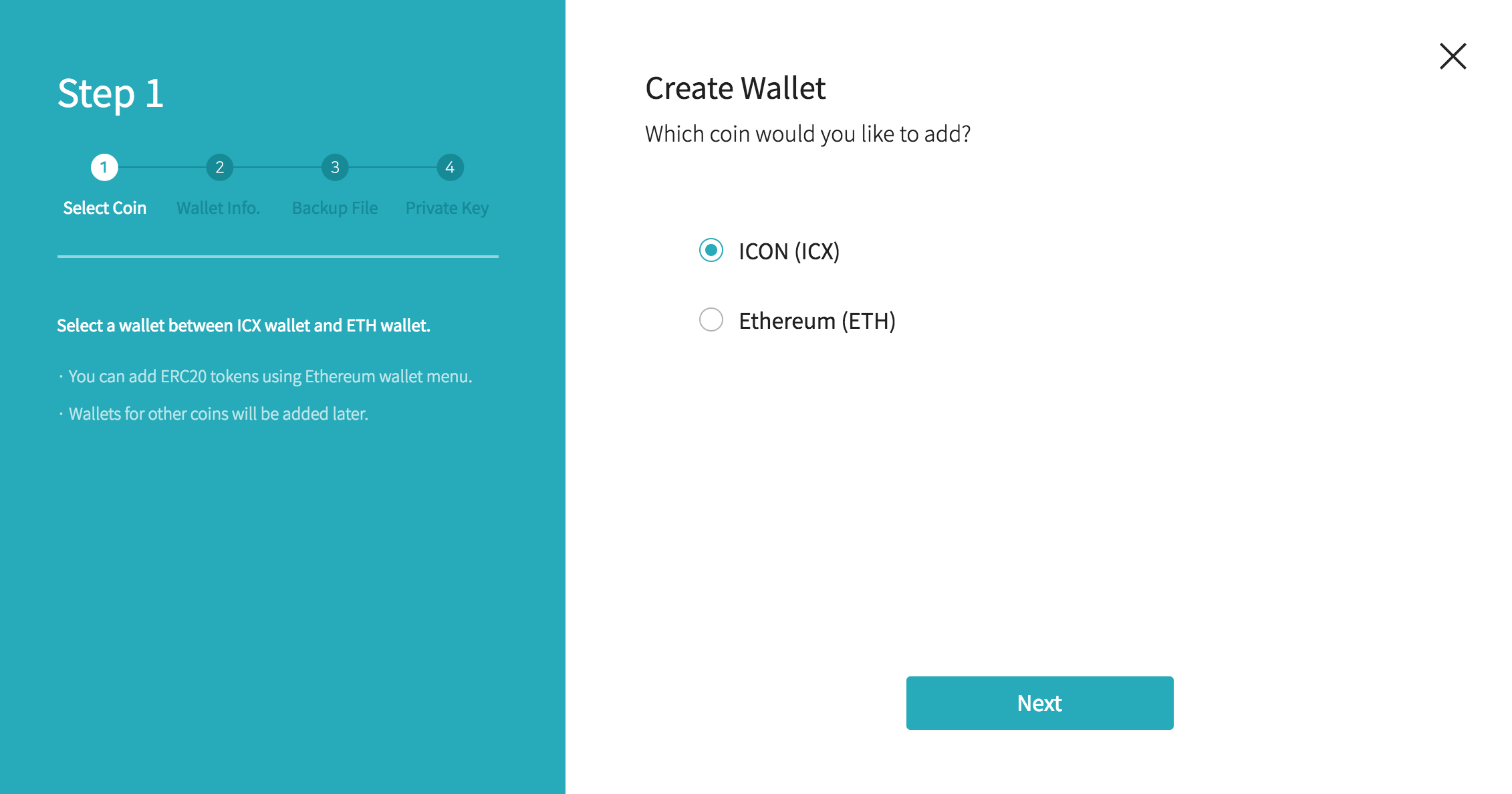
- Enter a wallet name and password.
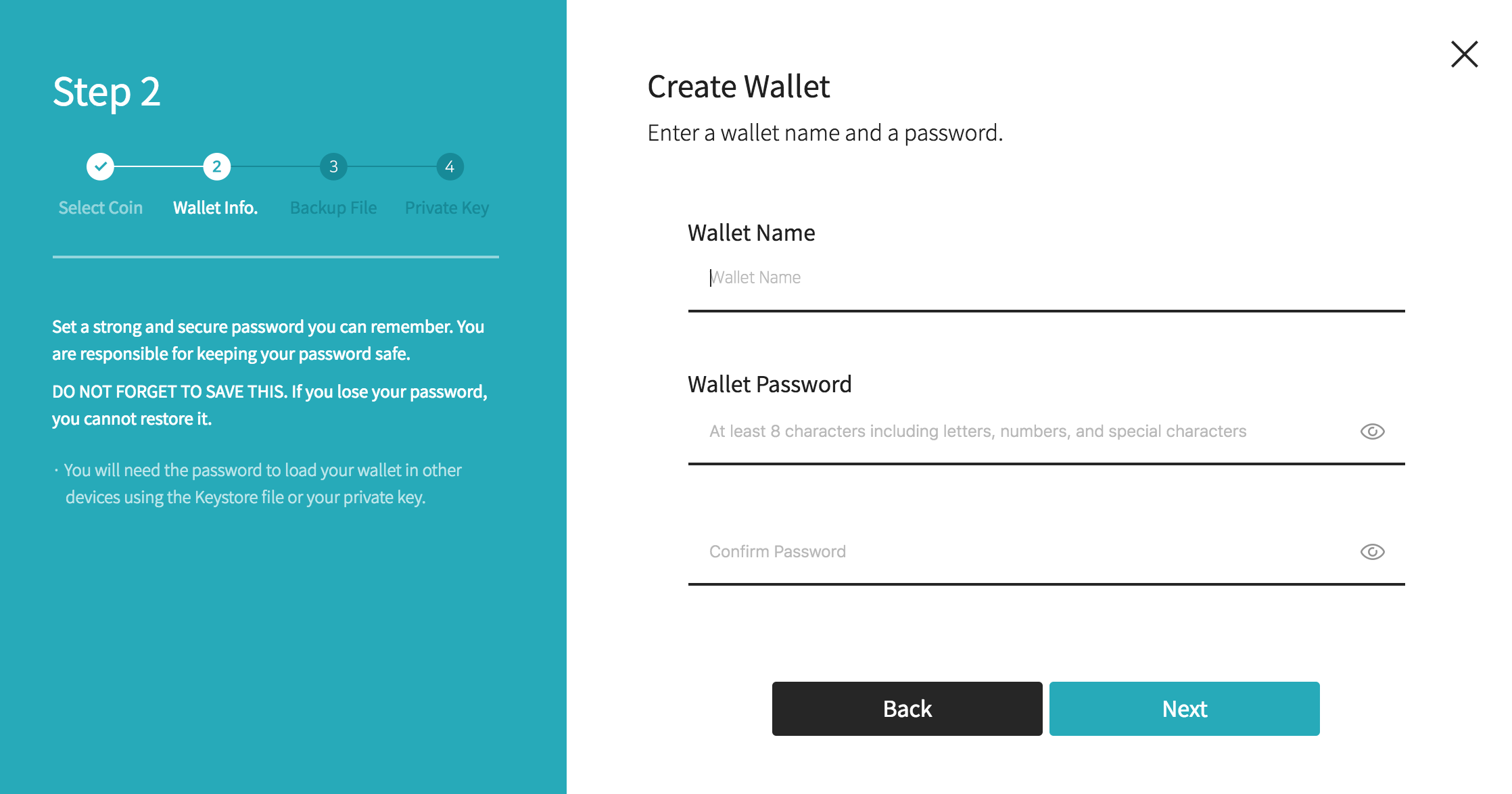
- Download the keystore file for backup.
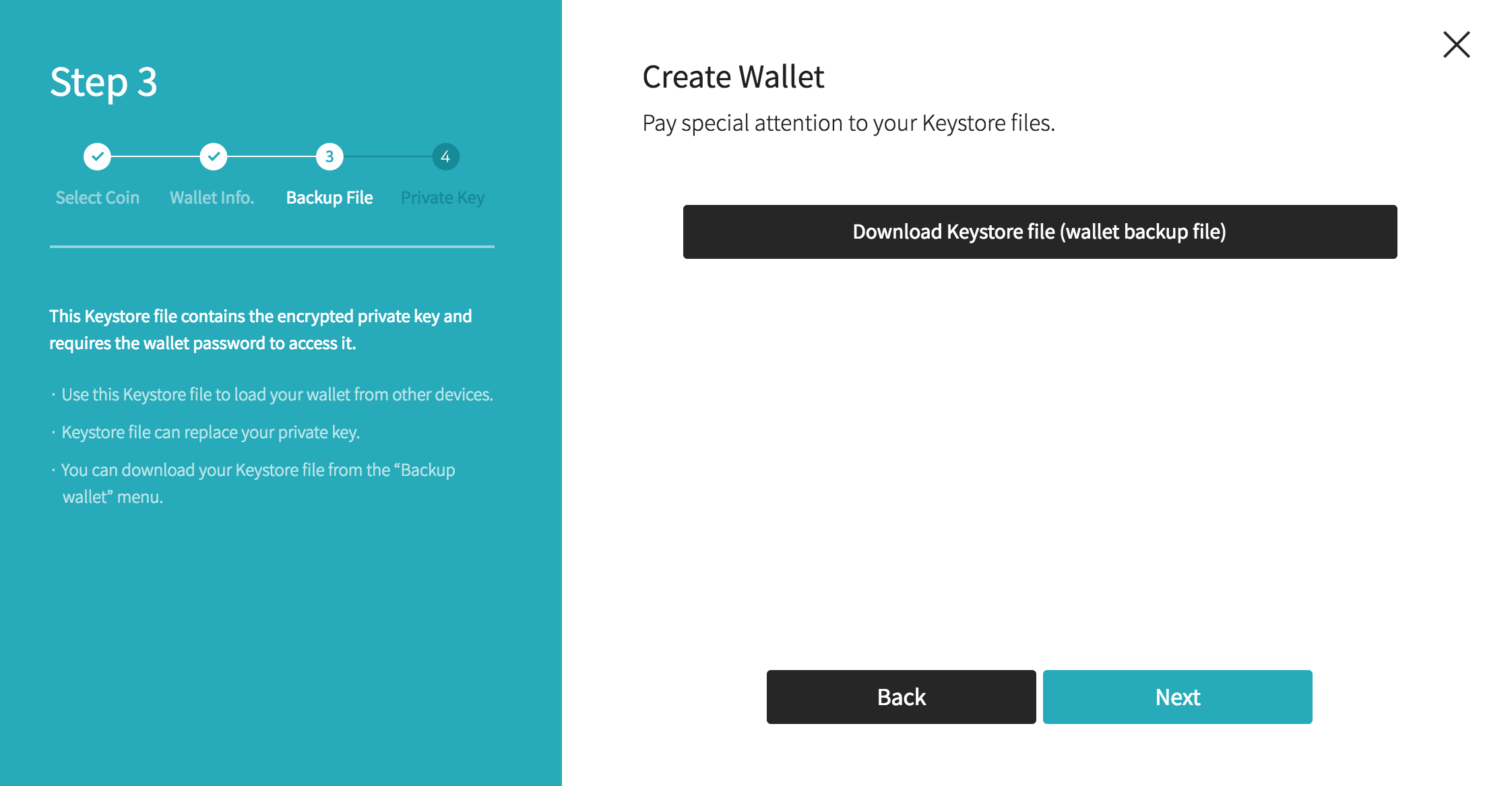
- Confirm your private key and keep it safe.
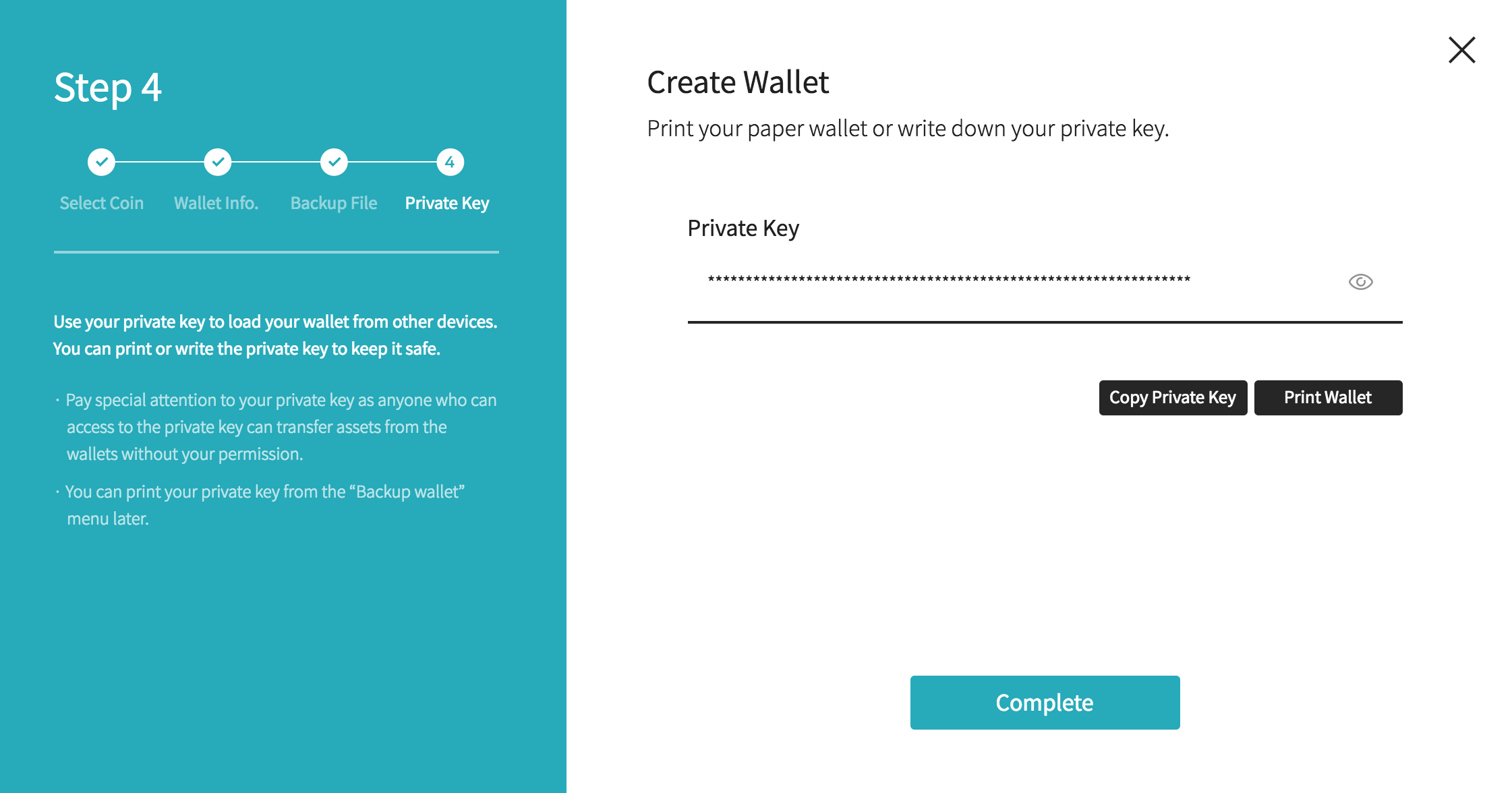
- Click "Load Wallet".
- You can load your account from the keystore file ("Select wallet file") or using a private key ("Enter Private Key").