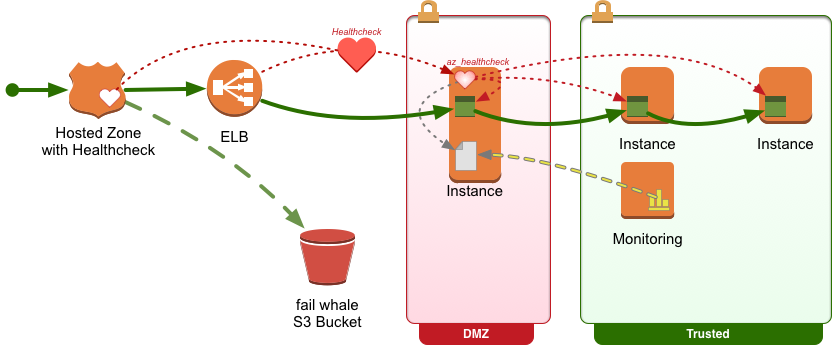- Monitors all endpoints in an AZ to provide an end-to-end healthcheck status.
- Provides an HTTP webservice that can be consumed by an ELB or Route53 healthcheck.
- Writes a healthcheck status file on the local filesystem that can be consumed by monitoring software.
- Configuration is done using a simple YAML file called azhealthcheck.yaml
- azhealthcheck will look for the configuration file in /etc/azhealthcheck.yaml or $(pwd)/azhealthcheck.yaml
FILE: azhealthcheck.yaml
---
allowed_failed_checks: 0
options:
status_file_name: '/var/run/az_health_check.status'
hosts:
identme:
url: "http://ident.me/"
headers:
"X-Browser-Agent": "Mozilla/5.0 (Macintosh; Intel Mac OS X 10_12_1) AppleWebKit/537.36 (KHTML, like Gecko) Chrome/56.0.2924.87 Safari/537.36"
slashdot:
url: "https://www.slashdot.org/"
- Normally when connecting to a remote https server endpoint the only requirement is that the server have valid SSL/TLS certificates in use.
- If the server requires that the client be connecting using valid SSL/TLS certificates, azhealthcheck can support the requirement.
- azhealthcheck supports the use of PEM formatted SSL certificate files.
- Pass the location to the Client Certificate and Key files in as clientcertfilename and clientkeyfilename variables in the per-host yaml configuration
hosts:
apache2:
name: apache2
url: https://0.0.0.0/
clientcertfilename: /etc/ssl/certs/test.crt
clientkeyfilename: /etc/ssl/private/test.key
### Apache2 VHost MutualSSL Support Enabled
SSLVerifyClient require
SSLVerifyDepth 2
SSLCACertificateFile "/etc/ssl/certs/mutualssl_ca.pem"
---
browserAgent: azh
checkInterval: 3000
port: 3000
hosts:
prodFrontend:
name: prodFrontend
url: https://frontend.production/healthcheck
headers:
'X-Browser-Agent': 'AZ HealthCheck'
clientcertfilename: /etc/ssl/certs/test.crt
clientkeyfilename: /etc/ssl/private/test.key
prodBackend
name: prodBackend
url: https://backend.production/healthcheck
headers:
'X-Browser-Agent': 'AZ HealthCheck'
clientcertfilename: /etc/ssl/certs/test.crt
clientkeyfilename: /etc/ssl/private/test.key
apt-get install -y supervisor
cat << EOF > /etc/supervisor/supervisord.conf
[unix_http_server]
file=/var/run/supervisor.sock
chmod=0700
[supervisord]
logfile=/var/log/supervisor/supervisord.log
pidfile=/var/run/supervisord.pid
childlogdir=/var/log/supervisor
nodaemon=false
[rpcinterface:supervisor]
supervisor.rpcinterface_factory = supervisor.rpcinterface:make_main_rpcinterface
[supervisorctl]
serverurl=unix:///var/run/supervisor.sock
[include]
files = /etc/supervisor/conf.d/*.conf
EOF
cat << EOF > /etc/supervisor/conf.d/azhealthcheck.conf
[program:azhealthcheck]
command = /usr/local/bin/azhealthcheck
startsecs = 5
stopwaitsecs = 3600
stopasgroup = false
killasgroup = true
stdout_logfile = /var/log/azhealthcheck-stdout.log
stderr_logfile = /var/log/azhealthcheck-stderr.log
EOF
service supervisor restart
sudo python -m SimpleHTTPServer 80sudo python -m SimpleHTTPServer 8080- The defaults will check for two HTTP services running on localhost tcp:80 and tcp:8080.
./azhealthcheck