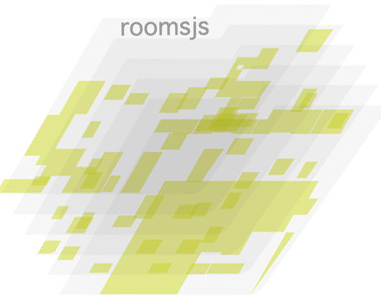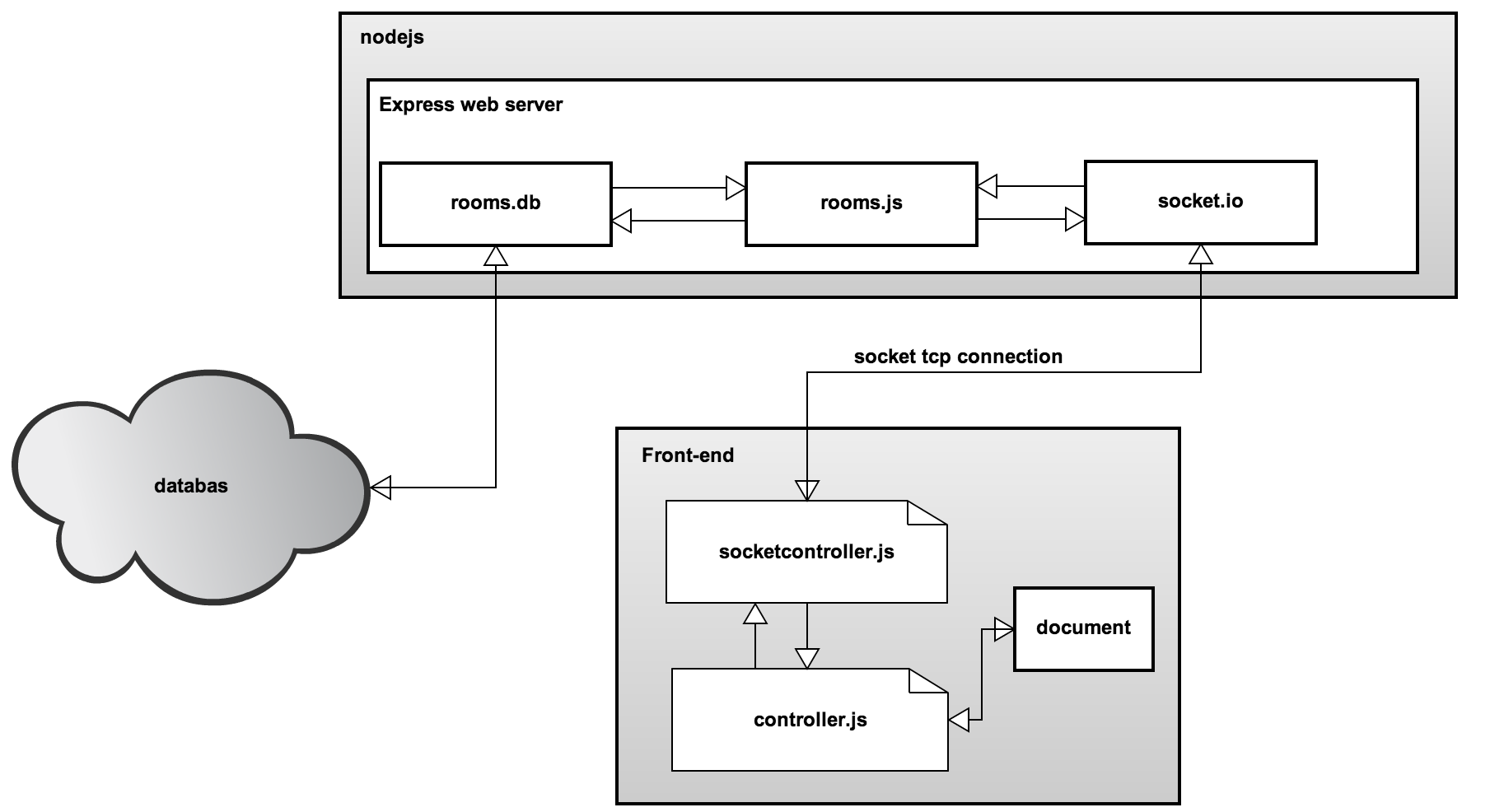A Javascript Node.JS module, provides a way to send and receive messages and switch different transporters for creating rooms and streaming data between users, streaming data from a database and even stream from a 3rd party CDN.
roomsjs, roomsdb and roomsjs-client together combine a powerful light-weight backend/front-end libraries built to stream live data and solve same problems related to real-time communications.
This library is split into three projects:
- roomsjs - https://github.com/eladelrom/roomsjs
- rooms.db - https://github.com/eladelrom/roomsdb
- roomsjs-client - https://github.com/eladelrom/roomsjs-client
Node.js technology relatively young and memory leaks were found in socket.io and issues around engine.io's Websocket transporter on certain nodejs version.
The API was built to allow you to just 'switch' and use any transporter and create your own implementation. Module also have additional feature to help managing rooms easily.
The idea is to give a simple API and allowing using different transporters and modify the client implementation instead of having to do an 'open heart surgery' when you are already committed to one transporter API or another.
It's recommended to use engine.io since it's the high level API of socket.io, however there are cases where you want to have the socket.io bloated code for certain functionality. rooms.js is a lower level API, just like socket.io, however it's lighter weight and doesn't have the sugar and all the bell and whistle of socket.io, so it's here for you to use.
roomsjs has features such as:
1. Connect to a room
2. Register a user
2. Request number of users
3. Private message
4. Video
5. Create multiple rooms
6. Store states
7. Subscribe to data VO
8. AMS/FMS Flash Webcam fallback
9. Ability to register internal robot to send messages
11. Switch different transporters: currently supporting `socket.io`, `engine.io` and `SockJS`.
10. Database connector (such as mysql, mongodb).
12. Angularjs implementation
13. Create Express HTTP service connecting to databases with websocket using same code
14. Add multiple nodejs apps interact as a client
Install with the Node.JS package manager npm:
$ npm install roomsjs
$ npm install rooms.db
Download the front-end roomjs min file: https://raw.github.com/eladelrom/roomsjs-client/master/client/dist/libs/rooms.min.js
Or install with bower:
bower install roomsjs-client
create a project and install packages:
cd ~/dev mkdir rooms && cd $_ npm install roomsjs rooms.db express
Server code to create the rooms, services and connect to database and/or 3rd party APIs for streaming;
'use strict';
var os = require('os'),
rooms = require('roomsjs'),
roomdb = require('rooms.db'),
port = (process.env.PORT || 8081);
// create express server if needed
var express = require('express'),
app = express().use(express.static(__dirname + '/client'));
// engine.io, socket.io
var server = require('http').createServer(app).listen(port, function () {
console.log('Listening on http://' + os.hostname() + ':' + port);
});
// OR for sockjs
// var server = require('http').createServer(app).listen(port, '0.0.0.0');
// services
roomdb.setServices('services_sample/', app); // pass the app to get rest services or null
// connect to different database/s if needed
// Mysql: npm i mysql
// roomdb.connectToDatabase('mysql', 'localhost', {user: 'root', password: ''});
// MongoDB: npm i mongoose
// roomdb.connectToDatabase('mongodb', 'mongodb://localhost/test', {});
// LevelDB: npm i level
// roomdb.connectToDatabase('leveldb', './mydb', {});
// postgres: npm i pg
// roomdb.connectToDatabase('postgresdb', 'URL', {user: 'my_user', password: 'my_password', port: 5432, database: 'my_database'});
let transporterCallback = (type, data) => {
console.log('transporterCallback :: type: ' + type + '' + ', data: ' +JSON.stringify( data));
if (data.hasOwnProperty('register')) {
console.log('transporterCallback :: register userId: ' + data.register);
} else if (data.hasOwnProperty('disconnect')) {
console.log('transporterCallback :: disconnect userId: ' + data.disconnect);
}
};
// set rooms
rooms = new rooms({
isdebug : true,
transporter : {
type: 'engine.io', /* options: engine.io|socket.io|sockjs */
server : server,
p2pname: 'yourUniqueChannelName'
transporterCallback: transporterCallback
},
roomdb : roomdb /* or null if db not needed */
});Here is an example of an internal Robot signing in as a user:
// Internal Robot connects to room and send data to all collaborate users
let messagetype = require('./node_modules/roomsjs/lib/enums/messagetype.js');
let robotMsgCallback = (type, data) => {
console.log('robotMsgCallback :: type: ' + type + '' + ', data: ' + JSON.stringify(data));
};
setTimeout(function(){
console.log('-------- joinRoom -------- ');
rooms[messagetype.JOIN_ROOM]({
'roomName': 'tester',
subscriptions : {
RoomInfoVO : true,
ClientVO : true
}
});
rooms[messagetype.REGISTER]({
'roomName': 'tester',
'userId' : 'robot',
isRobot: true,
robotMsgCallback: robotMsgCallback
});
setTimeout(function(){
console.log('-------- store change -------- ');
rooms[messagetype.STORE_STATE]({"roomName":"tester","name":"ClientVO","vo":{"clientId":"robot","mouseX":0,"mouseY":0,"comment":"","isDrag":true},"userId":"robot"});
}, 5000);
setTimeout(function(){
console.log('-------- disconnect -------- ');
rooms[messagetype.DISCONNECT]('robot');
}, 10000);
}, 5000);
The full working example is here: roomsjs-client/client/examples/collaborate.
Here is an example of having multiple peers (other nodejs apps) interacting with a room. You can join and register a user as well as send/receive messages just as a Web Client;
implementation example: let p2pslave = require('./node_modules/roomsjs/lib/utils/p2pslave.js'),
messagetype = require('./node_modules/roomsjs/lib/enums/messagetype.js'),
crypto = require('crypto');
let myPeerId = crypto.randomBytes(32);
p2pslave.initPeer('roomsjs', p2pslave.PEER_SLAVE, myPeerId);
setTimeout(function(){
console.log('-------- send message -------- ');
p2pslave.writeMessage({
type: messagetype.JOIN_ROOM,
data: {
'roomName': 'tester',
subscriptions : {
RoomInfoVO: true,
ClientVO: true
}
}
});
}, 2000);
setTimeout(function(){
console.log('-------- send message -------- ');
p2pslave.writeMessage({
type: messagetype.REGISTER,
data: {
'roomName': 'tester',
'userId' : myPeerId.toString('hex'),
isRobot: true,
isP2P: true
}
});
}, 4000);
Rooms.db services examples: https://github.com/eladelrom/roomsdb
services_example/ |- examples/ | | |- cloudsearch.js [Cloud Search data source example] | | |- getitems.js [mySQL data source example] | | |- getnames.js [Static data example] | | |- insertchatmessage.js [Mongodb example] | | |- addBlock.js [levelDB example] | | |- getId.js [postgres example]
Front-end example of getting the number of visitors and data from external sources:
Examples of front-end implementation of rooms includes connecting to engine.io, socket.io and sockjs see here:
https://github.com/eladelrom/roomsjs-client
client/ |- examples/ | | |- engineio | | |- socketio | | |- sockjs | | |- angular | | |- express | | |- video | | |- collaborate
Below is a ten thousand foot diagram that shows how the different pieces of the platform are coming together using socketio.
See more information see here: https://www.apress.com/us/book/9781484220436
BSD license.