You signed in with another tab or window. Reload to refresh your session.You signed out in another tab or window. Reload to refresh your session.You switched accounts on another tab or window. Reload to refresh your session.Dismiss alert
To a single contact, send a message comprised of 3263 characters
Android shows the same 5 warning about the app sending too much SMS (probably for the 5 SMS this message is made of)
The app gives 5 error messages: Unable to send message, code error: 5.
Let all toast messages disapear, and hit Authorize on each of the system's warnings
The message is not sent despite being marked as such below the message bubble
Expected behavior
If the checkmark is shown below the long message, then the message should be sent as expected.
The app shouldn't trigger Android's warning so much. Maybe once, so the user is warned, but not so in consecutive hits like that.
The app shouldn't show 5 toast messages with the same error code. The first one is sufficient.
If the message has not been sent, provide the user with a quick way to send it again, or fix the issue.
Actual behavior
I just tried to send a message only comprised of text, but it wouldn't send.
The message is 3263 characters long, and is encoded into 3341 bytes.
I got no less than 5 different messages from Android warning me the app was trying to send too many SMS. I also got 5 different toast messages warning the message could be sent: Unable to send message, code error: 5.
Screenshots/Screen recordings
In the screenshot below: both the app's toast message and Android's warning showing on top of the long message i was trying to send.
Additional information
tried to report it already in issue #213 but the form didn't show up on my github app.
The text was updated successfully, but these errors were encountered:
Do you have enabled Send long messages as MMS in Settings?
Aga-C
added
question
Further information is requested
waiting for author
If the author does not respond, the issue will be closed. Otherwise, the label will be removed.
labels
Sep 13, 2024
The message is 3263 characters long, and is encoded into 3341 bytes.
Not following here. Maybe you counted UTF-8 bytes? SMS cannot use UTF-8.
If all your characters are in the basic character set you can fit 153 characters into one SMS, so 22 SMS messages will be sent under the hood. See e.g. here. That's a bit less than 3080 bytes on SMS level.
If you have one character outside that set everything will be encoded in UCS-2 and you can fit only 67 characters into one SMS, so 49 SMS messages will be sent under the hood. See e.g. here. That's a bit less than 7840 bytes on SMS level.
Android limits sending SMSes to the same recipient, probably the app cannot prevent the warnings. See e.g. here.
Checklist
Affected app version
1.0.1
Affected Android/Custom ROM version
Android 11
Affected device model
Nokia TA-1157
How did you install the app?
F-Droid / IzzyOnDroid
Steps to reproduce the bug
Unable to send message, code error: 5.Authorizeon each of the system's warningsExpected behavior
If the checkmark is shown below the long message, then the message should be sent as expected.
The app shouldn't trigger Android's warning so much. Maybe once, so the user is warned, but not so in consecutive hits like that.
The app shouldn't show 5 toast messages with the same error code. The first one is sufficient.
If the message has not been sent, provide the user with a quick way to send it again, or fix the issue.
Actual behavior
I just tried to send a message only comprised of text, but it wouldn't send.
The message is 3263 characters long, and is encoded into 3341 bytes.
I got no less than 5 different messages from Android warning me the app was trying to send too many SMS. I also got 5 different toast messages warning the message could be sent:
Unable to send message, code error: 5.Screenshots/Screen recordings
In the screenshot below: both the app's toast message and Android's warning showing on top of the long message i was trying to send.
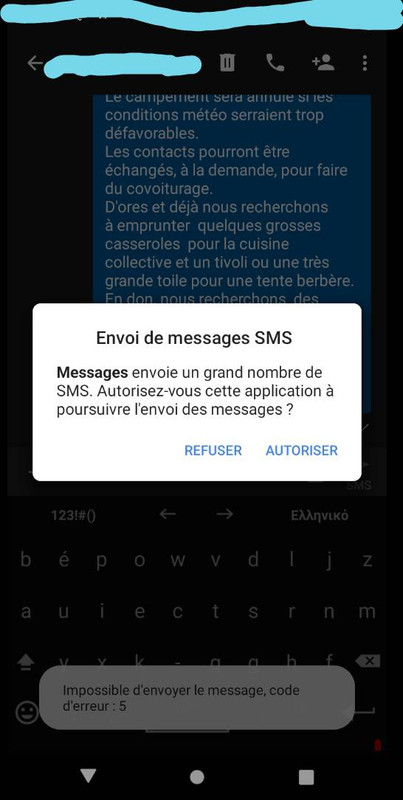
Additional information
tried to report it already in issue #213 but the form didn't show up on my github app.
The text was updated successfully, but these errors were encountered: