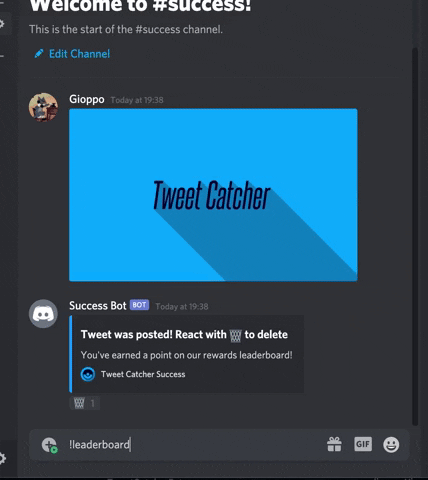Discord success bot with retweet and leaderboard support
Clone this repo and edit config.json with your details
twitterData - Your twitter developer keys
token - Your discord bot token
successChannelID - The ID of the success channel
canDeleteSuccess - The key permission a user must have to be able to delete successes of others
canResetLeaderboard - The key permission a user must have to be able to reset the leaderboard
name - Your server name
imageUrl - The logo of your server or a random image (it's mandatory)
twitterId - The Twitter profile ID of your group (you can get it here)
twitterHandle - The Twitter handle of your group (twitter.com/[handle])
ADMINISTRATOR = Group administrator
MANAGE_SERVER = A role with manage server permission
MANAGE_MESSAGES = A role with manage messages permission
etc..
You will get a point for every image posted on the success channel (after the bot is running) and two points for every Twitter success post
!leaderboard - Shows the leaderboard
!resetLeaderboard - Reset the leaderboard (only authorized users can reset the leaderboard)
!addPoint [@user] [points to add] - Add points to user (only authorized users can reset the leaderboard)
!removePoint [@user] [points to remove] - Remove points to user (only authorized users can reset the leaderboard)