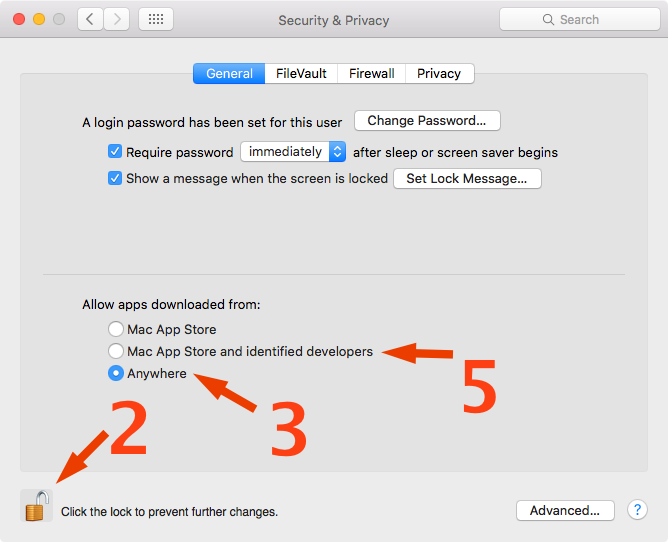-
Notifications
You must be signed in to change notification settings - Fork 0
Running
Marco Filetti edited this page Jan 26, 2016
·
7 revisions
As of version 1.0.2 the Mac Desktop Tracker (codename JustUsed) is not digitally signed, meaning that OS X will complain that the program comes from an unknown source.
The Mac Desktop tracker can be installed like any other application (by dragging it to Applications folder on your Mac).
However, in order to run it, one has to disable gatekeeper.
- Open Security & Privacy in System Preferences.
- Disable the lock in Security and Privacy (General) settings by using your own Mac's administrator password.
- Click on Anywhere (OS will ask you to confirm).
- You can now run the Mac DiMe tracker as normal.
- As soon as the DiMe tracker is running, we recommend to switch back to the "Mac App Store and identified developers" setting.