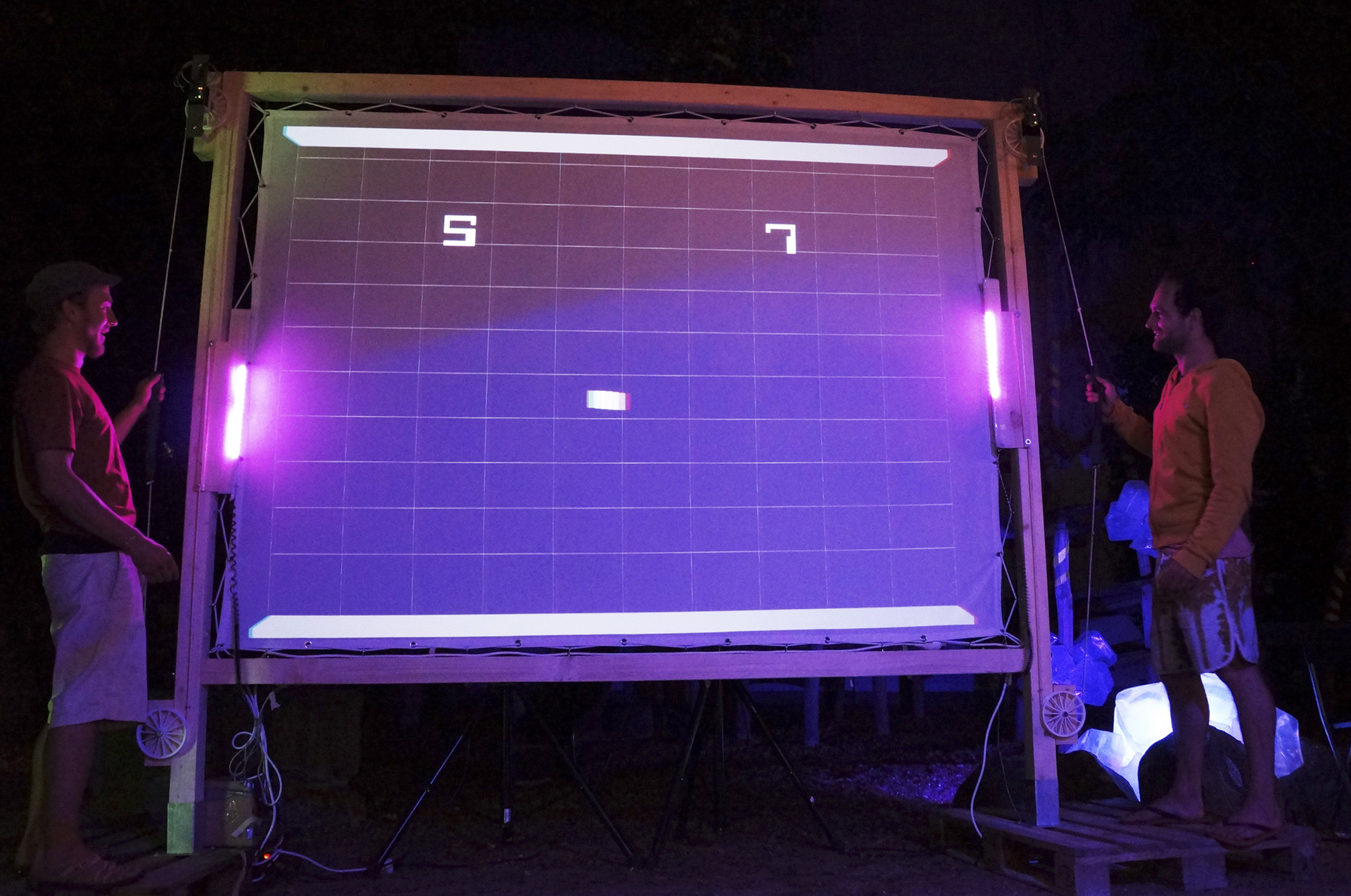A simple yet advanced version of the classic pong. Controlled with real paddles. Created by KAZOOSH!.
Features:
- use real paddle controllers (todo tutorial for building them), mouse or any self made serial controller
- a lot of render and playmodes extend the classical Pong experience (PSY Mode, Gravity Mode)
- compatible with MacOS, Windows, Raspbian (or any system you may compile it for)
Use the binary for your system and start Pong.
Clone the repository on your local system. Download the 0.93 version of openFrameworks (XCode , Visual Studio, Linux). Unpack the files in your repository.
Use the project generator to create a project for your IDE ([project folder]/projectGenerator). Import the folder apps/Pong/pongand create a project out of it. Open the project in your IDE and compile.
To control the game you have a bunch of hotkeys. For setting the playmodes you have to edit the corresponding xml (see below).
| show/hide Debug Information | d |
| toggle PlayMode | p |
| toggle Fullscreen | f |
| save settings | s |
| load settings | a |
| toggle ModerationMode | m |
| toggle Warper | w |
| ball brightness velocity -+ | c,v |
| min ball velocity -+ | i,o |
| max ball velocity -+ | k,l |
| paddle: pixel per LED -+ | LEFT,RIGHT |
| paddle: paddle size -+ | -,+ |
| paddle: toggle debug mode | # |
The playmodes you want to use can be set in data/playmodes.xml (MacOS [show bundle contents]/Resources/data/playmodes.xml).
To activate a playmode use this scheme:
<playmode>name of the mode</playmode>The following modes are currently supported:
Double Speed
Small Paddle
Big Paddle
Tiny Ball
Huge Ball
Gravity
Helium
Swerve
<!--> renderers <!-->
Anaglyph
Round Ball
PSY
Tennis
Trails
Movie
Invisible Ball
Goat Mode
Dalmatian
<!--> playmodes <!-->
Walls
Portals
Multiball
The Game is a container that executes a specific Ruleset that defines the physics of the game and a specific Rendermode that defines the visual aspects.
..todo
- Deflector Beam
- Blockout Mode
- Shoot the ball Mode
- Anaglyph Gravity
- Sticky Mode
- Multiball Explosion with Healthbar
- crazy panel, panel reload
- Tron
- LSD Mode
- Sonar Mode
- Pokeball
| white | GND |
| brown | +5V |
| yellow | SCL , A5 |
| green | SDA , A4 |