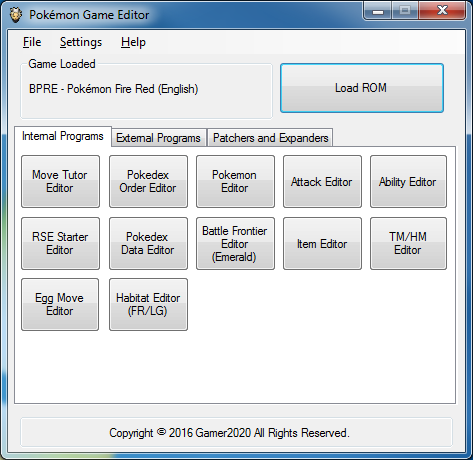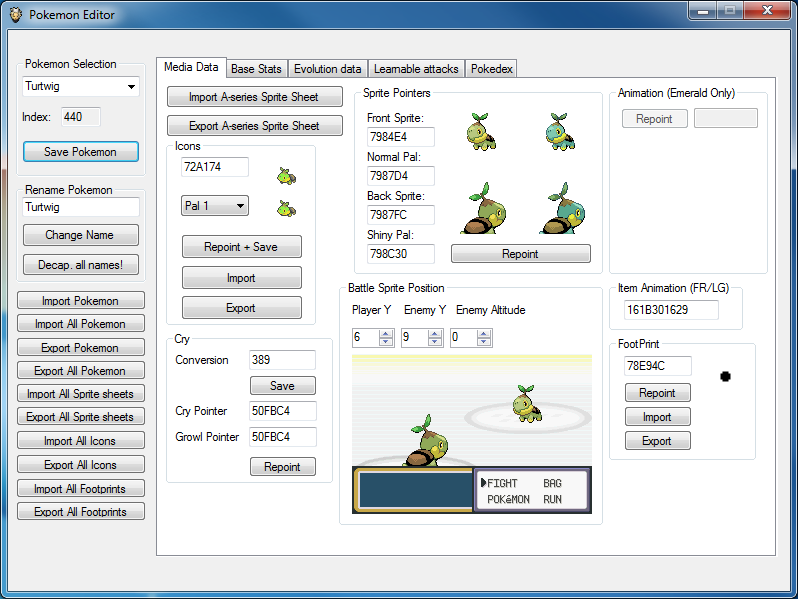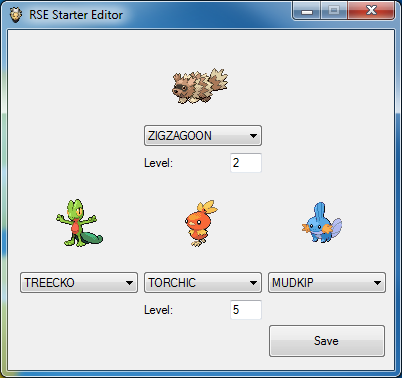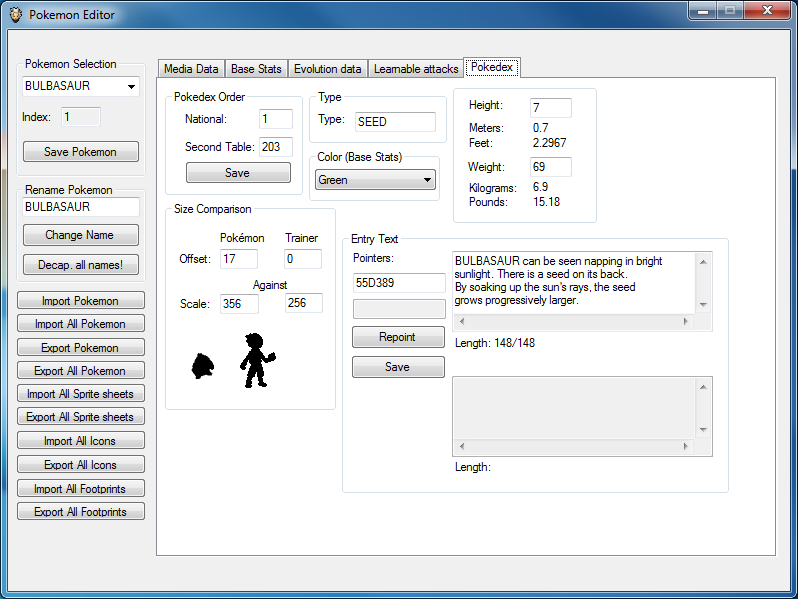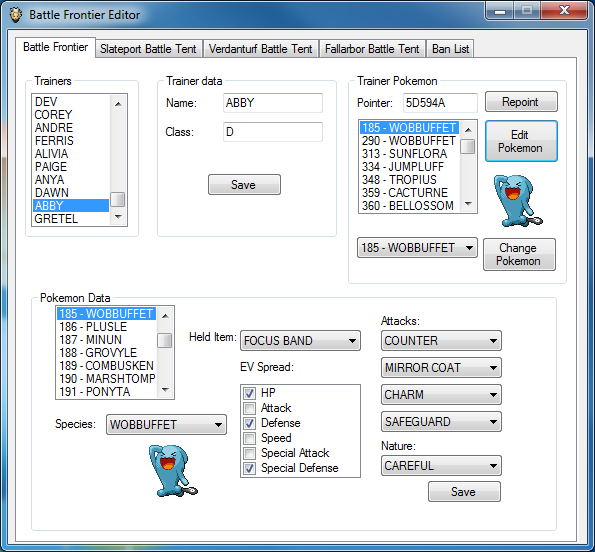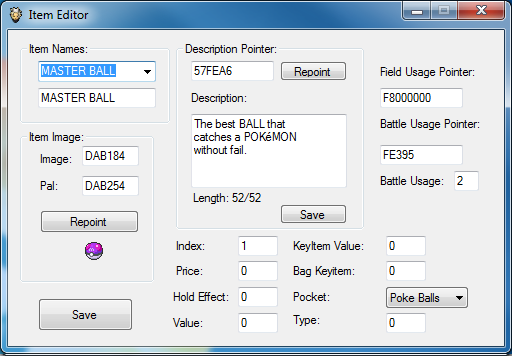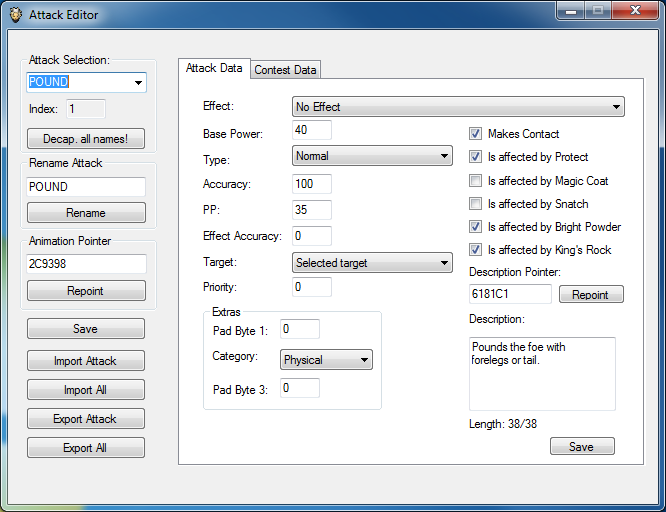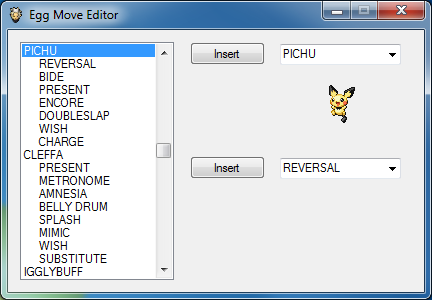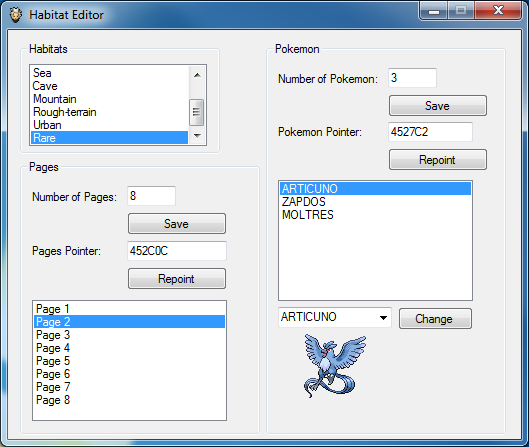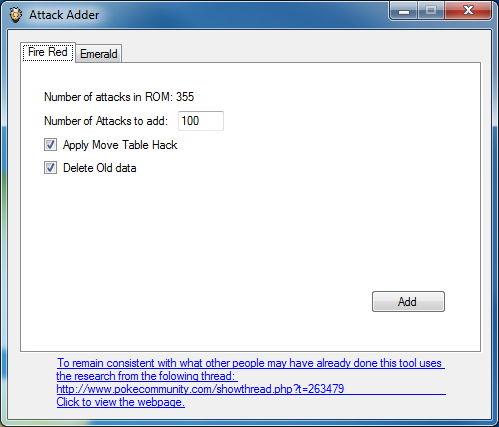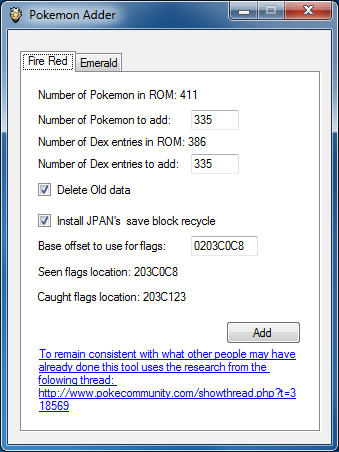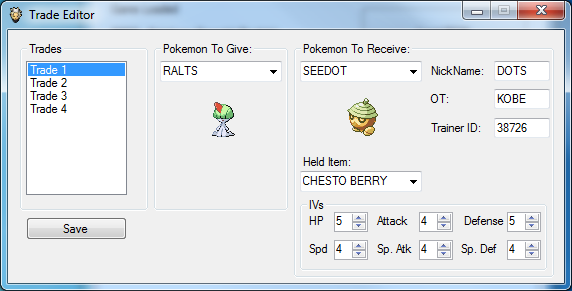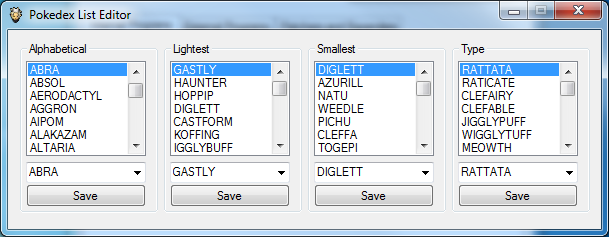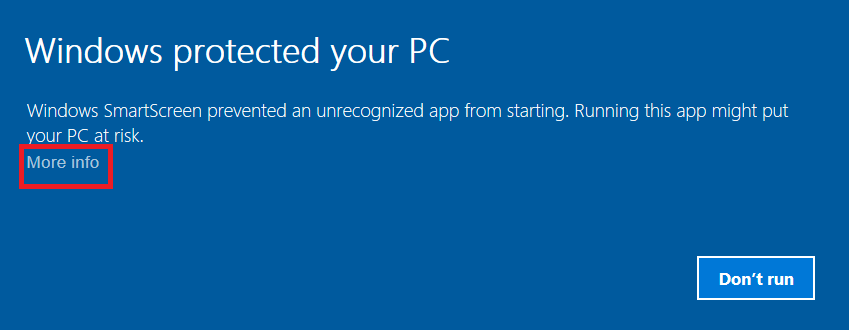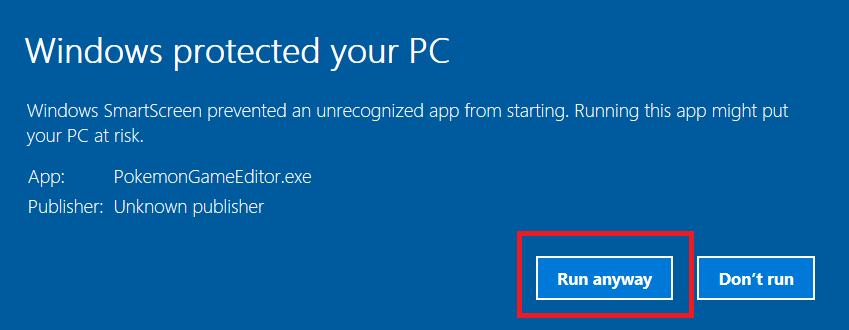Support is not being offered at this time! Please make sure to use the latest beta and make sure you have the correct ROM dump.
Pokemon Game Editor, commonly know as PGE, is an all in one tool started in 2010 by Gamer2020 for hacking the Game Boy Advanced Pokemon games. The program continues to evolve over the years and has had 60,000+ downloads. It has even inspired several copycat programs hence the slogan "Accept no Imitations!" was adopted. The program is currently developed in VB.Net with Visual Studio 2013.
Editable INI that contains all the offsets. Each ROM can have it's own INI.
Pokemon Editor. Data can be imported/exported.
Attack Editor. Data can be imported/exported.
RSE Starter Editor.
Pokedex Order Editor.
Ability Editor. Data can be imported/exported.
Move Tutor Editor.
Multiple Windows open at once.
Add up to 20 external programs.
Battle Frontier Editor.
Pokedex Editor.
Support for more than 5 evolutions per Pokemon. Ability to define evolutions.
Support for more types.
Item editor.
TM/HM Editor.
Attack adder.
Egg move editor.
Habitat editor.
ROM expander.
Ability Adder.
Pokemon Adder.
A-series Pokemon sprite sheet Importing/Exporting.
Pokemon Icon Importing/Exporting.
Pokemon Footprint Importing/Exporting.
Trade Editor.
Pokedex List Editor.
Pokemon Cry Exporting.
Trainer Editor.
Pokemon Cry Importing
OW Editor
Finish the Battle Frontier Editor
Improved Item Editor
Toolbar mode
Windows: Install 4.5 .Net Framework
Windows RT: Have Jailbreak installed that allows unsigned programs.
Linux: Run with "Wine Windows Program Loader" and let it install the Mono runtime. The program has not been tested under linux in a long time. Let me know if something doesn't work under Linux.
Other operating systems may work if mono works on them.
This is a list of recommended programs that should be used with PGE for the best possible ROM hacking experience.
Unofficial_XSE - https://github.com/Gamer2020/Unofficial_XSE/releases
FSF - https://code.google.com/p/toolsfactory/downloads/detail?name=FreeSpaceFinder-2.0.1.0.zip&can=2&q=
Unoffical-A-ptch - https://github.com/Gamer2020/Unofficial-A-ptch/releases
BattleScriptPro - https://github.com/Jambo51/Battle_Script_Pro
Trainer Editor - https://github.com/Jambo51/Trainer_Editor
No$GBA - http://problemkaputt.de/gba.htm
GBA Intro Manager - https://github.com/diegoisawesome/GBAIntroManager/releases
Gamer2020
Running added programs on Linux not implemented yet and possibly won't be for a while. Also keep in kind that the program hasn't been tested under Linux in a long time.
The following are people or sites that have in some way contributed to this program. If you feel you should be added to the list please let us know. They are listed in no particular order.
HackMew
thethethethe
ZodiacDaGreat
mewthree9000
Darthatron
LU-HO
linkandzelda
userpr
Jambo51
JPAN
Kawa and the Elite Map team.
Bulbapedia
Agastya
Wichu
colcolstyles
RomHackersWorld
DoesntKnowHowToPlay
AkameTheBulbasaur
doom-desire
DizzyEggg
KDSKardabox
EddyHg80
https://github.com/Gamer2020/PokemonGameEditor/releases
Please be aware that if you download the program from any other place that it may not be safe and it could possibly contain malware. Downloads from https://github.com/Gamer2020/PokemonGameEditor/releases are official and safe.
These are builds that are not recommended for regular use because they contain features that are still in development. These builds are sort of previews of what is currently being worked on.
https://github.com/Gamer2020/PokemonGameEditor/tree/master/GBAPokemonGameEditor/bin/Debug
Please note that you may get a SmartScreen notification when running the beta builds. Please click on what is shown in the following screenshots.