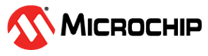-
Notifications
You must be signed in to change notification settings - Fork 221
TTI Getting Started
ATECC608A-TNGLORA Pre-Provisioned secure element with LoRaWAN™ TTN Join Server Getting Started Guide
This guide will direct you through the process of getting started with developing a secure LoRa end device product using Microchip Technology's Pre-provisioned ATECC608A secure element along with The Things Industries Join server.
This guide describes the following:
- Purchasing the pre-provisioned ATECC608A-TNGLORA Secure Element
- Claim pre-provisioned Secure Elements into your TTI account
- Hardware Development Tools
- Software packages and code example
- Next steps - Prototype to production transition
The ATECC608A-TNGLORA Secure Element for use with The Things Industries Join Service can be purchased through Microchip Direct. Microchip takes care of all the headache behind securely provisioning unique keys into each secure element - all you have to do is purchase the part, install it in your LoRaWAN end-device, and allow it to connect to The Things Industries Join server.

Once your ATECC608A-TNGLORA Secure Elements ship from Microchip Direct, you will be provided with a link to download a Device Manifest file representing your specific pre-provisioned Secure Element chips.

Next, you will upload this Device Manifest file into your The Thing Industries account console. This will claim your batch of ATECC608A-TNGLORA Secure Elements within The Things Industries Join server and automatically associate the secret AppKey and NwkKey keys with your account.
This is how the claiming process goes...


 *Note that your Device Manifest file will not be ready for download immediately after purchase. Instead, the file will be available once your ATECC608A-TNGLORA Secure Element devices ship.
*Note that your Device Manifest file will not be ready for download immediately after purchase. Instead, the file will be available once your ATECC608A-TNGLORA Secure Element devices ship.
After you successfully claim your devices, you can check the available devices in your TTI account under registered devices list. This ensures that your devices is properly registered and ready to talk to the cloud.
You will need a supported LoRaWAN gateway to get packets from your LoRaWAN end-point to The Things Industries platform. There are many commercially available gateways, or you can build your own with a Raspberry Pi and some additional hardware. This guide will use The Things Gateway.

The Things Industries provides a very smooth process to activate your Gateway. Activate your Gateway here
Once the Gateway is activated, you can manage the rest of the settings through The Things Network Console.
Your LoRaWAN end-point needs an identity, and the security of that identity is paramount! Fortunately, the ATECC608A-TNGLORA pre-provisioned part contains all the information necessary to allow your LoRaWAN end-point to securely connect with The Things Industries Join Service. You can think of the chip like a SIM card for a mobile phone. For development, and this guide, you will use an AT88CKSCKTUDFN-XPRO socket board to let the SAMR34 XPlained Pro board connect to The Things Industries LoRaWAN Join server. Here is how to set up the hardware.
This board connects the ATECC608A-TNGLORA part to the SAMR34 XPlained Pro board. It is great for prototyping your LoRaWAN application because it gives you the ability to swap out the ATECC608A device so your prototype can take on different identities. You can also probe the I2C lines with a logic analyzer to debug possible problems.
The board needs to be configured for I2C communication. Do this by setting the DIP switches to these settings:
DIP Switch Number
- 1: ---On---
- 2: Off
- 3: ---On---
- 4: Off
- 5: Off
- 6: ---On---
- 7: Off
- 8: Off
Next, you should make sure that the ATECC608A-TNGLORA has been properly seated in the AT88CKSCKTUDFN-XPro Board's UDFN ZIF socket. With the AT88CKSCKTUDFN-XPro board horizontal, with the XPro Header facing the left, the Pin 1 location will be located on the bottom-left of the clamshell socket. It is indicated by a tiny triangle just to the right of the Jumper (JPP1).

ATECC608A-TNGLORA correctly seated into the AT88CKSCKTUDFN-XPro socket...

 Note: Make sure that the Secure Element is properly seated in the socket BEFORE you close the clam shell lid. The chip should be resting evenly in the center of the socket. It should not be tilted or mis-alligned. Closing the clam shell lid of the UDFN ZIF socket with the chip mis-alligned will cause the chip to get stuck in the socket and will become difficult to remove.
Note: Make sure that the Secure Element is properly seated in the socket BEFORE you close the clam shell lid. The chip should be resting evenly in the center of the socket. It should not be tilted or mis-alligned. Closing the clam shell lid of the UDFN ZIF socket with the chip mis-alligned will cause the chip to get stuck in the socket and will become difficult to remove.
The SAMR34 Xplained Pro (PN: dm320111) is a hardware platform designed to evaluate the SAMR34 family of LoRa® devices.
This FCC, ISED and RED certified board is not only an evaluation platform but also an excellent reference design for developing SAMR34 based LoRa end-node applications.
This kit is supported by the Atmel Studio, an integrated development platform, which provides predefined application examples. The kit also provides easy access to various features of the ATSAMR34J18B device and offers additional peripherals to extend the features of the board and ease the development of custom designs.
Once you have correctly seated the ATECC608A-TNGLORA part in the AT88CKSCKTUDFN-XPro socket, attach the board to the SAMR34 board, on the EXT3 header. Next, attach a USB cable to SAMR34 XPlained Pro board's EDBG micro-B port on the right.
Here's how your board should look...

Other hardware kits can be used with the ATECC608A-TNGLORA Secure Element to connect with TTI's Join server. ARM's MBED OS is used on MBED enabled platforms, such as the ATSAML21 XPlained Pro board, paired with a SX1276 LoRa radio board.
- SX1276 LoRa radio must be connected to EXT1 (manually wired)
- AT88CKSCKTUDFN-XPro board + ATECC608A-TNGLORA must be connected to EXT3
The secure element end-to-end security is supported by more than just Microchip's LoRaWAN stack. So far, support for the ATECC608A-TNGLORA Secure Element has been added to a custom stack for the SAMR34 series of SiP devices, and for MBED enabled devices like the SAML21 that can run MBED OS.
Download the example for the SAMR34 XPlained Pro Evaluation Kit here. (.zip file) Unzip the source code to a suitable working folder and open the "APPS_END_DEVICE_DEMO" project with Atmel Studio 7.
To build and download the project, click the empty green "Run without debugging" triangle.

 Note: You may need to install the Device Packages for the SAMR34 and SAMR35 devices. Once in Atmel Studio, go to Tools>>Device Pack Manager, then search for "SAMR34" and "SAMR35". Install these packages.
Note: You may need to install the Device Packages for the SAMR34 and SAMR35 devices. Once in Atmel Studio, go to Tools>>Device Pack Manager, then search for "SAMR34" and "SAMR35". Install these packages.

Once the demo code has been built and downloaded to your SAMR34 board, you can open a serial UART console to the board, at 115,200 baud/8-data bits/no parity/1-stop bit. Once you have the UART console open, press the "Reset" button on the SAMR34 board to see output printed to the console. Press "1" to send a Join Request. If a response was received and validated, the SAMR34 board will be joined to the Join Server. Next, press "2" to send a test packet consisting of a temperature sensor reading.
1. Send Join Request
2. Send Data
3. Sleep
4. Main Menu
Enter your choice: 1
Join Request Sent
Joining Successful
DevAddr: 0x26022481
***************Application Configuration***************
DevType : CLASS A
ActivationType : OTAA
Transmission Type - UNCONFIRMED
FPort - 1
*******************************************************
*******************************************************
1. Send Join Request
2. Send Data
3. Sleep
4. Main Menu
Enter your choice: 2
Temperature:23.4° C/74.1° F
Tx Data Sent
Transmission Success
*************************************************
If your LoRaWAN end-device was registered to The Things Industries, you can validate that the data received by TTI's cloud system by viewing the raw data on your TTI console page, under the Application Data area.

Notice that the raw bytes of the Payload and DevAddr of the message match what is shown in UART console.
Support for the ATECC608A-TNGLORA Secure Element in the MBED OS LoRaWAN stack has been developed and brought to the MBED enabled ATSAML21-XPro-B board. The source for this project can be cloned from this branch of MBED OS.
The MBED OS implementation of the LoRaWAN stack for the SAMR34 is not currently supported, but an implementation should be made available shortly.
Once you have your prototype working just the way you want, the next step is to transition to production. Moving to production is as simple as ordering the required number of parts - there are no extra steps needed in provisioning large scale numbers of devices. There are no changes in the Secure Element claiming process.
Should you need support or if you have any feedback, please contact Microchip support by entering a support case request at http://support.microchip.com .