-
Notifications
You must be signed in to change notification settings - Fork 5
New issue
Have a question about this project? Sign up for a free GitHub account to open an issue and contact its maintainers and the community.
By clicking “Sign up for GitHub”, you agree to our terms of service and privacy statement. We’ll occasionally send you account related emails.
Already on GitHub? Sign in to your account
As a moderator, I want existing uploaded images migrated to wagtail so that I can manage them in the new system. #248
Comments
|
I think the apache rewrite rule we want should be something like this: It's not working in an online regex tester but I'm not sure why, and this is pretty close to some of the examples in the apache documentation, so hopefully it will work with a little testing and tweaking. @thatbudakguy how/where should we track adding this to our deploy apache conf? We can't add it yet or because will break cdhweb 2.8.1. |
|
make a chore in this repo in 3.0 milestone so it doesn't get forgotten, if you're OK with that |
|
@thatbudakguy I think this is done, since the two remaining items on the check list are documented elsewhere:
|
|
Supposedly, one is supposed to see the "latest images" first, but this definitely doesn't work. The first page shows really old stuff that I can't even identify. This is true under the categories, too. Perhaps the "latest images" are just the ones that transferred from mezzanine most recently? However, when I added a new image, it did come up first as expected. You probably know this, but the more recent images from the blog aren't there. On the test site, the images that aren't in a folder on Mezzanine are in a collection called "root." [I am responsible for not putting images into folders on Mezzanine...Should I do that?] I successfully uploaded an image! |
|
@cvansant I think the "latest images" sorting won't work on migrated content because they're all created at nearly the same time by the exodus script. It should work on newly uploaded content, as you see. We're probably testing on a media snapshot from December, which would explain the recent blog images that we're missing. We'll want to test migrating everything at some point, but not sure it matters for this. The "root" collection is just the wagtail default for the top-level collection. There are lots of images not in folders in mezzanine, certainly not just you! We never established a convention for this. If you upload an image from a particular part of the site, it should be preset to put it in a particular folder to start, but we've never really enforced that. Maybe when we charter the next phase of cdhweb we could think about whether we want to establish workflows or best practices for using collections for images etc.? Glad to hear you were able to upload a new image! Did you check the landing page header images? @cvansant with these explanations (about latest image sorting & missing recent content), does this pass testing? |
|
@rlskoeser Yes! |


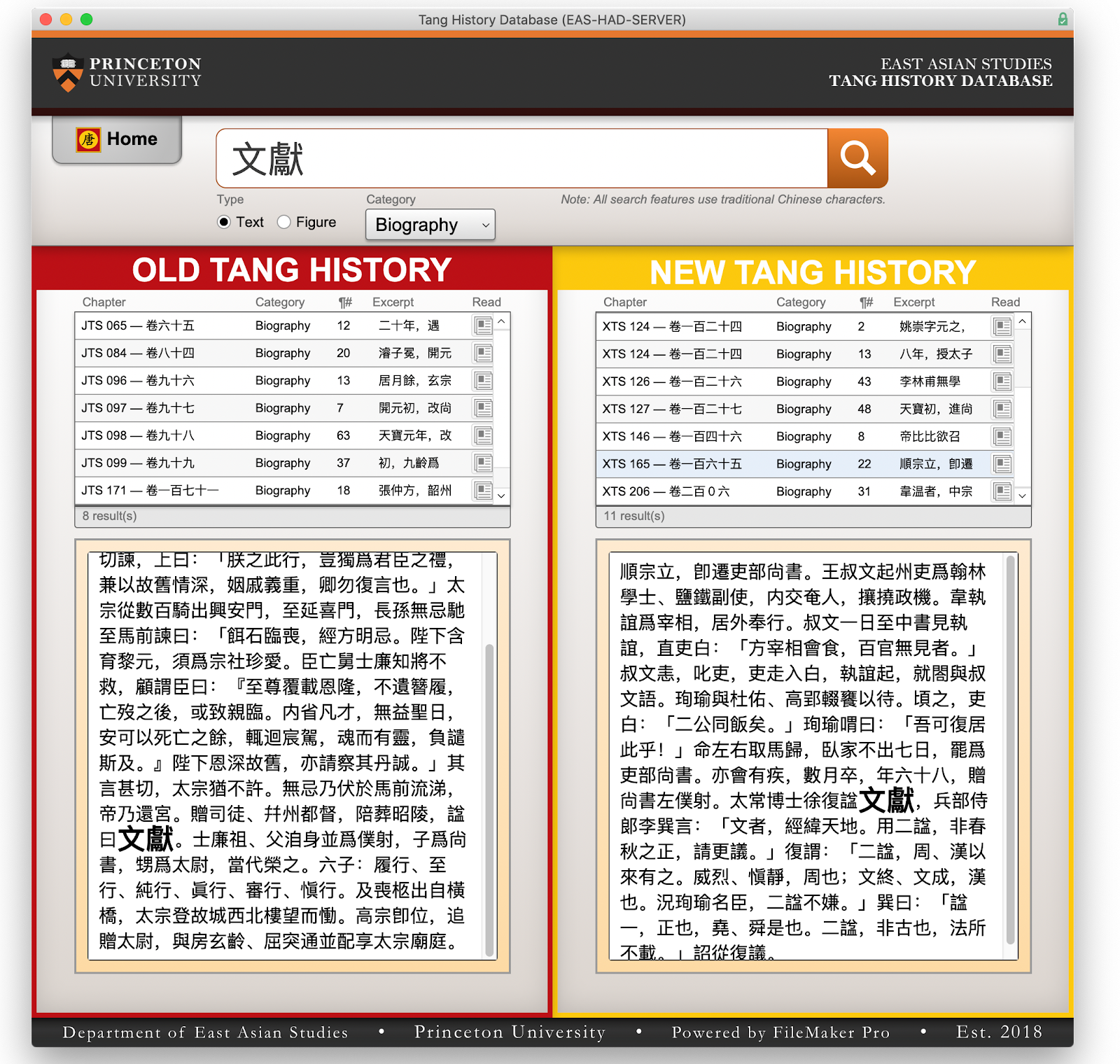





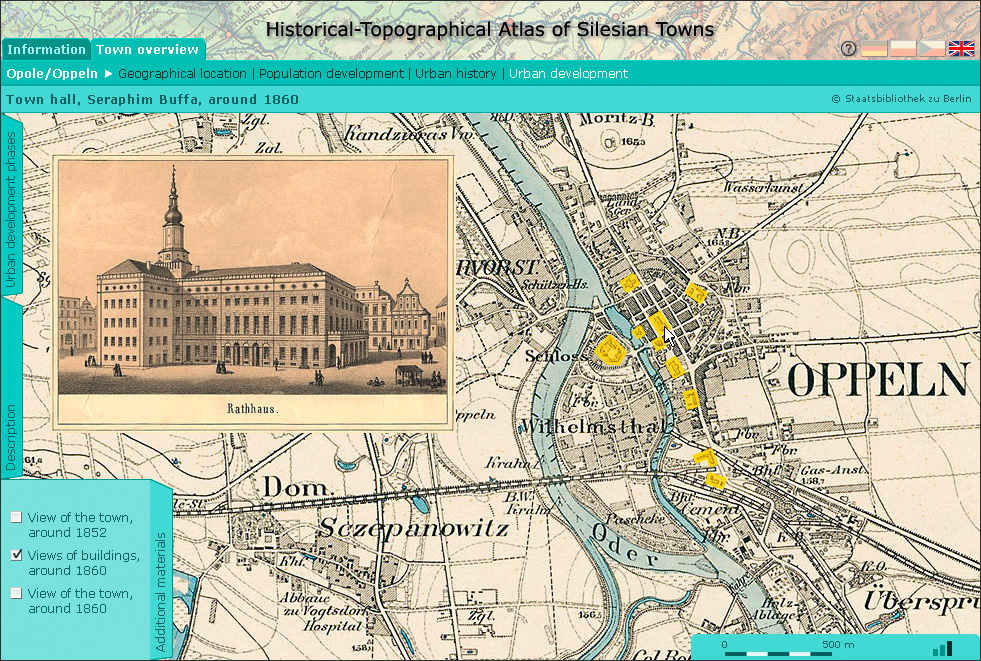


.jpg)
.jpg)




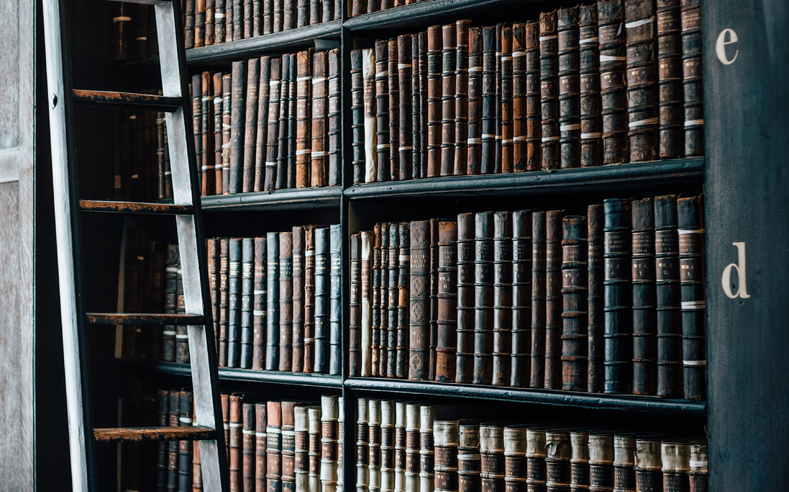







testing notes
dev notes
Imageuse wagtail to resize images for thumbnails (event card, person card; project?)The text was updated successfully, but these errors were encountered: