You signed in with another tab or window. Reload to refresh your session.You signed out in another tab or window. Reload to refresh your session.You switched accounts on another tab or window. Reload to refresh your session.Dismiss alert
I'm not really sure if it is possible to make all of them transparent properly.
One of the reason is that not all of them are drawn by QtCurve and therefore it will be drawn on top of the background even if I set some transparent colors in the palettle used by the application (i.e. if you draw a opacity=50% on another opacity=50%, the final opacity will be 75%.)
Some of them (e.g. buttons, menu/menubar buttons AFAIK) are indeed drawn by the style. For these, I can probably add an option (once I'm ready for that) to enable transparent background for them although I still need to make sure I do not draw all the way through if they are in a MdiSubWindow.
P.S. if you want to get a screen shot with translucent background effect, you can use any of "Full Screen", "Rectangular Region", "Freehand Region", or "Section of Window" mode of ksnapshot. (basically anything other than window under cursor works)
P.P.S. This repo will not be updated anymore. All development are in the merged repo right now. Please report issues to that one in the future.
P.P.P.S. if you just want everything to be transparent, you can use the kwin rule to set opacity. It will not automatically add blur background though.
Unable to setup transparency for sidebar, folderview, buttons, lists, text fields using qtcurve. See screenshots with red marked areas/widgets.
Dolphin:

SystemSettings:
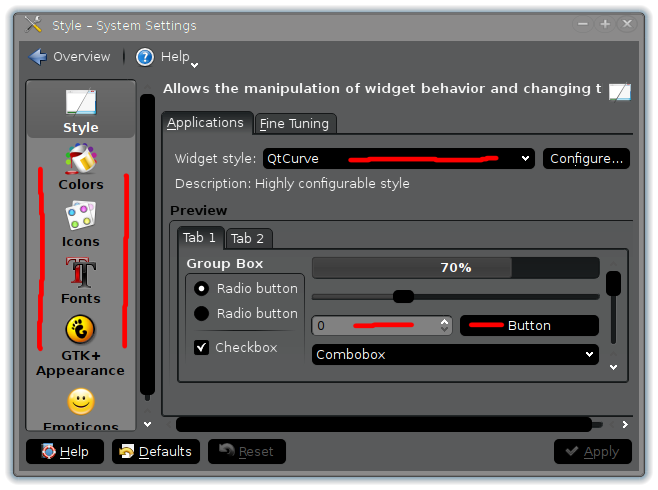
The text was updated successfully, but these errors were encountered: