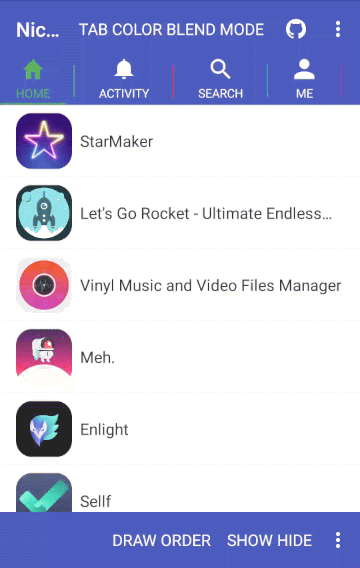A nice tab to navigate between the different pages of a ViewPager, supports badge, blur, and cross fade effect.
For a working implementation of this project see the demo/ folder.
-
Add the library as a project. or just
dependencies { compile 'me.amiee:nicetab:1.0.0' } -
Include the NiceTabLayout widget in your layout. This should usually be placed above the
ViewPagerit represents.<me.amiee.nicetab.NiceTabLayout xmlns:app="http://schemas.android.com/apk/res-auto" android:id="@+id/sliding_tabs" android:layout_width="match_parent" android:layout_height="@dimen/tab_height" android:background="?colorPrimary" app:ntlDividerPaddingLeft="8dp" app:ntlDividerPaddingRight="8dp" app:ntlIndicatorHeight="2dp" app:ntlOverlayColor="#aa1a237e" app:ntlTabMode="both" app:ntlTextSize="@dimen/tab_title_text_size" app:ntlTextStyle="normal" app:ntlUnderlineHeight="1dp"/>
-
In your
onCreatemethod (oronCreateViewfor a fragment), bind the widget to theViewPager.// Initialize the ViewPager and set an adapter mViewPager = (ViewPager) view.findViewById(R.id.viewpager); mViewPager.setAdapter(new SampleFragmentPagerAdapter(getChildFragmentManager())); // Bind the tabs to the ViewPager mNiceTabLayout = (NiceTabLayout) view.findViewById(R.id.sliding_tabs); mNiceTabLayout.setViewPager(mViewPager); -
(Optional) If you use an
OnPageChangeListenerwith your view pager you should set it in the widget rather than on the pager directly.// continued from above mNiceTabLayout.setOnPageChangeListener(mPageChangeListener); -
(Optional) If your adapter implements the interface
NiceTabLayout.IconTabProvideryou can add icon to tab view/s. The tab view should be aTextvieworImageViewthe icon will be used for textView's drawable top or imageView's image.
<attr name="ntlTabDistributeEvenly" format="boolean"/>
<attr name="ntlDrawOrder" format="enum">
<enum name="indicatorUnderlineDivider" value="0"/>
<enum name="indicatorDividerUnderline" value="1"/>
<enum name="underlineIndicatorDivider" value="2"/>
<enum name="underlineDividerIndicator" value="3"/>
<enum name="dividerIndicatorUnderline" value="4"/>
<enum name="dividerUnderlineIndicator" value="5"/>
</attr>
<attr name="ntlTabMode" format="enum">
<!-- Show title only -->
<enum name="titleOnly" value="0"/>
<!-- Show icon only(notice: your pager adapter must implements NiceTabLayout.IconProvider) -->
<enum name="iconOnly" value="1"/>
<!-- Show both title and icon(notice: your pager adapter must implements NiceTabLayout.IconProvider) -->
<enum name="both" value="2"/>
</attr>
<attr name="ntlTabColorBlendMode" format="enum">
<enum name="none" value="0"/>
<!-- Default color and selected color -->
<enum name="defaultSelected" value="1"/>
<!-- Selected color and next selected color -->
<enum name="nextSelected" value="2"/>
</attr>
<attr name="ntlTabBackground" format="reference|color"/>
<attr name="ntlTabOffset" format="dimension"/>
<attr name="ntlTabSelectedCenter" format="boolean"/>
<!-- Underline attrs -->
<attr name="ntlShowUnderline" format="boolean"/>
<attr name="ntlUnderlineInFront" format="boolean"/>
<attr name="ntlUnderlineGravity" format="enum">
<enum name="top" value="0"/>
<enum name="bottom" value="1"/>
</attr>
<attr name="ntlUnderlineColor" format="color"/>
<attr name="ntlUnderlineHeight" format="dimension"/>
<attr name="ntlUnderlinePaddingTop" format="dimension"/>
<attr name="ntlUnderlinePaddingBottom" format="dimension"/>
<!-- Divider attrs -->
<attr name="ntlShowDivider" format="boolean"/>
<attr name="ntlDividerColor" format="color"/>
<attr name="ntlDividerColors" format="reference"/>
<attr name="ntlDividerWidth" format="dimension"/>
<attr name="ntlDividerPadding" format="dimension"/>
<attr name="ntlDividerPaddingTop" format="dimension"/>
<attr name="ntlDividerPaddingBottom" format="dimension"/>
<attr name="ntlDividerPaddingLeft" format="dimension"/>
<attr name="ntlDividerPaddingRight" format="dimension"/>
<!-- Indicator attrs -->
<attr name="ntlShowIndicator" format="boolean"/>
<attr name="ntlIndicatorGravity" format="enum">
<enum name="top" value="0"/>
<enum name="center" value="1"/>
<enum name="bottom" value="2"/>
</attr>
<attr name="ntlIndicatorColor" format="color"/>
<attr name="ntlIndicatorColors" format="reference"/>
<attr name="ntlIndicatorHeight" format="dimension"/>
<attr name="ntlIndicatorCornerRadius" format="dimension"/>
<attr name="ntlIndicatorPaddingTop" format="dimension"/>
<attr name="ntlIndicatorPaddingBottom" format="dimension"/>
<!-- Tab attrs(for title and icon) -->
<attr name="ntlDefaultTabColor" format="color"/>
<attr name="ntlDefaultTabColors" format="reference"/>
<attr name="ntlSelectedTabColor" format="color"/>
<attr name="ntlSelectedTabColors" format="reference"/>
<attr name="ntlTabPadding" format="dimension"/>
<attr name="ntlTabPaddingTop" format="dimension"/>
<attr name="ntlTabPaddingBottom" format="dimension"/>
<attr name="ntlTabPaddingLeft" format="dimension"/>
<attr name="ntlTabPaddingRight" format="dimension"/>
<attr name="ntlTabViewLayoutId" format="reference"/>
<attr name="ntlTabViewTextOrImageViewId" format="reference"/>
<!-- Used when tab shows title and icon -->
<attr name="ntlDrawablePadding" format="dimension"/>
<!-- Title text attrs -->
<attr name="ntlTextSize" format="dimension"/>
<attr name="ntlTextAllCaps" format="boolean"/>
<attr name="ntlTextStyle" format="enum">
<enum name="normal" value="0"/>
<enum name="bold" value="1"/>
<enum name="italic" value="2"/>
<enum name="boldItalic" value="3"/>
</attr>
<!-- Icon cross fade effect(only if you set icon drawable with selector(StateListDrawable), this will effect) -->
<attr name="ntlIconCrossFade" format="boolean"/>
<!-- If you set icon drawable with selector, set false gives better performance -->
<attr name="ntlIconTint" format="boolean"/>
<!-- Blur -->
<attr name="ntlBlurRadius" format="integer" />
<attr name="ntlDownSampleFactor" format="integer" />
<attr name="ntlOverlayColor" format="color" />
<!-- Badge -->
<attr name="ntlBadgeGravity" format="enum">
<enum name="left" value="0"/>
<enum name="center_left" value="1"/>
<enum name="center_right" value="2"/>
<enum name="right" value="3"/>
</attr>
<attr name="ntlBadgeTextColor" format="color"/>
<attr name="ntlBadgeTextSize" format="dimension"/>
<attr name="ntlBadgeHeight" format="dimension" />
<attr name="ntlBadgeCornerRadius" format="dimension" />
<attr name="ntlBadgeMinWidth" format="dimension" />
<attr name="ntlBadgeMaxWidth" format="dimension" />
<attr name="ntlBadgeMarginLeft" format="dimension" />
<attr name="ntlBadgeMarginRight" format="dimension" />
<attr name="ntlBadgeMarginTop" format="dimension" />
<attr name="ntlBadgePaddingLeftRight" format="dimension" />
<attr name="ntlBadgeSmallSize" format="dimension" />
<attr name="ntlBadgeBackground" format="reference|color"/>
Almost all attributes have their respective setters to change them at runtime , open an issue if you miss any.
- Amiee Robot - [email protected]
- Check contributors list.
- ogaclejapan SmartTabLayout - A custom ViewPager title strip which gives continuous feedback to the user when scrolling
- googlesamples SlidingTabsColors - Android SlidingTabsColors Sample
- 500px 500px-android-blur - Android Blurring View
Copyright 2015 Amiee Robot
Licensed under the Apache License, Version 2.0 (the "License");
you may not use this file except in compliance with the License.
You may obtain a copy of the License at
http://www.apache.org/licenses/LICENSE-2.0
Unless required by applicable law or agreed to in writing, software
distributed under the License is distributed on an "AS IS" BASIS,
WITHOUT WARRANTIES OR CONDITIONS OF ANY KIND, either express or implied.
See the License for the specific language governing permissions and
limitations under the License.