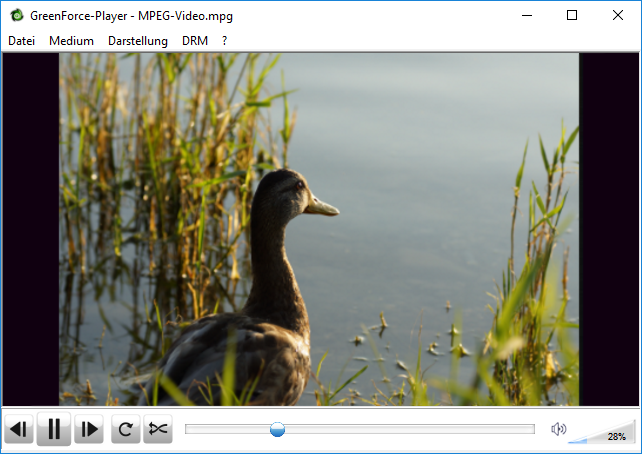GreenForce-Player is an alternative player to play video and audio media. A special feature is that it allows to password protect video and audio files. It is specifically designed for reducing the hard drive access by using a cache system to extend the battery life of laptops. LAV filters is used to support many video and audio codecs out of the box. A special feature of this player is, that it does not require to register the codecs. So the registry remains clean ;-)
-
Playing video files (depending on the installed DirectShow codecs; E.g. Windows 7: wmv, avi, mpg, mpeg, vob, asf, ...)
-
Integrated Ogg and Flac Decoder!
-
automatic download of LAV Filter codecs (divx, mpeg 4 avc, mpeg 4 asp support)
-
no installation of codecs in the windows registry required (LAV filter codecs are used without registering them)
-
Audio playback (depending on the installed DirectShow codecs; E.g. Windows 7: ogg, flac, wma, mp3, wav, ...)
-
Custom container format (*. gfp) for password protected media (provides configuration options to prevent screenshots and to restore the original file).
-
For more codecs you can install a codec pack like K-Lite codecs (http://www.codecguide.com)
-
Audio CD playback
-
DVD video playback
-
Video and audio streaming from internet
-
audio Visualisation
-
Automatic update function
-
Import different playlist formats
-
Supported languages are English, German, Turkish, Nederlands, Spanish, French, Greek, Portuguese, Swedish, Italian, Serbian, Bulgarian, Russian and Persian for now (suggestions for improvements and new language translations are welcome)
-
Playlists (with support for import, export, tags)
-
Aspect ratio (1:1, 4:3, 5:4, 16:9, 16:10, 21:9)
-
Play small files from memory (cache function) to reduce the hard drive usage
-
Snapshot function (save as JPG, JPEG2000, PNG)
-
Various playback options: "Repeat", "Random Play"
-
many different audio and video renderers
-
Full screen mode
-
Minimal screen mode
-
Intelligent file extension links
-
Command line switch (/aspect, /fullscreen, /?, /volume, /password, /hidden, /Invisible,...)
-
Standalone EXE with only ~4 MB (there are no other files required)
-
Build a standalone EXE file containing Videos with custom icon
-
no installation required
-
no administrator rights required
-
Fully developed in PureBasic
- Apache License Version 2.0