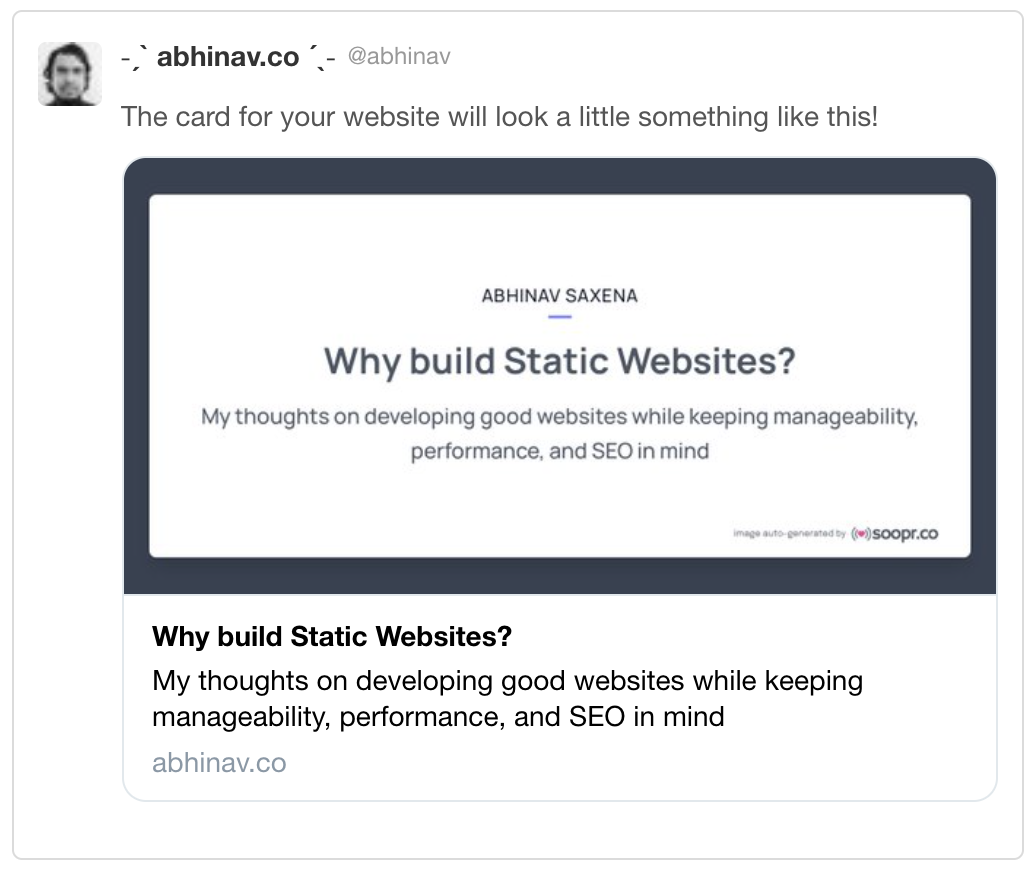Cookie is a Jekyll and Tailwind CSS based static website that makes the whole process of creating and launching landing websites extremely easy. With its responsive and mobile friendly pages, integrated blog, additional pages and Soopr integration, you can focus on building your product than landing website.
- Well-designed landing page
- Responsive and mobile friendly
- Additional pages like about us, terms of service & privacy policy
- Integrated blog, write content in markdown format
- Easy to customize using Tailwind CSS
- Fast and performant website
- SEO optimized (uses Jekyll SEO Tag)
- RSS feed (uses Jekyll Feed)
- Easy to deploy, one-click deploy on Netlify possible
- Soopr integrated - easy to customize share & like buttons, URL shortning and website analytics
- Auto generated share images for social media using Soopr
You can see demo app deployed here
Jekyll is a static website generator - what it means is that in production, your site will be faster because it has been converted into HTML pages while deployment. Another reason is that by separating your landing website from your app website, your app servers get comparatively free and can boost performance for your regular customers.
Cookie uses Tailwind 2.0 which is a good improvement over Tailwind 1.0. Update: Now Cookie uses Tailwind 3.0
- Fork this repository.
cd cookiebin/bootstrap
bin/start - development server will start at http://127.0.0.1:4061
- You can customize landing page by modifying index.html in root directory.
- You can customize other website pages by modifying files present in
_pagesdirectory. You can add more pages too - you will be able to directly link to them using filename. Don't forget to change Terms & Privacy Policy. - You can write blog posts in
_postsdirectory. It's a regular Jekyll blog, and Tailwind Typography for better blog formating and code syntax highlighting is already included. - You should also checkout
_config.ymlin root directory, and add relevant details. Many of them are used for SEO purposes. - You should also add favicons in
custom-head.htmlpresent in_includesdirectory. You can use RealFaviconGenerator. - You can customize image assets in
assets/imgdirectory. - You will have to hook the 'Work with Us' form present on main page with a real backend.
- Font Awesome is also integrated, to add any icon in your HTML files, you can refer to the website
- Sign up for free on Soopr and add your
publish_tokenin_config.ymlfile - with this, each page gets short URL, like button and auto generated share image for social media.
Website can be easily deployed on all the cloud providers (AWS etc.), and on static website hosting services like Netlify & Vercel. You can also use this button to do one click deploy
Bug reports and pull requests are welcome on GitHub at https://github.com/abhinavs/cookie.
Cookie uses landing page provided by Tailwind Starter Kit - thanks for providing an amazing landing page under MIT License. Initial code was also inspired by Jekyll TailwindUI
This project is available as open source under the terms of the MIT License.
If you like Cookie, do check out my other projects
- moonwalk - a fast and minimal blog theme with clean dark mode
- scoop - a Sinatra boilerplate project using Corneal, ActiveRecord, Capistrano, Puma & Nginx
- soopr - a tool that supports you in content marketing
- apicagent - a FREE API that extracts device details from user-agent string
- pincodr - a FREE API for Indian pincodes
- humangous - create public and private 'working with you' guides
- blockr - a CLI tool to help you easily block and unblock websites
- microrequests - a Python library to help you consume microservice efficiently
✨⚡You can read more about me on my blog or follow me on Twitter - @abhinav