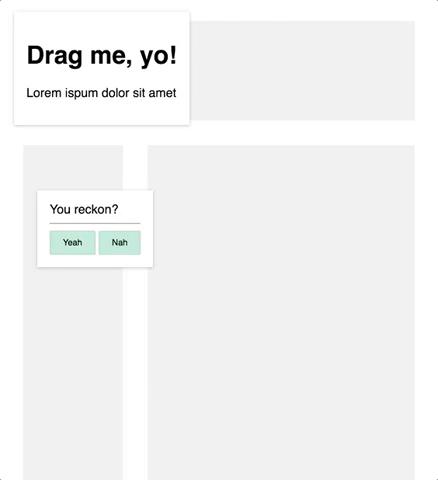Sweet on screen containers for angular, that are draggable and bounce off each other and the screens edges!
npm i angular-drag-bounce- import and initialize BounceableModule into your root angular module
imports: [ BounceableModule.initialize() ] - wrap bounceable DOM in
<as-bounceable></as-bounceable>
Optional:
- set style.position to either
absoluteorfixed(default:fixed) - bind a start position using
[position]="{x: 10, y: 10}"(default:{x: 0, y: 0}) - bind a start momentum using
[momentum]="{x: 0, y: -5}"(default:{x: 0, y: 0})
<as-bounceable
[position]="{ x: 500, y: 500 }"
style="position: absolute; background: #fff; border: 1px solid #000;">
<h1>My cool draggable and bounceable overlay</h1>
<p>Lorem ispum dolor sit amet</p>
</as-bounceable>
BounceableModule.initialize(config?) takes an optional config parameter of type BounceableConfig that lets you overwrite the following values
- framesPerSecond (default:
50): Calculations per second when containers are moving - momentumSlowDownFactor (default:
0.1): New momentums will get multiplied with this number initially - momentumNullThreshold (default:
0.5): If a containers momentum goes below this value, it will stop moving completely - airFrictionFactor (default:
0.9): How much of a containers velocity remains after one calculation cycle - edgeBounceFrictionFactor (default:
0.5): How much energy is lost when a container hits the screen edge
- Further performance improvements
- Use
Renderer/Renderer2for DOM manipulations - Correctly reflecting collisions
- Handle screen resize events
Please create pull requests for changes that you'd like to see :)