-
Notifications
You must be signed in to change notification settings - Fork 6
Home
========================
Blockchain Explorer - Explore the blockchain
In order for you to get the most out of ⏣, you need at least two things:
-
⏣ Wallet A ⏣ wallet is a secure digital wallet used to store, send, and receive digital currency like SecKCoin (⏣). In order to use SecKCoin cryptocurrency you will need to use a cryptocurrency wallet. At this time, SecKCoin only works with our official wallet, which in most cases will need to be compiled before use.
Cryptocurrency itself is not actually “stored” in a wallet. Instead, a private key (secure digital code known only to you and your wallet) is stored that shows ownership of a public key (a public digital code connected to a certain amount of currency). So your wallet stores your private and public keys, allows you to send and receive coins, and also acts as a personal ledger of transactions.
There are a number of different types of wallets you can use including online, offline, mobile, hardware, desktop, and paper. Each “type” refers to what type of medium the wallet is stored on and whether or not the data is stored online. Some wallets offer more than one method of accessing the wallet – for instance, Bitcoin Wallet is a desktop application and a mobile app.
Here is a quick breakdown of the different types of cryptocurrency wallets:
- Desktop Wallet: The most common type of wallet. Typically an app that connects directly to a coin’s client.
- Mobile Wallet: A wallet that is run from a smartphone app.
- Online Wallet: An online wallet is literally a web-based wallet. You don’t download an app, but rather data is hosted on a real or virtual server. Some online wallets are hybrid wallets allowing encryption of private data before being sent to the online server.
- Hardware Wallet: Dedicated hardware that is specifically built to hold cryptocurrency and keep it secure. This includes USB devices. These devices can go online to make transactions and get data and then can be taken offline for transportation and security.
- Paper Wallet: You can actually print out a QR code for both a public and private key. This allows you to both spend and receive digital currency using a paper wallet. With this option, you can completely avoid storing digital data about your currency by using a paper wallet.
- Mining software (Only needed if you intend to mine ⏣)
Thanks to everyone who has contributed to the development of SKC.
- @corykennedy [The SKCfather]
- @rixon
- @myung.kang
- @0xktwo
- @hevnsnt
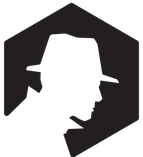
- Coin Type: Pure PoW (https://en.bitcoin.it/wiki/Proof_of_work)
- Hashing Algorithm: Scrypt (https://en.bitcoin.it/wiki/Scrypt_proof_of_work)
- Time Between Blocks (in seconds): 86
- Block Reward: 1.337
- Block Reward Halving Rate: 840,000
- Daily Block Count: 1004.65
- Coins Generated Per Day: 1337'ish (do your own math, and back off it was the closest I could get)
- Wallet supports Windows and Linux! It does work with Wine + OSX. (I know I know, I am working on mobile clients)
- Use at your own risk. https://malwr.com/analysis/NDI1NjFiODkyMmZlNDBmNzliZDgxNDc0NzYwMTFjNjY/
- https://www.virustotal.com/en/file/baf7bd5898625db01a2b03c42ceeb0e18643b89ad07203cd3808cadcc02dbe06/analysis/1460854630/
- This software is currently detected as malware because it is "unknown" and mines cryptocurrency and is based off of "BitcoinMiner". Since this application uses computer resources it is classififed as a potentially unwanted application (PUP).
- DO NOT USE THIS SOFTWARE ON PRODUCTION OR MISSION CRITICAL COMPUTER SYSTEMS. SECKC (or anyone involved with this project) IS NOT RESPONSIBILE FOR ANY PROBLEMS CAUSED FROM USE OF THIS SOFTWARE. I AM TYPING IN ALL CAPS SO YOU KNOW I AM SUPER SERIOUS GUYS!
- None of the authors, contributors, administrators, vandals, or anyone else connected with SecKC, in any way whatsoever, can be responsible for your use of this software or software contained in or linked from these repositories.
In order to run the wallet, you will need to compile it yourself. The instructions below show how to get it running on Debian/Jessie.
- sudo apt-get install build-essential libboost-all-dev libcurl4-openssl-dev git qt-sdk libminiupnpc-dev libssl-dev libdb++-dev
- git clone https://github.com/SecKC/SecKCoin.git
- tar xzvf seckcoin-fin.tar.gz
- cd seckcoin/src
- make -f makefile.unix USE_UPNP=-
- addnode=104.154.95.66:1337
- addnode=107.178.223.6:1337
Until further notice (watch #SecKCoin slack channel) DO NOT USE the windows client, as it is deprecated at this time. We are working to create another version.
- Paper Wallets now available! Thanks @hevnsnt!