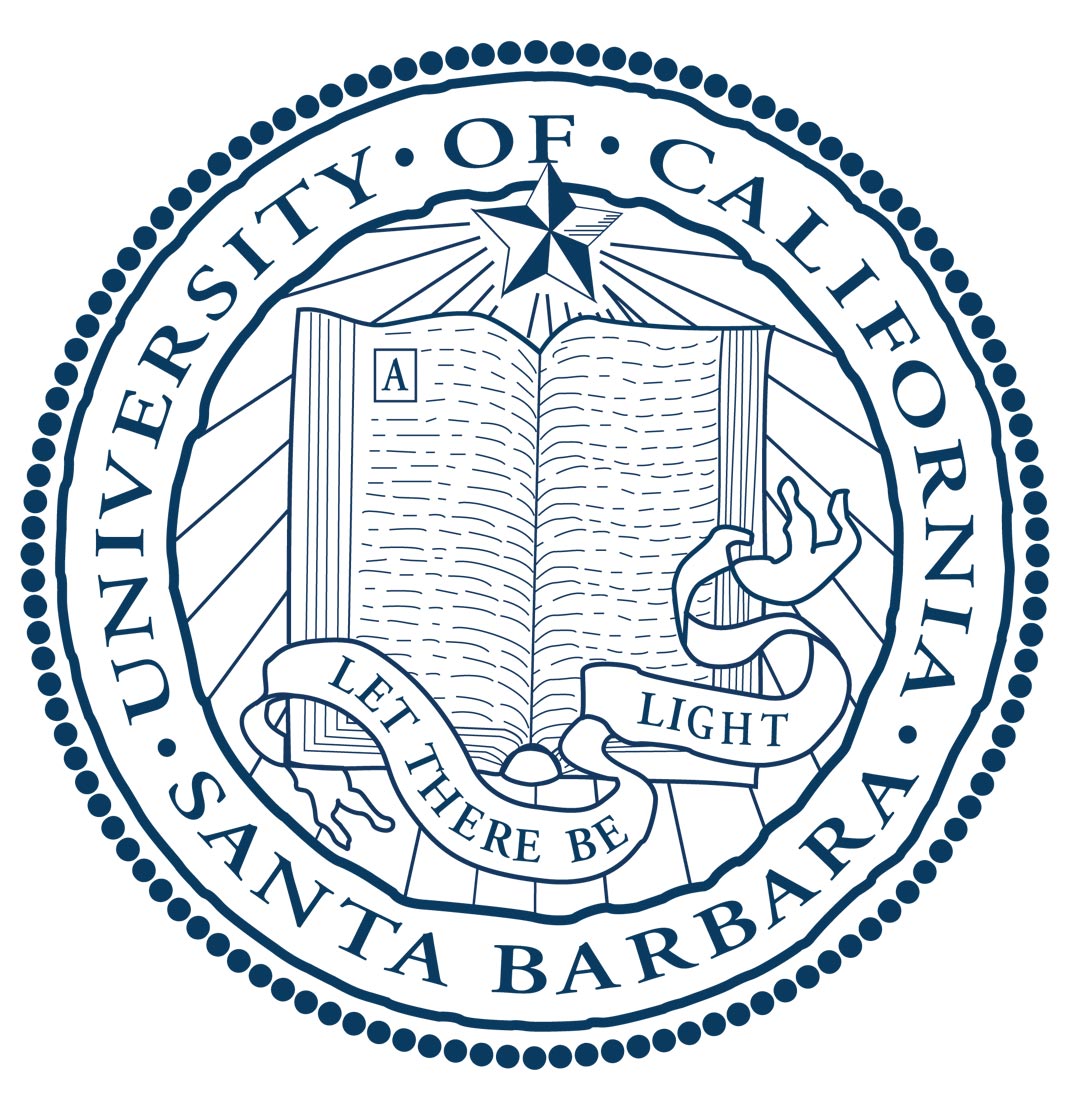StochSS-Compute is a compute delegation server for the StochSS family of stochastic simulation software. StochSS-Compute allows for one to run StochSS or GillesPy2 simulations on distributed cloud compute resources.
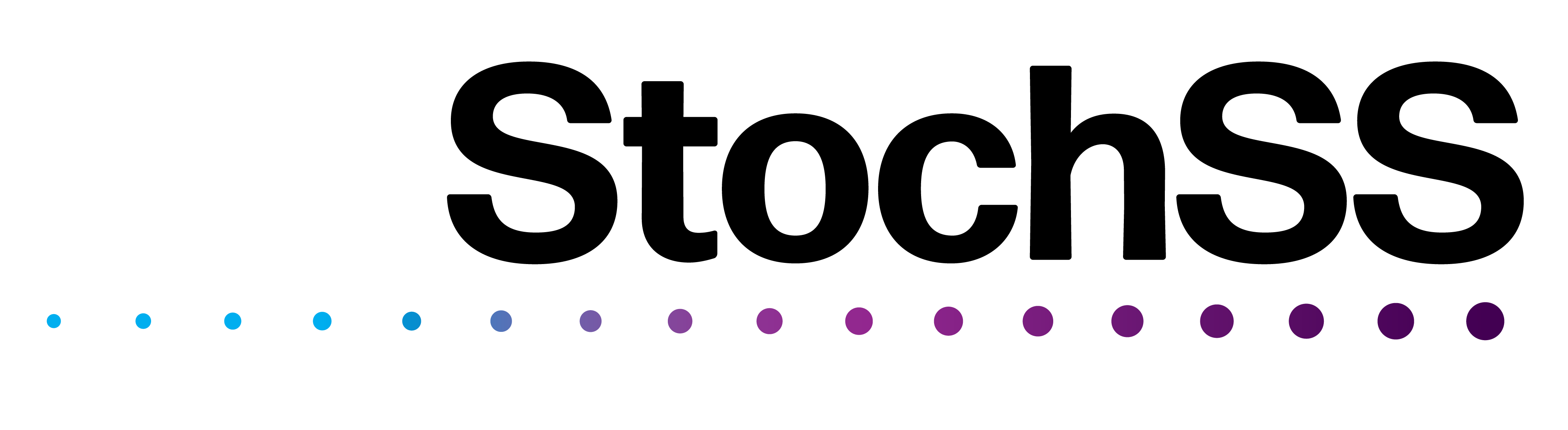 PLEASE REGISTER AS A USER, so that we can prove StochSS-Compute has many users when we seek funding to support development. StochSS-Compute is part of the StochSS project.
PLEASE REGISTER AS A USER, so that we can prove StochSS-Compute has many users when we seek funding to support development. StochSS-Compute is part of the StochSS project.
|
pip install stochss_compute
stochss-compute-cluster
stochss-compute
Using a python virtual environment (documentation):
git clone https://github.com/StochSS/stochss-compute.git
cd stochss-compute
python -m venv venv
source venv/bin/activate
pip install -r requirements.txt
git clone https://github.com/StochSS/stochss-compute.git
cd stochss-compute
pip install -r requirements.txt
python -m stochss_compute.launch cluster
python -m stochss_compute.launch
JUPYTER_PORT=7888 && \
docker run -it --rm \
-p $JUPYTER_PORT:$JUPYTER_PORT \
-p 8787:8787 \ # for dask dashboard
stochss/stochss-compute:examples \
jupyter notebook \
--port $JUPYTER_PORT
docker run -it --rm --network host stochss/stochss-compute:latest
- Stochss-Compute is now running on localhost:29681.
- The cache defaults to the current working directory under
cache. To set a new path for the cache, you can pass one todocker run:
docker run -it --rm --network host -v $PWD/MyCache:/usr/src/app/cache stochss/stochss-compute
- Simulation results are given a unique identifier based upon the type of solver/algorithm, the model itself, and any other arguments passed to that simulation's
run()call. - Results are stored on disk in json format.
- Results are 'anonymized', that is, variables and parameter names are converted to unique alphanumeric identifiers.
- Subsequent requests that match to cached results will automatically return the cached results.
- All other factors being the same, requests that differ only in the
number_of_trajectoriesare associated with the same results object.
StochSS-Compute is licensed under the GNU General Public License version 3. Please see the file LICENSE for more information.
This work has been funded by National Institutes of Health (NIH) NIBIB Award No. 2R01EB014877-04A1.
StochSS-Compute uses numerous open-source packages, without which it would have been effectively impossible to develop this software with the resources we had. We want to acknowledge this debt. In alphabetical order, the packages are:
- Jupyter – web application for creating documents containing code, visualizations and narrative text
- Dask.Distributed – a library for distributed computation
Finally, we are grateful for institutional resources made available by the University of North Carolina at Asheville, the University of California at Santa Barbara, and Uppsala University.