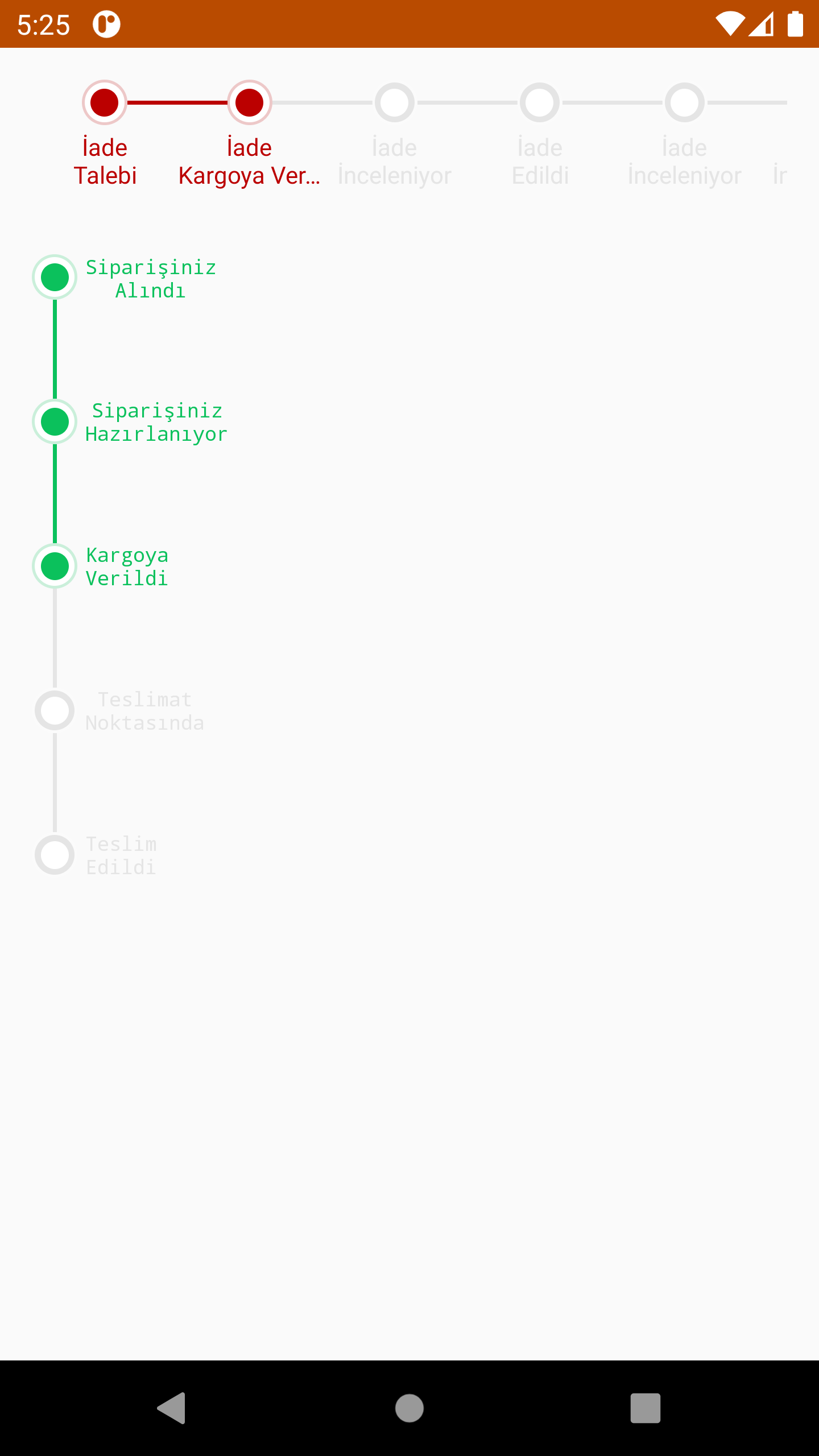timelineViewVersion = timeline-view-1.1.1
TimelineView creates a timeline and shows actions over time
- To implement TimelineView to your Android project via Gradle, you need to add JitPack repository to your root build.gradle.
allprojects {
repositories {
...
maven { url 'https://jitpack.io' }
}
}- After adding JitPack repository, you can add TimelineView dependency to your app level build.gradle.
dependencies {
implementation "com.github.Trendyol.android-ui-components:timeline-view:$timelineViewViewVersion"
}To set width you can use android:layout_width attribute. To customize more you can use following attributes directly from your layout xml file, or call the functions programmatically.
| Attribute | Method | Description | Default Value | Sample Usage |
|---|---|---|---|---|
app:tlv_dotSize |
setDotSize(Float) |
size of each dot item | 16dp | app:tlv_dotSize="20dp" |
app:tlv_borderWidth |
setBorderWidth(Float) |
width of each dot item's border | 3dp | app:tlv_borderWidth="3dp" |
app:tlv_textSize |
setTextSize(Float) |
text size of each time line item | 10sp | app:tlv_textSize="12sp" |
app:tlv_lineWidth |
setLineWidth(Float) |
width of each line between of dots | 25dp | app:tlv_lineWidth="50dp" |
| Method Name | Parameter | Description |
|---|---|---|
| setItems | List | To set timeline items |
| startTooltipAnimation | delay: Long, milliSecondsPerInch: Float | set animation delay, set animation speed |
| setDotSize | dotSize: Float | To set dotSize programmatically |
| setBorderWidth | borderWidth: Float | To set borderWidth programmatically |
| setTextSize | textSize: Float | To set setTextSize programmatically |
| setLineWidth | lineWidth: Float | To set setLineWidth programmatically |
| setMaxLineCount | maxLineCount: Int | To set setMaxLineCount programmatically |
This library is maintained mainly by Trendyol Android Team members but also other Android lovers contributes.
Copyright 2022 Trendyol.com
Licensed under the Apache License, Version 2.0 (the "License");
you may not use this file except in compliance with the License.
You may obtain a copy of the License at
http://www.apache.org/licenses/LICENSE-2.0
Unless required by applicable law or agreed to in writing, software
distributed under the License is distributed on an "AS IS" BASIS,
WITHOUT WARRANTIES OR CONDITIONS OF ANY KIND, either express or implied.
See the License for the specific language governing permissions and
limitations under the License.