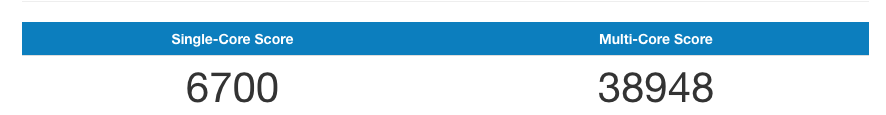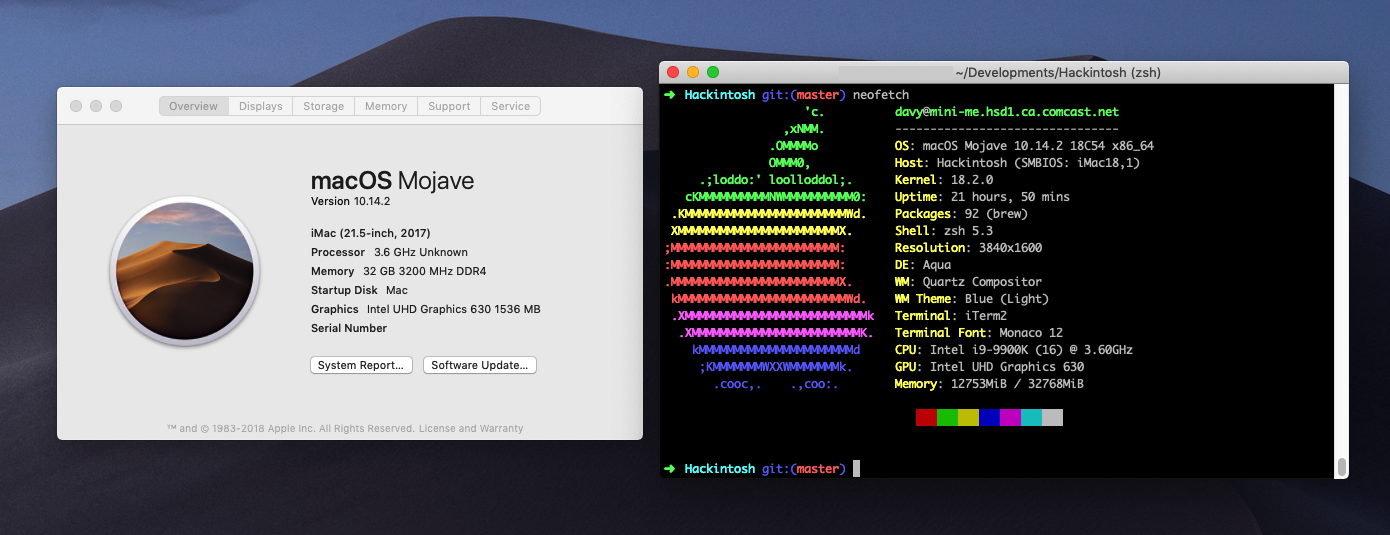- Intel Core i9-9900K
- ASRock Z390 Phantom Gaming-ITX/AC
- Corsair LPX 32GB (2x16GB) 3200MHz DDR4
- Samsung 970 EVO 2TB - NVMe PCIe M.2
- CORSAIR SF Series, SF600, SFX
- Louqe GHOST S1
- Fractal Design Celsius S24
- BCM94352Z Wi-Fi + BT
I swapped the integrated Wi-Fi+BT module with BCM94352Z. It is an easy process, two screws and you can replace it. Antenna are unchanged.
- Integrated GPU with hardware acceleration
- Audio
- Ethernet
- Wi-Fi
- Bluetooth
- Sleep
- Airdrop
- Thunderbolt Type-C
Flash bios 1.50.
Change the following settings:
- Advanced > Chipset Configuration > VT-d -> Disabled
- Advanced > USB Configuration > XHCI Hand-off -> Enabled
- Create a bootable USB stick
- Mount EFI
- git clone https://github.com/bydavy/EFI-ASRock-Z390-Phantom-Gaming.git .
- Install MacOS
- Mount your EFI partition from the hard drive with Clover Configurator and copy EFI from usb stick to hard drive
- Audio
- AppleALC.kext
- VoodooHDA.kext
- Bluetooth
- BrcmFirmwareRepo.kext
- BrcmPatchRAM2.kext
- BT4LEContiunityFixup
- Wi-Fi
- AirportBrcmFixup
- Ethernet
- IntelMausiEthernet.kext
- Crash on sleep: fix was to install AptioMemoryFix-64.efi and EmuVariableUefi-64.efi
- Sleep wake cycle: fix was a custom DSDT (somehow an XDCI device was waking up the pc)
This EFI has a custom DSDT to map USB ports used.
Go to the data repository.