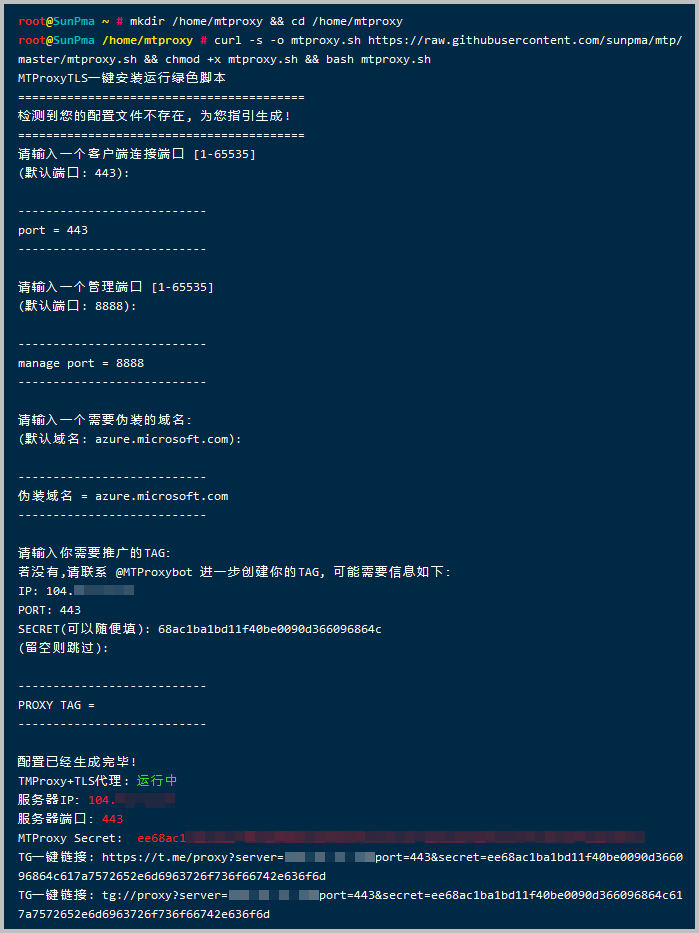执行如下代码进行安装
## 新建目录
mkdir /home/mtproxy && cd /home/mtproxy
## 开始安装
curl -s -o mtproxy.sh https://raw.githubusercontent.com/sunpma/mtp/master/mtproxy.sh && chmod +x mtproxy.sh && bash mtproxy.sh运行服务
bash mtproxy.sh start调试运行
bash mtproxy.sh debug停止服务
bash mtproxy.sh stop重启服务
bash mtproxy.sh restart因为是绿色版卸载极其简单,直接删除所在目录即可。
rm -rf /home/mtproxychmod 755 /home/mtproxy/mtproxy.sh
vi /etc/crontab
## 加入下面这条命令后保存即可;
@reboot root nohup bash /home/mtproxy/mtproxy.sh start > /dev/null 2>&1 &