-
Notifications
You must be signed in to change notification settings - Fork 0
/
slides.qmd
338 lines (184 loc) · 13.3 KB
/
slides.qmd
1
2
3
4
5
6
7
8
9
10
11
12
13
14
15
16
17
18
19
20
21
22
23
24
25
26
27
28
29
30
31
32
33
34
35
36
37
38
39
40
41
42
43
44
45
46
47
48
49
50
51
52
53
54
55
56
57
58
59
60
61
62
63
64
65
66
67
68
69
70
71
72
73
74
75
76
77
78
79
80
81
82
83
84
85
86
87
88
89
90
91
92
93
94
95
96
97
98
99
100
101
102
103
104
105
106
107
108
109
110
111
112
113
114
115
116
117
118
119
120
121
122
123
124
125
126
127
128
129
130
131
132
133
134
135
136
137
138
139
140
141
142
143
144
145
146
147
148
149
150
151
152
153
154
155
156
157
158
159
160
161
162
163
164
165
166
167
168
169
170
171
172
173
174
175
176
177
178
179
180
181
182
183
184
185
186
187
188
189
190
191
192
193
194
195
196
197
198
199
200
201
202
203
204
205
206
207
208
209
210
211
212
213
214
215
216
217
218
219
220
221
222
223
224
225
226
227
228
229
230
231
232
233
234
235
236
237
238
239
240
241
242
243
244
245
246
247
248
249
250
251
252
253
254
255
256
257
258
259
260
261
262
263
264
265
266
267
268
269
270
271
272
273
274
275
276
277
278
279
280
281
282
283
284
285
286
287
288
289
290
291
292
293
294
295
296
297
298
299
300
301
302
303
304
305
306
307
308
309
310
311
312
313
314
315
316
317
318
319
320
321
322
323
324
325
326
327
328
329
330
331
332
333
334
335
336
337
338
---
title: "The theory and practice of effective scientific figures"
subtitle: "CORE Workshop - Ocean Sciences"
author: "Alexa Fredston"
date: "February 14, 2024"
format:
revealjs:
slide-number: true
editor: visual
---
## What am I looking at, exactly?
I made these slides "programmatically" (in code) using a script type called [Quarto](https://quarto.org/docs/presentations/revealjs/) in the RStudio IDE.
You can access the slides or the code easily in the [GitHub repository](https://github.com/afredston/core-figures), or navigate to [github.com](https://github.com/), look up the username **afredston**, and click on the pinned repository entitled "core-figures".
------------------------------------------------------------------------
## Why did you do this, Alexa?
Great question. Partly, I wanted an excuse to use Quarto. Mostly, I wanted to show you this because it's actually extremely useful for visual communication of scientific results, *especially* at preliminary stages. Quarto:
::: incremental
- Is designed to integrate coding and formatting, which allows you to clearly and heavily annotate your figures / tables / results as you generate them. I often make these files to explain complicated methods and preliminary results to myself and collaborators.
:::
------------------------------------------------------------------------
## Why did you do this, Alexa?
Great question. Partly, I wanted an excuse to use Quarto. Mostly, I wanted to show you this because it's actually extremely useful for visual communication of scientific results, *especially* at preliminary stages. Quarto:
::: incremental
- Generates stuff (figures, tables, etc) programmatically: if you update the data / analysis / model / whatever, the stuff will all automatically update. This saves you time if you frequently re-visualize results. If you tell Quarto to generate text results from data (which is easy to do), it can also automatically update in-text stats.
:::
------------------------------------------------------------------------
## Why did you do this, Alexa?
Great question. Partly, I wanted an excuse to use Quarto. Mostly, I wanted to show you this because it's actually extremely useful for visual communication of scientific results, *especially* at preliminary stages. Quarto:
::: incremental
- Allows you to write up results -- and potentially entire papers -- that are much less prone to error (and wasting time) updating and copy-pasting statistics, tables, and figures.
:::
------------------------------------------------------------------------
## None of that made sense
Don't worry about it. The main goal today is to talk about figures! I just wanted to explain how I make mine, and why the slides look the way they do.
------------------------------------------------------------------------
## Today's presentation
How to get from data and results to a figure
Some color theory
When to use figures or tables
Examples are (mostly) from my own papers, but this is for two reasons: (1) I wanted to be able to critique them freely and (2) I ran out of time to find other people's cooler figures
------------------------------------------------------------------------
## Is this really worth my time?
Lots of people -- *lots of people* -- only look at your title, abstract, and figures
It is extremely obvious to reviewers who spent time on their figures and who didn't
Your papers (and talks, and meetings) will be *so much easier for people to follow* if there are great figures
------------------------------------------------------------------------
## Know your message
Figures are like papers: they should really only contain one idea
If you can't summarize the main point of a figure in a single, relatively brief sentence, it may have too much information
Panels are OK for dividing up results but just be sure they are clearly delineated and annotated
It can take a while to hone in on this message, but you should know what it is by the time you are writing up final results
------------------------------------------------------------------------
##Example: one message, one figure

------------------------------------------------------------------------
## Use your imagination
Making and customizing beautiful and creative figures is much easier than it used to be
Don't be constrained by the default way your personal research workflow generates plots
------------------------------------------------------------------------
## Example: simple but effective

------------------------------------------------------------------------
## Plot types {.smaller}
Work backward from what you want to communicate
Some key questions to ask yourself:
- What quantities do you want to visualize -- absolute values, relative values, grouped values, etc.?
- What summary statistics (e.g., means, trends) do you want to emphasize? How can you do this while still plotting the raw data?
- Do you need to plot your data over space? If so, does a map or an abstraction of space work better?
- Do you need to plot your data over time?
- How will you visualize uncertainty or variation in your data?
------------------------------------------------------------------------
## Stay close to the data
Some journals **require** you to plot raw data
*Be very hesitant about omitting outliers*
Violin plots are the new box-and-whisker plots

------------------------------------------------------------------------
## How do I match my idea to a figure?
Google is your friend, but you need to know how to describe what you're looking for
For example, "best plot types for two continuous and one categorical variable", or "how do I visualize relative change over time for many groups at once"
Try [from data to viz](https://www.data-to-viz.com/)
------------------------------------------------------------------------
## Example: "ridge" plots that show density by group
```{r}
library(ggridges)
library(ggplot2)
library(palmerpenguins)
ggplot(penguins, aes(x = bill_length_mm, y = species)) +
geom_density_ridges()
```
------------------------------------------------------------------------
## Example: "ribbon" plots for uncertainty

------------------------------------------------------------------------
## Example: "tile" plots that abstract space

------------------------------------------------------------------------
## Conceptual figures
I am a huge fan of the conceptual diagram, which can summarize a huge amount of what you did in a simple, appealing format
Some ways to use them:
- Describing an experimental procedure
- Outlining a model workflow
- Summarizing a collaborative process
- Characterizing a complicated dataset
------------------------------------------------------------------------
## Example: conceptual diagram

------------------------------------------------------------------------
## Example: conceptual diagram

------------------------------------------------------------------------
## Example: conceptual diagram

------------------------------------------------------------------------
## Annotation
Don't hesitate to draw on and with your plots!
Remember that point size, shape, color, and shading can all communicate for you
You can plot icons from [The Noun Project](https://thenounproject.com/) or [biorender](https://www.biorender.com/) or silhouettes of taxa from [phylopic](https://www.phylopic.org/)
I often do this in a software called [Inkscape](https://inkscape.org/) (a little buggy on Macs though), which is also great for resizing figures to meet journal guidelines
------------------------------------------------------------------------
## Figure captions
Should be as short and straightforward as possible while still explaining everything in the figure
Try to avoid acronyms and jargon. The more intuitively you design your figure, the less you need to explain here
Do not make readers hunt through your manuscript to find explanations of things being plotted that are not in the figure caption!!
If your figure caption is getting incredibly long that is a sign your figure may need editing
------------------------------------------------------------------------
## Maps: additional considerations
What to plot depends on what you want the viewer to take away -- could be bathymetry, country boundaries, major roads or rivers, model outputs... but don't try to put more than one or two of these on the same map
Choose your projection to align with the areas you want to be most visible
Do not assume people know where your study region is; consider including a zoomed-out map situating it on the continent/globe
Be aware it is extremely difficult to plot uncertainty on a map. People often plot multiple maps side-by-side to get around this
------------------------------------------------------------------------
## Example: study areas

------------------------------------------------------------------------
## Example: heatmaps ("chloropleths")

------------------------------------------------------------------------
## Color choices {.smaller}
Use color only when you need color; remember people will often print papers in black and white
You can find color palettes or ramps online and copy over their IDs (look for "hex" or "RGB" codes)
Match colors to your variable types:
- Continuous variables --\> continuous color gradients
- Ordered variables --\> discrete color gradients
- Categorical variables --\> discrete color palettes
*Make your plots colorblind-friendly.* Somewhere between 5-10% of the general population has some limitation to their color vision. [This site](https://mk.bcgsc.ca/colorblind/palettes.mhtml#page-container) has some great palettes for continuous and categorical data that are colorblind-friendly, and you can read a simple explainer [here](https://davidmathlogic.com/colorblind/#%23D81B60-%231E88E5-%23FFC107-%23004D40).
Use [colorbrewer](https://colorbrewer2.org/#type=sequential&scheme=BuGn&n=3) to explore color choices, especially for maps
------------------------------------------------------------------------
## Matching scales to variables

------------------------------------------------------------------------
## Example: Barbie plot

------------------------------------------------------------------------
## More on color choices
Be mindful of the interpretation of your colors. For example, red colors are often interpreted as literally hotter, and blues are often interpreted as literally colder; green colors are often used for vegetation or productivity
If you aren't using a variable that is commonly associated with a color try to visualize it with a neutral color that won't be confusing
Be consistent across plots and use the same colors for the same variables in all your figures
------------------------------------------------------------------------
## Example: color choices

------------------------------------------------------------------------
## Example: using color over two dimensions
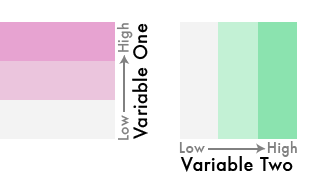
------------------------------------------------------------------------
## Interactive plots, gifs, etc.
People increasingly make interactive plots to go with their papers; see [Gavin Fay's example](https://gavinfay.shinyapps.io/ebfm-ne-teaching-eg/)
You can also generate gifs of your figures to embed in talks, which is really helpful for showing (for example) things evolving through time
------------------------------------------------------------------------
## You didn't talk about tables
Tables in the main text of a paper can often be replaced by figures that show extra information, like variance in parameter values
However, sometimes tables and text boxes are important for summarizing descriptive information
I use them for reporting lots of p-values and models in supplementary information
------------------------------------------------------------------------
## Example: a table I begrudgingly made

------------------------------------------------------------------------
## More resources for data visualization
[Ten Simple Rules for Better Figures](https://www.ncbi.nlm.nih.gov/pmc/articles/PMC4161295/)
[Journal of Biogeography post](https://journalofbiogeographynews.org/2020/07/15/figures-the-art-of-science/), a reminder to always follow the journal guidelines
[Betsy Mason article](https://knowablemagazine.org/content/article/mind/2019/science-data-visualization), full of examples of how scientists can make better visualizations
[Claus Wilke's book](https://clauswilke.com/dataviz/), a deep dive into data visualization
[The Data Visualization Catalogue](https://datavizcatalogue.com/), for browsing plot options
[Data Imaginist](https://www.data-imaginist.com/posts/2018-05-30-scico-and-the-colour-conundrum/index.html), on color theory