-
Notifications
You must be signed in to change notification settings - Fork 20
New issue
Have a question about this project? Sign up for a free GitHub account to open an issue and contact its maintainers and the community.
By clicking “Sign up for GitHub”, you agree to our terms of service and privacy statement. We’ll occasionally send you account related emails.
Already on GitHub? Sign in to your account
Customize extension ai-cms-grapesjs #11
Comments
|
Not yet. This is the most interesting part for customization because it adds new blocks and components: You can add your own ones in the For how GrapesJS works and what you can do, read the GrapesJS documentation: |
how i c
Thanks @aimeos but when I try to add my custom component, is not showing and all the existing default elements disappear |
|
Most likely because of a JS error because your code is wrong. Check the examples to see how they must look like: |
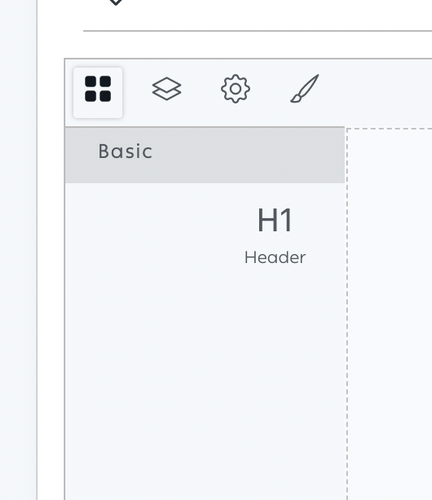
I would like to customize it. any references, examples, instructions I can use.
Thanks
The text was updated successfully, but these errors were encountered: