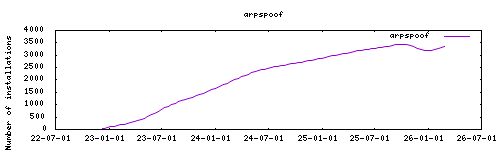Thanks to everyone having starred my repo! To star it click on the image below, then it will be on top right. Thanks!
arpspoof adds ability to block internet connection for local network devices This addon is based on the docker image https://hub.docker.com/r/techblog/arpspoof-docker
See all informations here : https://en.techblog.co.il/2021/03/15/home-assistant-cut-internet-connection-using-arpspoof/ , on in the upstream image documentation : https://github.com/t0mer/Arpspoof-Docker
The installation of this add-on is pretty straightforward and not different in comparison to installing any other add-on.
- Add my add-ons repository to your home assistant instance (in supervisor addons store at top right, or click button below if you have configured my HA)
- Install this add-on.
- Click the
Savebutton to store your configuration. - Set the add-on options to your preferences
- Start the add-on.
- Check the logs of the add-on to see if everything went well.
- Open the webUI and adapt the software options
Webui can be found at http://homeassistant:PORT.
ROUTER_IP: 127.0.0.1 #Required Router IP
INTERFACE_NAME: name #Required Interface name. Autofilled if empty.Description : techblog
You can use a command_line switch to temporary disable a internet device in your network.
- platform: command_line
switches:
iphone_internet:
friendly_name: "iPhone internet"
command_off: "/usr/bin/curl -f -X GET http://{HA-IP}:7022/disconnect?ip={iPhoneIP}"
command_on: "/usr/bin/curl -f -X GET http://{HA-IP}:7022/reconnect?ip={iPhoneIP}"
command_state: "/usr/bin/curl -f -X GET http://{HA-IP}:7022/status?ip={iPhoneIP}"
value_template: >
{{ value != "1" }}Create an issue on github
No illustration
-%23d32f2f?logo=buy-me-a-coffee&style=flat&logoColor=white)