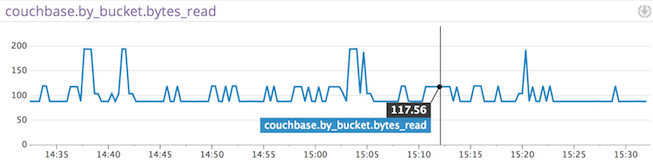Identify busy buckets, track cache miss ratios, and more. This Agent check collects metrics like:
- Hard disk and memory used by data
- Current connections
- Total objects
- Operations per second
- Disk write queue size
And many more.
Follow the instructions below to install and configure this check for an Agent running on a host. For containerized environments, see the Autodiscovery Integration Templates for guidance on applying these instructions.
The Couchbase check is included in the Datadog Agent package, so you don't need to install anything else on your Couchbase nodes.
- Edit the
couchbase.d/conf.yamlfile in theconf.d/folder at the root of your Agent's configuration directory to start collecting your Couchbase performance metrics and logs. See the sample couchbase.d/conf.yaml for all available configuration options.
-
Add this configuration block to your
couchbase.d/conf.yamlfile to start gathering your Couchbase Metrics:init_config: instances: - server: http://localhost:8091 # or wherever your Couchbase is listening #username: <your_username> #password: <your_password> -
Restart the Agent to begin sending Couchbase metrics to Datadog.
Available for Agent >6.0
-
Collecting logs is disabled by default in the Datadog Agent, you need to enable it in
datadog.yaml:logs_enabled: true
-
Add this configuration block to your
couchbase.d/conf.yamlfile to start collecting your Apache Logs:logs: - type: file path: /var/log/couchdb/couch.log source: couchdb service: couchbase
Change the
pathandserviceparameter values and configure them for your environment. See the sample couchbase.d/conf.yaml for all available configuration options.
Run the Agent's status subcommand and look for couchbase under the Checks section.
See metadata.csv for a list of metrics provided by this integration.
The Couchbase check emits an event to Datadog each time the cluster rebalances.
couchbase.can_connect:
Returns Critical if the Agent cannot connect to Couchbase to collect metrics.
couchbase.by_node.cluster_membership:
Returns Critical if the node failed over.
Returns Warning if the node is added to the cluster but is waiting for a rebalance.
Returns Ok otherwise.
couchbase.by_node.health_status:
Returns Critical if the node is unhealthy. Returns Ok otherwise.
Need help? Contact Datadog support.