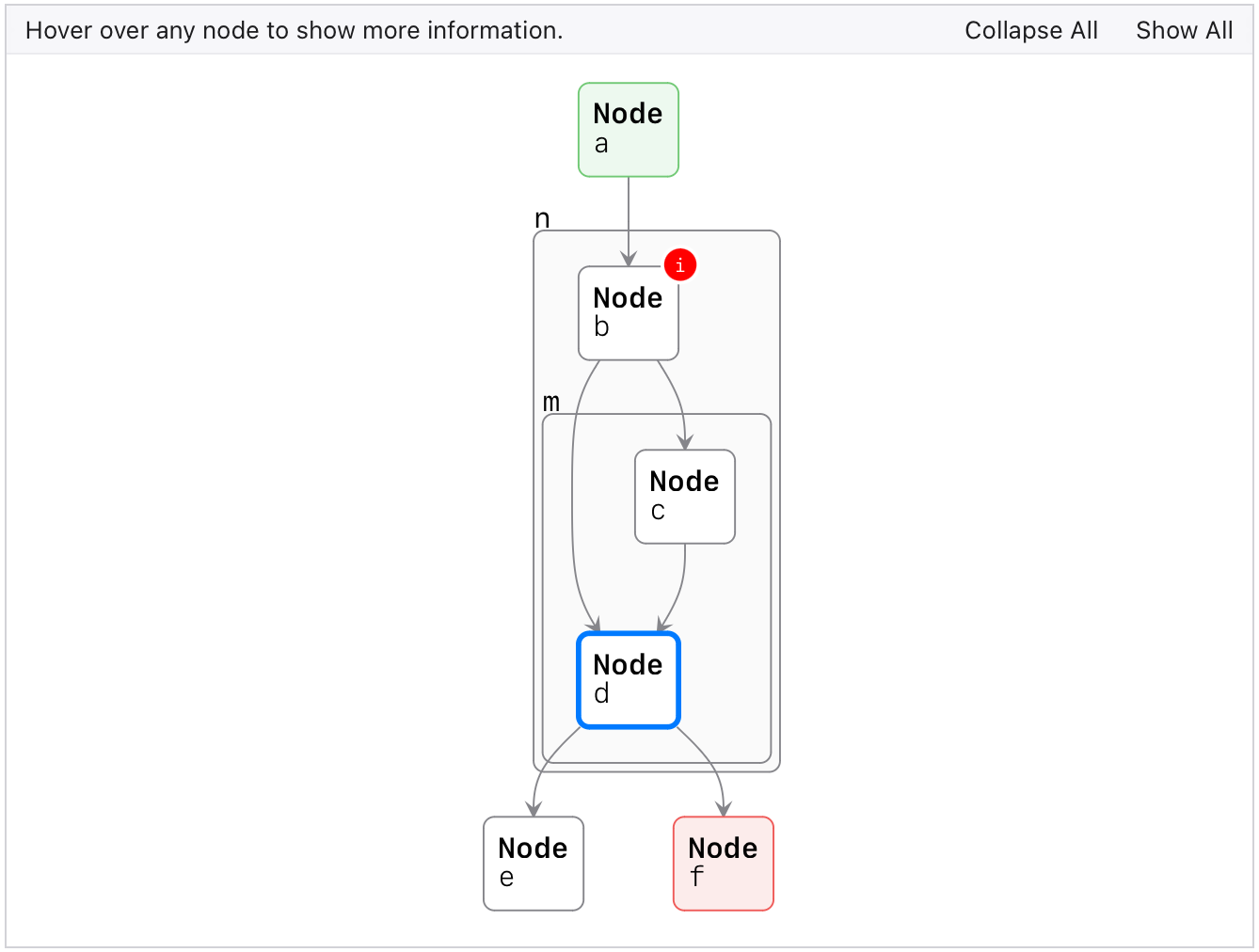Mycelium is a library for quickly creating graph visualizations of machine learning models (or any directed acyclic graph). It was created to power the graph representations of Talaria (ACM CHI 2024 Best Paper Honorable Mention) — which is an interactive visualization for optimizing the efficiency of on-device inference of machine learning models.
It supports the following features:
-
Fully customizable node labels and tooltips
-
Expand and collapse nodes of large hierarchical models
-
Based on SVG but can handle models with thousands of nodes
-
You can create a loader for your own data format
Mycelium consists of three parts that are mostly independent from another:
- The Svelte-based viewer in
/src/lib - Loaders for various formats in
/src/lib/loader - A SvelteKit-based web app for quick tests and development in
/src/app.html
To cite our paper, please use:
@inproceedings{Hoh+2024,
title={Talaria: Interactively Optimizing Machine Learning Models for Efficient Inference},
author={Fred Hohman and Chaoqun Wang and Jinmook Lee and Jochen Görtler and Dominik Moritz and Jeffrey Bigham and Zhile Ren and Cecile Foret and Qi Shan and Xiaoyi Zhang},
booktitle={Proceedings of the SIGCHI Conference on Human Factors in Computing Systems},
year={2024},
organization={ACM},
doi={10.1145/3613904.3642628}
url = {https://arxiv.org/abs/2404.03085}
}To install Mycelium via NPM you can run:
npm install @apple/myceliumIf you prefer to vendor Mycelium into your project you can follow these steps:
# in the root directory of Mycelium
pnpm install
pnpm pack # automatically calls `pnpm build:lib`The resulting tarball can than be added to your project's dependencies in package.json like so:
"@apple/mycelium": "file:apple-mycelium-x.y.z.tgz",The following is an example of the output of Mycelium for a small network with two levels of hierarchy. The information that is shown for each node is fully customizable.
To deploy Mycelium to GitHub Pages, we can run the following commands:
pnpm install
pnpm run deploy # adding `run` is important here.pnpm install
pnpm run devThis project uses conventional commits to automatically generate a CHANGELOG.md which signals breaking changes.
The following command can be used to create a release and update the changelog:
npx [email protected] --preset conventionalcommits