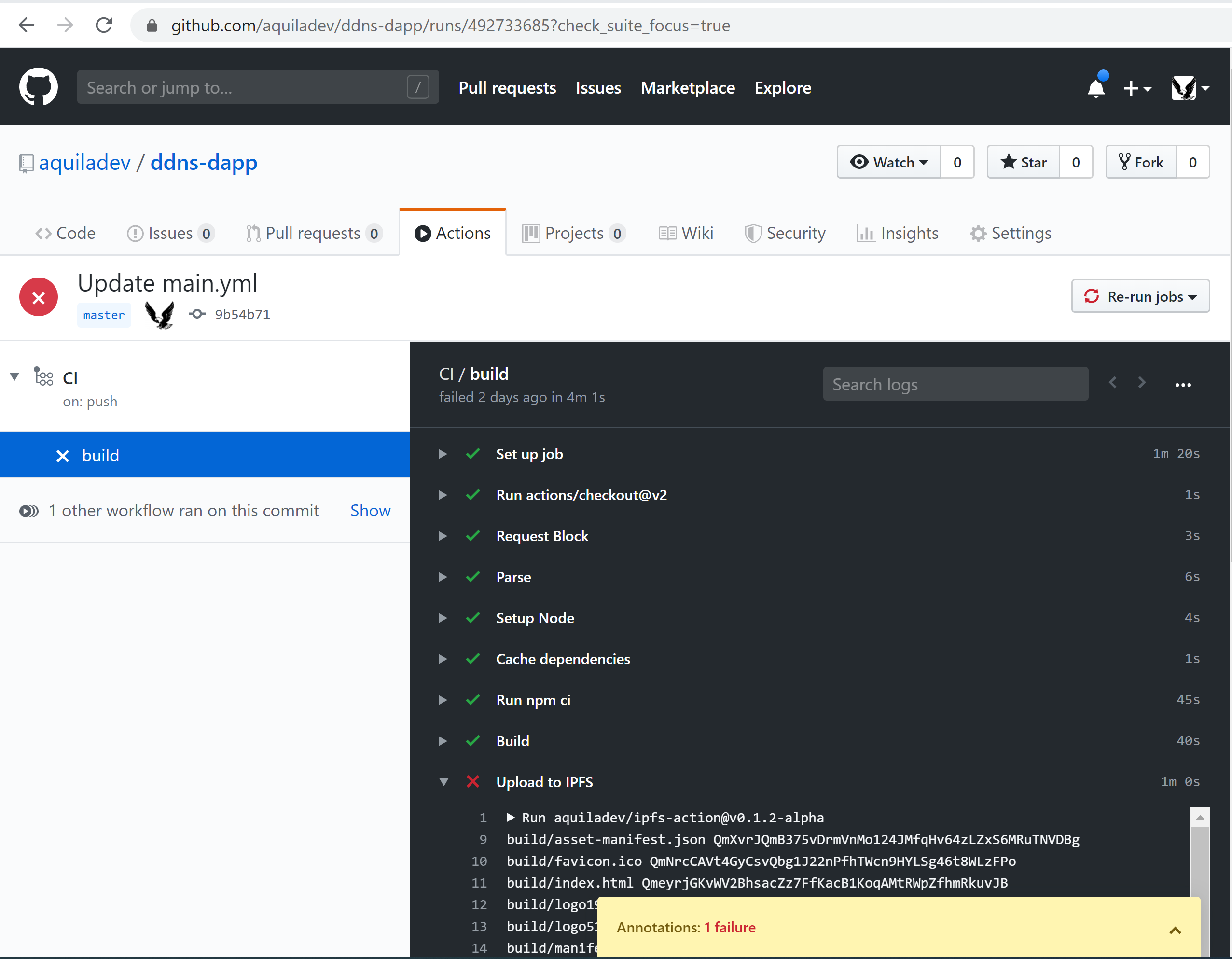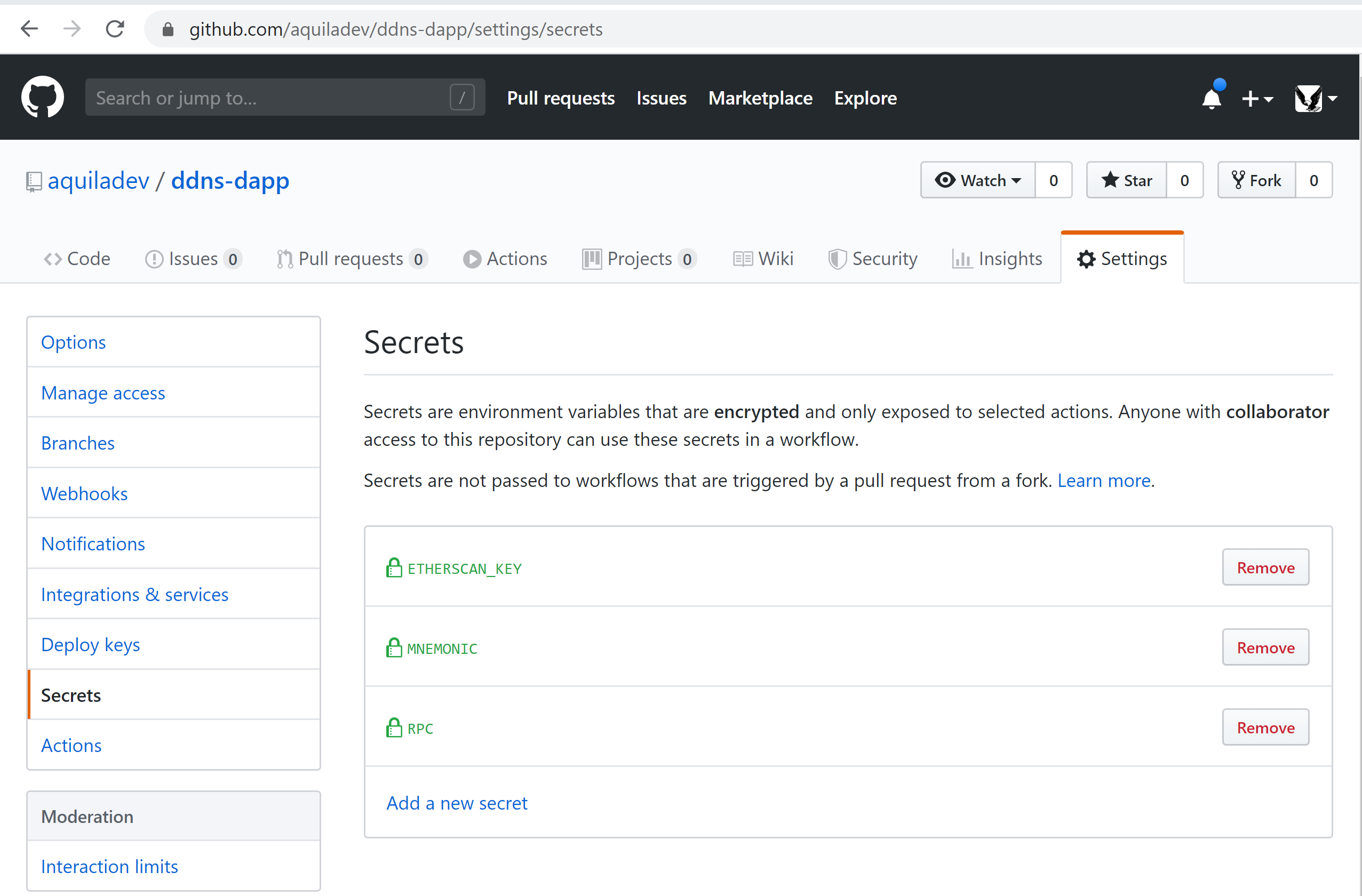-
-
Notifications
You must be signed in to change notification settings - Fork 4
Setup Pipeline ETH
-
Before setting up a pipeline the ENS name should be configured, it should have a resolver. Take a look on prev page
-
Basic pipeline should be configured with step which provides IPFS hash
Open and add the step to main.yml
- uses: aquiladev/[email protected]
with:
mnemonic: ${{ secrets.MNEMONIC }}
rpc: ${{ secrets.RPC }}
name: ddns-action.eth
contentHash: ${{ steps.upload.outputs.hash }}-
${{ secrets.MNEMONIC }}is a secret. The mnemonic phrase is needed for wallet recovery of an account which owns ENS name. It can be a private key of the account as well -
${{ secrets.RPC }}is a secret. RPC is a URL of Ethereum Mainnet node -
ddns-action.eth- ENS name which you want to update -
${{ steps.upload.outputs.hash }}is content hash. It came from upload to IPFS step
Eventually pipeline should look like
name: CI
on:
push:
branches:
- master
jobs:
build:
runs-on: ubuntu-latest
steps:
- uses: actions/checkout@v2
- name: Setup Node
uses: actions/setup-node@v1
with:
node-version: '10.x'
- run: npm ci
- run: npm run build
- name: Upload to IPFS
uses: aquiladev/[email protected]
id: upload
with:
path: ./build
- name: Update ENS
uses: aquiladev/[email protected]
with:
mnemonic: ${{ secrets.MNEMONIC }}
rpc: ${{ secrets.RPC }}
name: ddns-action.eth
contentHash: ${{ steps.upload.outputs.hash }}The pipeline will run immediately after commit (if you committed to master branch)
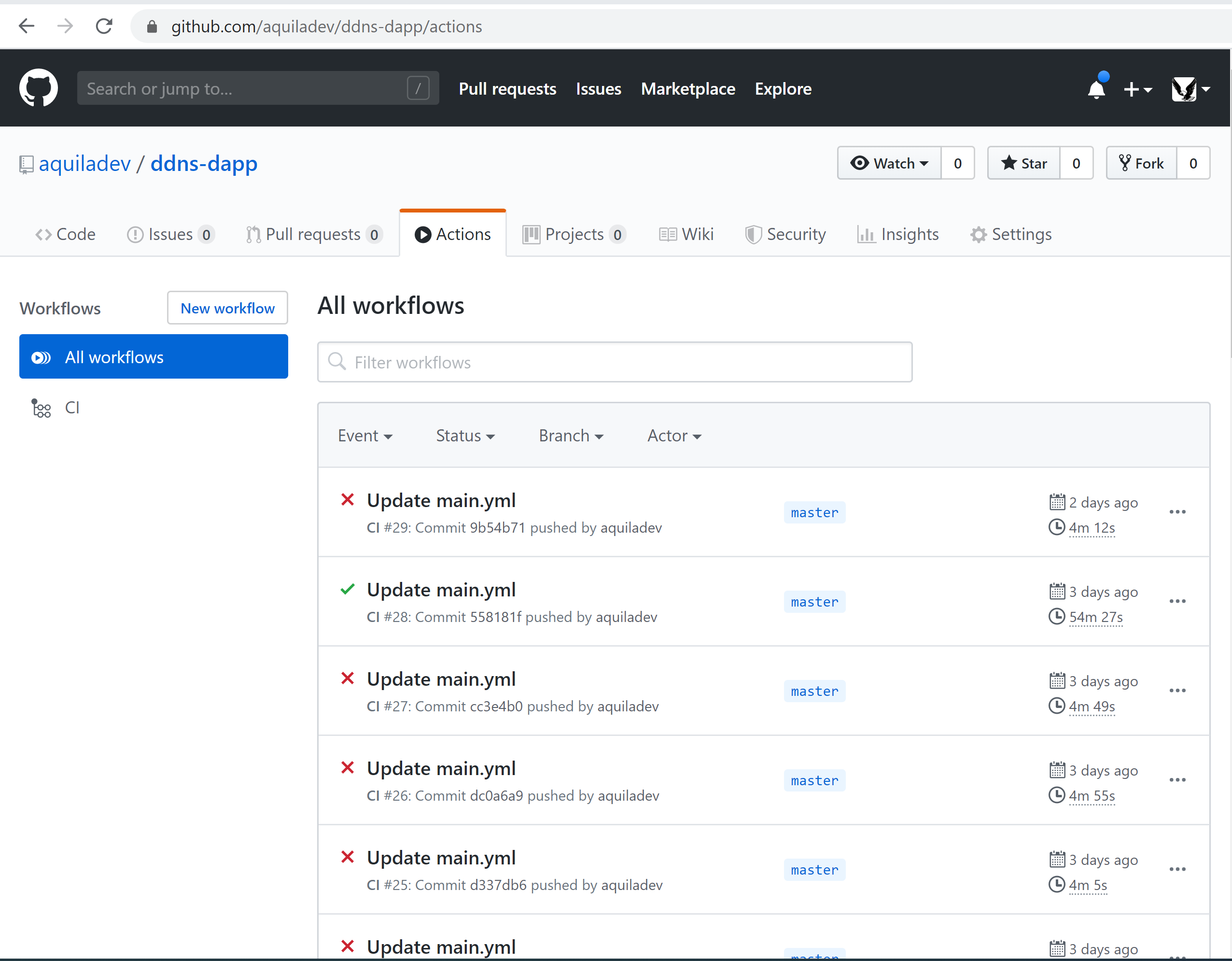
You can open all pipeline runs and check outputs