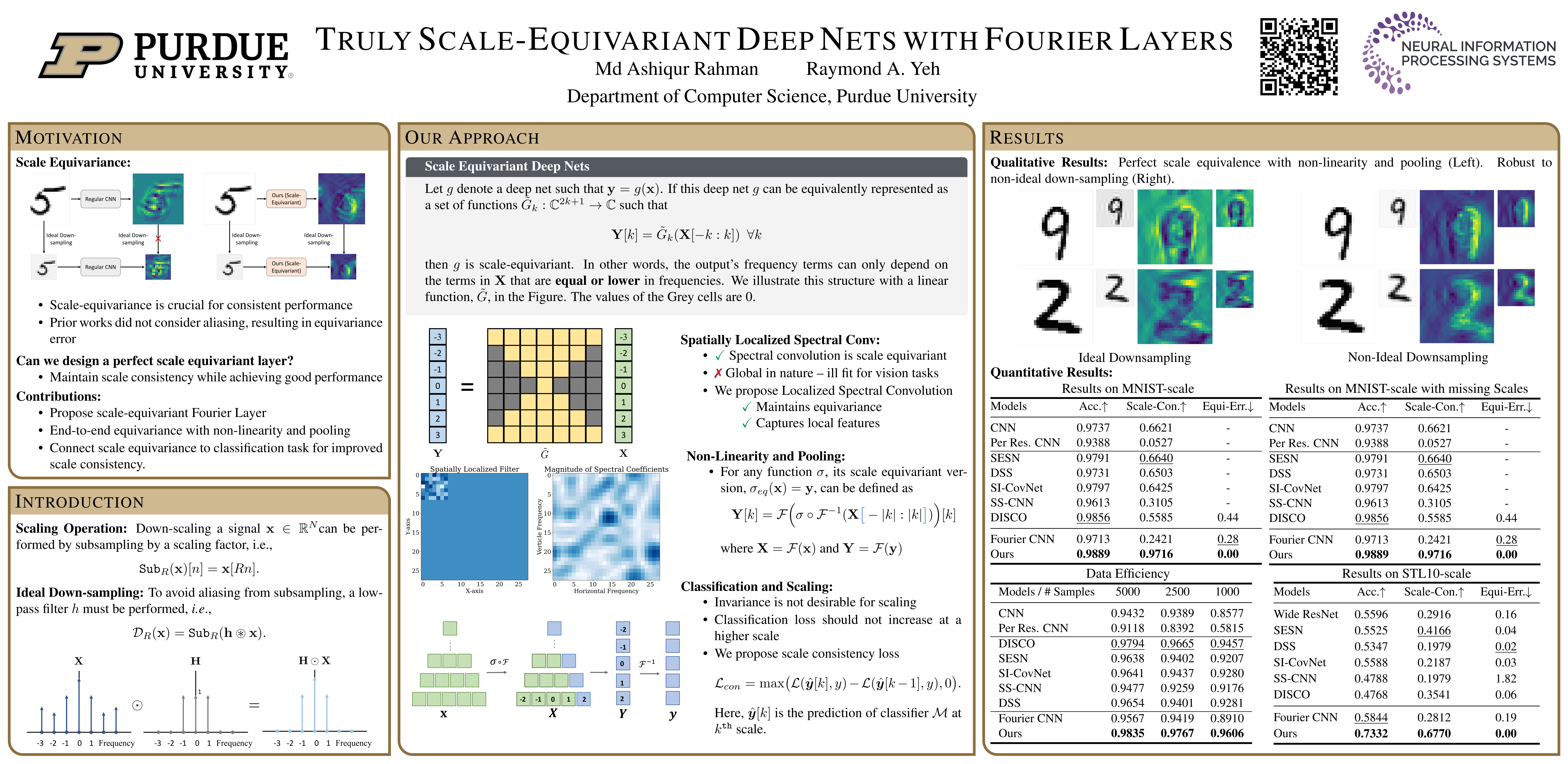Md Ashiqur Rahman, Raymond A. Yeh
Department of Computer Science, Purdue University
This is the official implementation of "Truly Scale-Equivariant Deep Nets with Fourier Layers" accepted at NeurIPS 2023.
In computer vision, models must be able to adapt to changes in image resolution to effectively carry out tasks such as image segmentation; This is known as scale-equivariance. Recent works have made progress in developing scale-equivariant convolutional neural networks, e.g., through weight-sharing and kernel resizing. However, these networks are not truly scale-equivariant in practice. Specifically, they do not consider anti-aliasing as they formulate the down-scaling operation in the continuous domain. To address this shortcoming, we directly formulate down-scaling in the discrete domain with consideration of anti-aliasing. We then propose a novel architecture based on Fourier layers to achieve truly scale-equivariant deep nets, i.e., absolute zero equivariance-error. Following prior works, we test this model on MNIST-scale and STL-10 datasets. Our proposed model achieves competitive classification performance while maintaining zero equivariance-error.
For a full list of requirements, please refer to Scale_Equivarinat_Fourier_Layer/requirements.txt. To install the dependencies, please execute:
pip install -r requirements.txtA notebook containing a demonstration of the scale equivariant layer and their uses in Deep neural networks is available in the notebook demo_and_quickstart.ipynb. The notebook can also be executed on Google Colab by following the link
To run the equivarinace test of each layer, run the following command
cd si_neural_opt_code
nose2Steps:
- Download the project
- Update the
modelflag to select desired model - Update the
project_nameflag to match the Neptune project - Update the
data_pathto the dataset loaction.
The execute the following commands
python3 train_script GPU_IDtrain_script: train_1d.py, train_mnist.py, train_stl.py
GPU_ID: int, device id of the GPU to train on