TFRS - Notification link for supplemental requested broken after creation of a draft supplemental report #2461
Labels
Bug
Something isn't working
Main release
For immediate release into production when ready
Medium
Medium priority

Describe the Bug
Compliance report not loading when trying to access the report through the notifications page. This bug only occurs when the IDIR user requests a supplemental report (status: Supplemental Requested) and the BCeID user has created a draft supplemental.
Expected Behaviour
Clicking on the notification link for a compliance report (e.g., "Compliance Report for 2022 Supplemental Requested") should take you to the latest version of the 2022 report (draft supplemental, if created; otherwise the submitted report)
Actual Behaviour
The report is not loading when the BCeID user clicks on the notifications link (within the notifications page). Again, this is a specific edge case that only occurs when the IDIR user has requested a supplemental report (status: Supplemental Requested) and the BCeID user has created a draft supplemental. The report is still accessible through the 'Compliance & Exclusion Reports' main page.
Implications
Report fails to load and is causing confusion for suppliers in trying to access their reports.
Steps To Reproduce
Steps to reproduce the behaviour:
Example Report in Test:
Screenshot of console error:
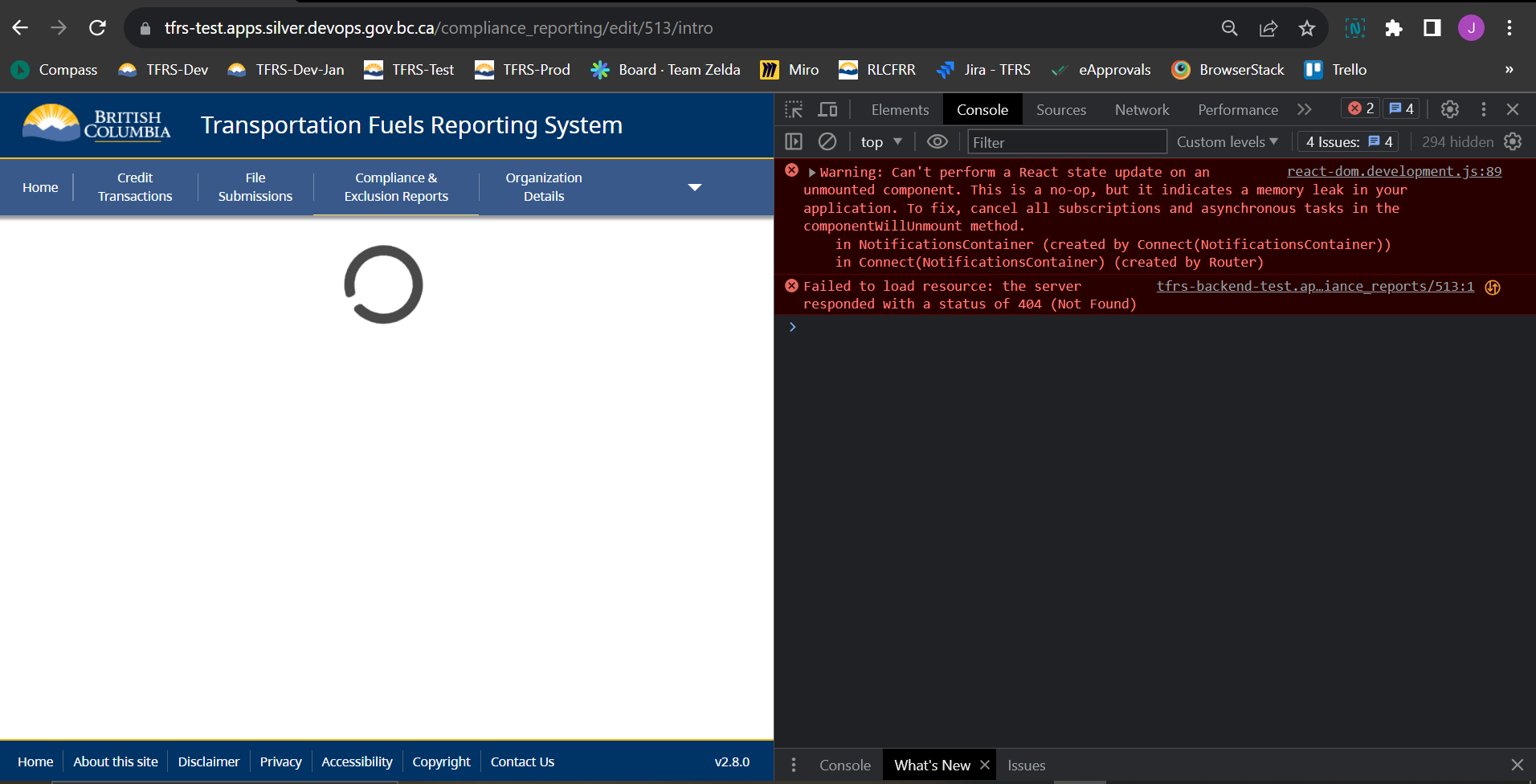
Screenshot of notifications page where the link to access is located:
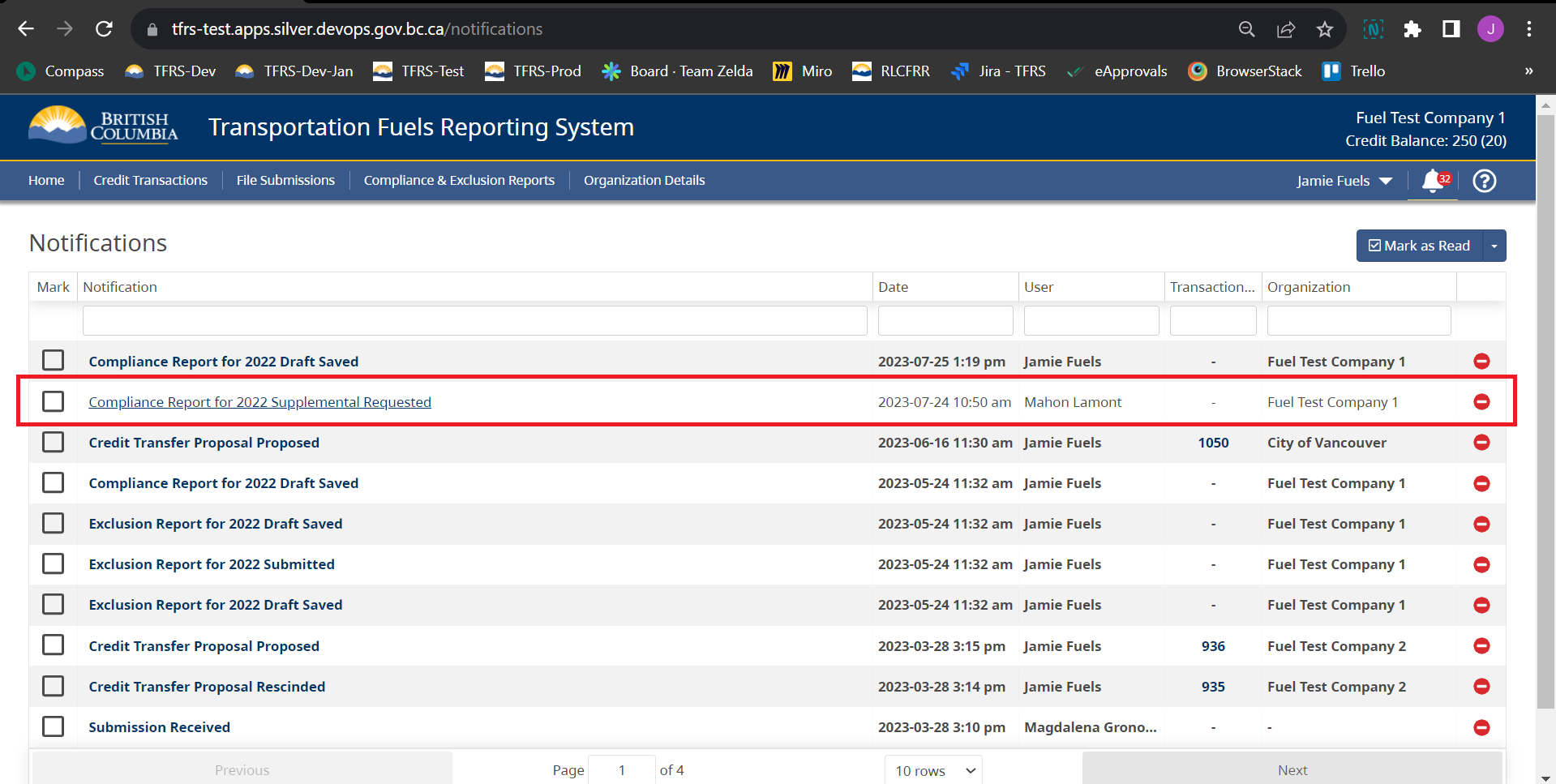
The text was updated successfully, but these errors were encountered: