Focus on your changes in GitHub for Windows
GitHub for Windows now makes it even easier to see everything local to your machine, whether it’s uncommitted changes or commits you haven’t synced yet. One of the things you’ll…
GitHub for Windows now makes it even easier to see everything local to your machine, whether it’s uncommitted changes or commits you haven’t synced yet.
One of the things you’ll notice when creating commits is the new, compact list of changed files in your working directory.
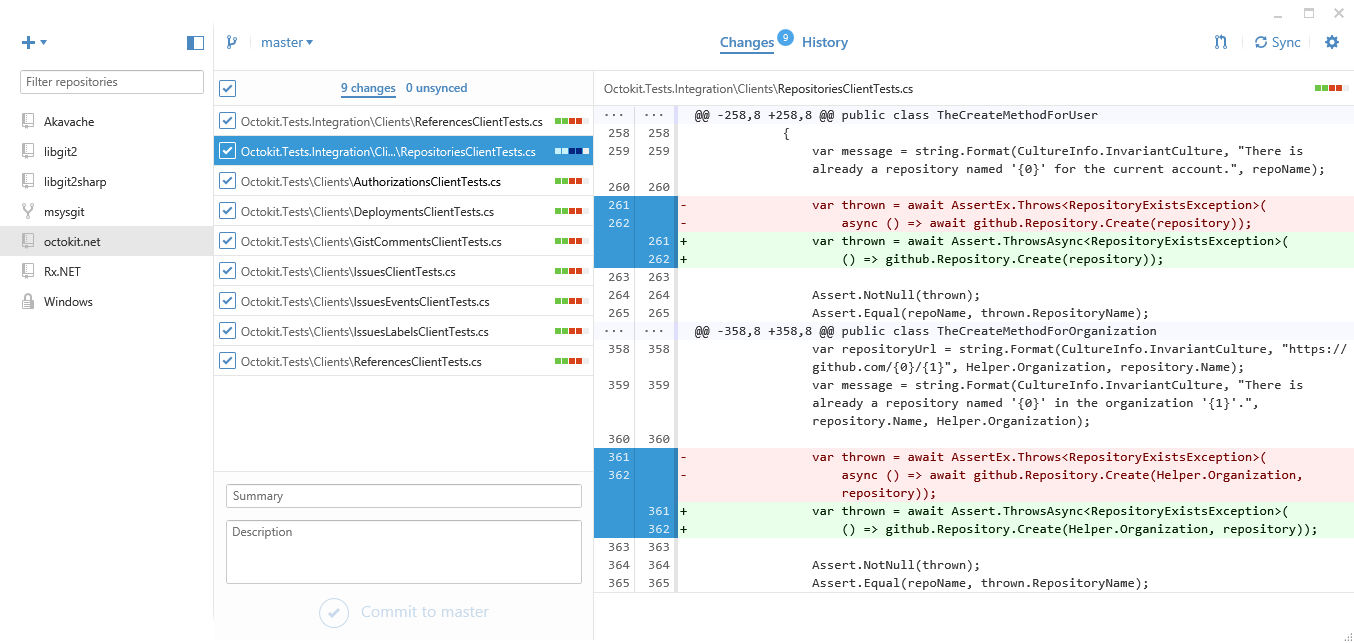
GitHub for Windows shows the number of files that a commit changed and lets you drill down to see what changed in a given file.
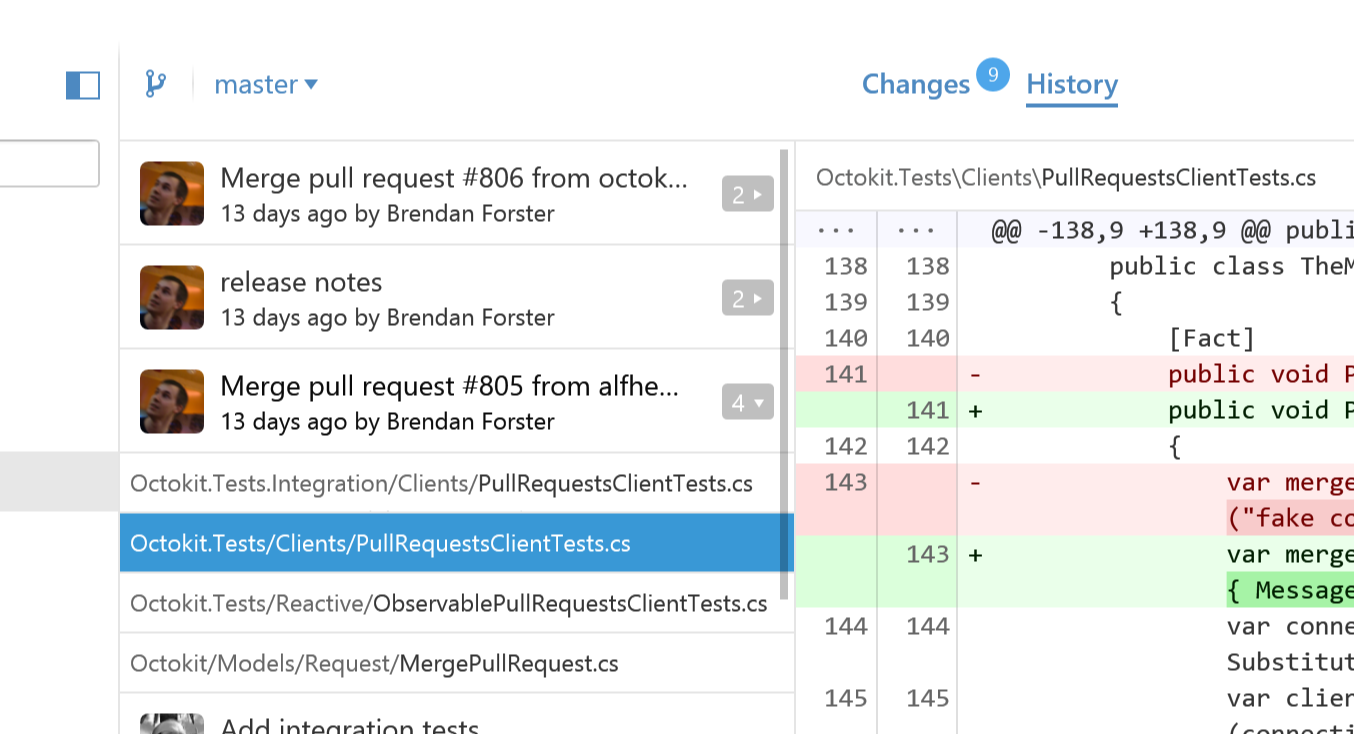
The updated branch selector now groups your recently used branches so that you can jump straight back in to what you were doing before that pesky hotfix distracted you.
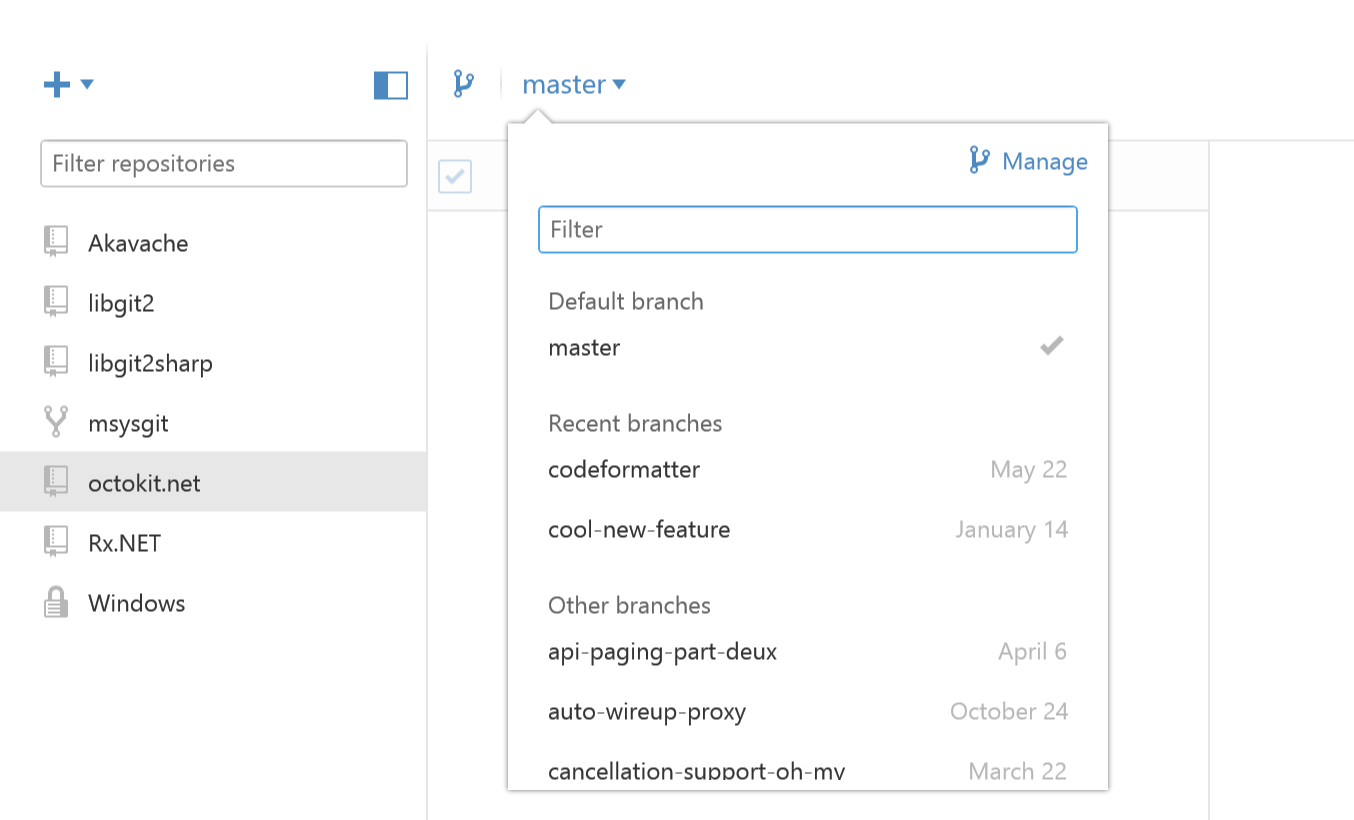
We’ve given branch creation a dedicated place in the toolbar. As a bonus, you can pick which branch to base the new one off.
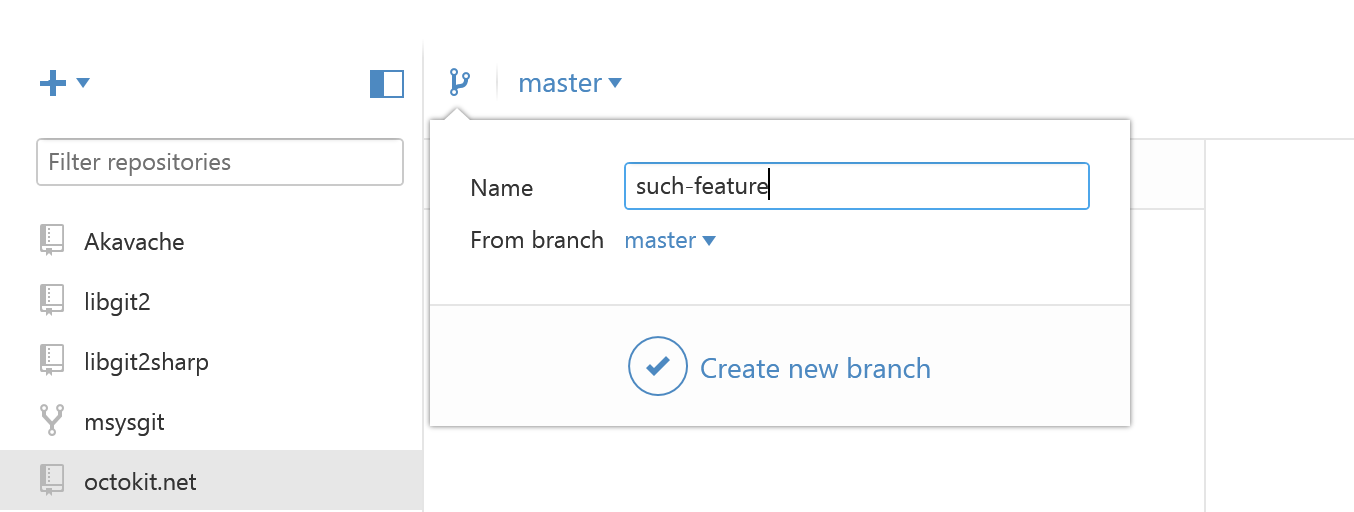
Finally, you can collapse the repository list to reclaim some screen space.
If you have GitHub for Windows installed it will automatically update to the latest version. If you don’t have it installed, download GitHub for Windows from windows.git.ete.moe.
Written by
Related posts

GitHub Availability Report: December 2024
In December, we experienced two incidents that resulted in degraded performance across GitHub services.
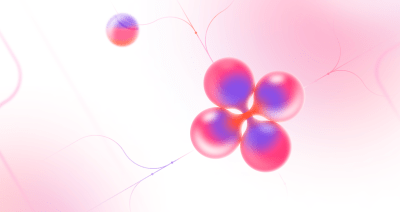
Inside the research: How GitHub Copilot impacts the nature of work for open source maintainers
An interview with economic researchers analyzing the causal effect of GitHub Copilot on how open source maintainers work.

OpenAI’s latest o1 model now available in GitHub Copilot and GitHub Models
The December 17 release of OpenAI’s o1 model is now available in GitHub Copilot and GitHub Models, bringing advanced coding capabilities to your workflows.