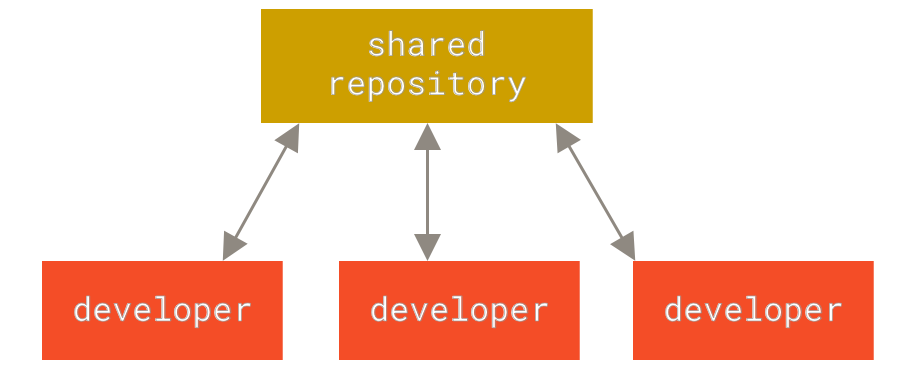: 분산 버전 관리 시스템 (DVCS)
git init- git의 현재 상태가 어떤지 지속적으로 확인해야함!
- 가장 중요한 git 명령어!
$ git status
On branch master
# commit 이 아직 없다 (버전 이력이 없다)
No commits yet
# commit 될 변경 사항
Changes to be committed:
(use "git reset HEAD <file>..." to unstage)
$ git add .
$ git status
On branch master
No commits yet
# 커밋 될 변경 사항
Changes to be committed:
# unstage하려면 아래의 명령어를..
(use "git rm --cached <file>..." to unstage)
# 새로운 파일 a.txt 입니다.
new file: a.txt$ git commit -m 'Init'
[master (root-commit) ebd83a4] Init
1 file changed, 0 insertions(+), 0 deletions(-)
create mode 100644 a.txt
$ git status
On branch master
# 커밋할 것 없고, 작업 공간도 깨-끗.
nothing to commit, working tree clean
$ git log --oneline
ebd83a4 (HEAD -> master) Init+
-
원격 저장소 등록
- git아, 원격저장소에(remote) 추가해줘(add) origin이라는 이름으로 url을
git remote add origin {url}git remote -v
-
push
git push origin master
-
pull
git pull origin master
git clone {url}-
clone 명령어는 pull의 역할을 하는 것이 아니라 init의 역할을 하는 것
- 로컬에서 저장소를 초기화 하는 방법
git init- 특정 폴더를 저장소로 활용git clone- 특정 원격 저장소를 복제
- 로컬에서 저장소를 초기화 하는 방법