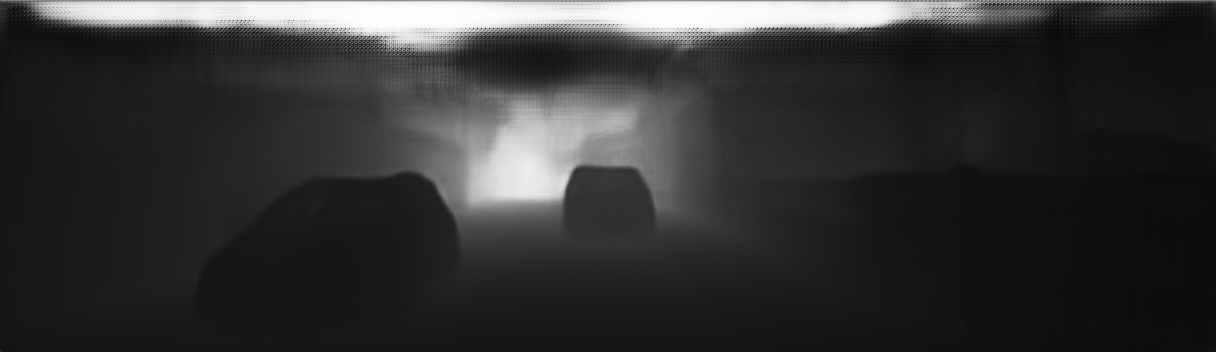This repository is a TensorFlow implementation of the BTS Depth Estimation model using tf.keras in Tensorflow 2, without using any custom C++ kernels/ops. It is forked from original repository. Please submit an issue if you encounter incompatibilities with other minor versions of Tensorflow 2.
Currently, if you use Tensorflow 2.1.0 installed using pip, you may encounter a segmentation fault with certain GPU configurations. If that is the case, please install Tensorflow from source.
- Direct prediction of depth maps to saved PNG images
- Web server with live demo of results using Flask or node.js
- Additional image classification backbone models using
tf.keras.applications - Random image rotation in the data preprocessing pipeline when training on TPU
- Validation split and hyperparameter tuning using optuna
- Depth map output in Tensorboard using validation split above
- Support parallelized tfrecord sharding in
bts_convert_data.py
From Big to Small: Multi-Scale Local Planar Guidance for Monocular Depth Estimation
arXiv
Supplementary material
Evaluation with NYU Depth V2
$ cd ~/workspace/bts-fully-tf/
$ chmod +x *.sh
$ ./init_nyu_test_files.shOnce the preparation steps completed, you can evaluate BTS using following commands.
$ cd ~/workspace/bts-fully-tf/
$ mkdir ./models/; mkdir ./models/bts_nyu/
$ gsutil -m cp -r gs://bts-tf2-model/bts_nyu/* ./models/bts_nyu/
$ python bts_eval.py args/test_nyu.txt
You should see outputs like this:
Now testing 654 images.
81/81 [==============================] - 44s 546ms/step
silog, abs_rel, log10, rms, sq_rel, log_rms, d1, d2, d3
12.6411, 0.1205, 0.052, 0.432, 0.076, 0.157, 0.854, 0.972, 0.994
Note that the results shown above have been produced by a TPU-trained model with batch size 32 (4 per TPU core). Additional hyperparameter tuning and the addition of currently unsupported rotation augmentation may improve results further.
A single RTX 2080 Ti takes about 41 seconds to process 654 testing images.
A single Tesla T4 takes about 65 seconds to process 654 testing images.
A single TPU pod with 8 cores takes about 44 seconds to process 654 testing images.
Testing and Evaluation with KITTI
Once you have KITTI dataset and official ground truth depthmaps, you can test and evaluate our model with following commands.
$ cd ~/workspace/bts
$ mkdir ./models/; mkdir ./models/bts_eigen/
$ gsutil -m cp -r gs://bts-tf2-model/bts_eigen/* ./models/bts_eigen/
$ python bts_eval.py args/test_eigen.txt
You should see outputs like this:
Now testing 652 images.
81/81 [==============================] - 57s 702ms/step
silog, abs_rel, log10, rms, sq_rel, log_rms, d1, d2, d3
10.2789, 0.0724, 0.032, 3.158, 0.320, 0.113, 0.937, 0.989, 0.998
Note that the results shown above have been produced by a TPU-trained model with batch size 32 (4 per TPU core). Additional hyperparameter tuning and the addition of currently unsupported rotation augmentation may improve results further.
First, you need to download DenseNet-161 model pretrained with ImageNet.
$ cd ~/workspace/bts-fully-tf/
$ chmod +x *.sh
$ ./init_densenet_161.sh
Then, download the prepared dataset from the paper authors' Google Drive account.
$ ./init_nyu_train_files.sh
If you want to train this model on a TPU, you must use a Google Cloud Storage Bucket to store this dataset in tfrecord format due to data pipeline speed constraints for TPU training.
$ cd ~/workspace/bts-fully-tf/
$ python convert_data.py args/convert_nyu.txt
$ gcloud config set project {project_id}
$ gsutil cp nyu-depth-v2-compressed.tfrecord gs://{bucket_name}/
$ rm nyu-depth-v2-compressed.tfrecord
If you are unable obtain the dataset in this manner to due to Google Drive usage limits, you can prepare the dataset by yourself using original files from official site NYU Depth V2. There are two options for downloading original files: Single file downloading and Segmented-files downloading.
Single file downloading:
$ cd ~/workspace/bts-fully-tf/
$ ./init_nyu_data_raw.sh
Segmented-files downloading:
$ cd ~/workspace/dataset/nyu_depth_v2
$ ./init_nyu_data_raw_multiple.sh
Get official toolbox for rgb and depth synchronization.
$ cd ~/workspace/bts-fully-tf/utils/
$ wget http://cs.nyu.edu/~silberman/code/toolbox_nyu_depth_v2.zip
$ unzip toolbox_nyu_depth_v2.zip
$ cd toolbox_nyu_depth_v2
$ mv ../sync_project_frames_multi_threads.m .
$ mv ../train_scenes.txt .
Run the script ./sync_project_frames_multi_threads.m using MATLAB to get synchronized RGB and depth images.
This will save rgb-depth pairs in ~/workspace/bts-fully-tf/dataset/nyu_depth_v2/sync/.
If you want to train this model on a TPU, please convert the dataset to the tfrecord format and store it in a Google Cloud Storage Bucket as shown above.
Once the dataset is ready, you can train the network using the following command for GPU training.
$ cd ~/workspace/bts-fully-tf/
$ python bts_train.py args/train_nyu.txt --log_directory ./models/
If you are training the network on a TPU or wish to use a Google Storage Bucket to store the training data, please use this command instead.
$ python bts_train.py args/train_nyu_gcloud.txt --log_directory gs://{bucket_name}/
You can check the training using Tensorboard with logs either stored in a local directory:
$ tensorboard --logdir ./models/bts_nyu/tensorboard/
or stored in a Google Cloud Bucket:
$ tensorboard --logdir gs://{bucket_name}/bts_nyu/tensorboard/
Open localhost:6006 with your favorite browser to see the progress of training.
You can also train BTS with KITTI dataset by following procedures. First, download the ground truth depthmaps from KITTI. Then, download and unzip the raw dataset using following commands.
$ cd ~/workspace/bts-fully-tf/
$ ./init_kitti_files.sh
If you want to train this model on a TPU, you must use a Google Cloud Storage Bucket to store this dataset in tfrecord format due to data pipeline speed constraints for TPU training.
$ cd ~/workspace/bts-fully-tf/
$ python convert_data.py args/convert_eigen.txt
$ gcloud config set project {project_id}
$ gsutil -m cp kitti-eigen-sync-compressed.tfrecord_* gs://{bucket_name}/
$ rm kitti-eigen-sync-compressed.tfrecord
Finally, we can train our network with the following command for GPU training.
$ cd ~/workspace/bts-fully-tf/
$ python bts_train.py args/train_eigen.txt --log_directory ./models/
If you are training the network on a TPU or wish to use a Google Storage Bucket to store the training data, please use this command instead.
$ python bts_train.py args/train_eigen_gcloud.txt --log_directory gs://{bucket_name}/
Copyright (C) 2019 Jin Han Lee, Myung-Kyu Han, Dong Wook Ko and Il Hong Suh
Adapted to Tensorflow 2 with Keras by Clarence Chen.
This Software is licensed under GPL-3.0-or-later.