-
Notifications
You must be signed in to change notification settings - Fork 5.9k
New issue
Have a question about this project? Sign up for a free GitHub account to open an issue and contact its maintainers and the community.
By clicking “Sign up for GitHub”, you agree to our terms of service and privacy statement. We’ll occasionally send you account related emails.
Already on GitHub? Sign in to your account
[Bug]: terminal not opening on 4.9.0 on macOS (github release and homebrew) #5843
Comments
|
First thought is to test the macOS binary in the releases to see if this is specific to using code-server on Homebrew. |
|
Next step is to see if this happens locally on macOS when I develop code-server. That'll tell me if this is only for production builds. |
|
Since I develop code-server with code-server and Homebrew doesn't maintain versions, I'll have to download via npm and downgrade to 4.8.3 |
|
Next thing is to download the npm artifact that was used to create the release packages here: https://github.com/coder/code-server/actions/runs/3624825961 |
|
Next step is to try replicating the "publish to npm" steps by downloading the |
|
Fixed via #5844 |
|
Still happening but i did notice that if i use |
|
We've been digging in for the last two days and here's a brief summary of what we know:
|
Investigation NotesPart of me thinks I should revert these changes and build a standalone release on my macOS and see if that works. You think so?Actually no, let's start from the beginning...You released 4.9.0 and you noticed it didn't work via Homebrew or macOS, right? ExactlyOkay so let's start there. Do this:
Then tell me what happens. Terminal is brokenCool. We expected that. Are there any logs in the browser console? Yup. Let me post it.log.ts:324 ERR Cannot read properties of undefined (reading 'cell'): TypeError: Cannot read properties of undefined (reading 'cell')
at c.getFont (http://localhost:8080/stable-6261075646f055b99068d3688932416f2346dd3b/static/out/vs/workbench/workbench.web.main.js:3249:11304)
at Ui.getFont (http://localhost:8080/stable-6261075646f055b99068d3688932416f2346dd3b/static/out/vs/workbench/workbench.web.main.js:2008:28624)
at Ki._getDimension (http://localhost:8080/stable-6261075646f055b99068d3688932416f2346dd3b/static/out/vs/workbench/workbench.web.main.js:3141:42090)
at Ki._evaluateColsAndRows (http://localhost:8080/stable-6261075646f055b99068d3688932416f2346dd3b/static/out/vs/workbench/workbench.web.main.js:3141:41197)
at Ki.layout (http://localhost:8080/stable-6261075646f055b99068d3688932416f2346dd3b/static/out/vs/workbench/workbench.web.main.js:3144:2577)
at Ki._open (http://localhost:8080/stable-6261075646f055b99068d3688932416f2346dd3b/static/out/vs/workbench/workbench.web.main.js:3141:50915)
at Ki._createXterm (http://localhost:8080/stable-6261075646f055b99068d3688932416f2346dd3b/static/out/vs/workbench/workbench.web.main.js:3141:45717)Nice. Okay I've seen that before. Did you check upstream to see if there's an issue about it? Yes, I found this.Nice! If you pay attention to the PR description for the fix though, see this:
Makes me think it still could be unresolved 🤔 What next?I was messing around and might know of a workaround. Can you do this:
Still brokenReally?? I thought that might work. Okay can you try the same thing but download the Sure!What happens? So 4.9.1 has a broken terminal but let me try your node_modules trick.Okay then report back. Still broken.❯ yarn && cd lib/vscode && yarn
yarn install v1.22.18
warning npm-shrinkwrap.json found. This will not be updated or respected. See https://yarnpkg.com/en/docs/migrating-from-npm for more information.
[1/5] 🔍 Validating package.json...
[2/5] 🔍 Resolving packages...
[3/5] 🚚 Fetching packages...
[4/5] 🔗 Linking dependencies...
warning " > @coder/[email protected]" has unmet peer dependency "@google-cloud/logging@^9.2.1".
[5/5] 🔨 Building fresh packages...
success Saved lockfile.
$ sh ./postinstall.sh
Installing Code dependencies...
User agent: yarn/1.22.18 npm/? node/v16.17.0 darwin x64
yarn install v1.22.18
warning npm-shrinkwrap.json found. This will not be updated or respected. See https://yarnpkg.com/en/docs/migrating-from-npm for more information.
[1/4] 🔍 Resolving packages...
[2/4] 🚚 Fetching packages...
[3/4] 🔗 Linking dependencies...
warning "@microsoft/1ds-core-js > @microsoft/[email protected]" has unmet peer dependency "tslib@*".
[4/4] 🔨 Building fresh packages...
warning Your current version of Yarn is out of date. The latest version is "1.22.19", while you're on "1.22.18".
info To upgrade, run the following command:
$ brew upgrade yarn
✨ Done in 32.86s.
User agent: yarn/1.22.18 npm/? node/v16.17.0 darwin x64
yarn install v1.22.18
warning npm-shrinkwrap.json found. This will not be updated or respected. See https://yarnpkg.com/en/docs/migrating-from-npm for more information.
[1/4] 🔍 Resolving packages...
error Your lockfile needs to be updated, but yarn was run with `--frozen-lockfile`.
info Visit https://yarnpkg.com/en/docs/cli/install for documentation about this command.
You may not have the required dependencies to build the native modules.
Please see https://github.com/coder/code-server/blob/main/docs/npm.md
error Command failed with exit code 1.
info Visit https://yarnpkg.com/en/docs/cli/install for documentation about this command.Dang it. I thought that worked. Okay well I need a lunch break so we'll continue after this. sounds good! |
|
Idea after lunch break - double-check this issue doesn't exist in dev mode locally if terminal does work, try copying node_modules into the 4.9.1 and seeing if that fixes it |
Investigation - round 2So when developing locally against
|
Investigation - round 2So when developing locally against
|
Investigation Notes - round 3So turns it out to be a discreprency with We just tried another run and Re-running again to see what happens |
|
I just upgraded EDIT: I actually opened a separate issue for iPadOS, because I noticed at least one other bug (unresolved version string in the About window): #5863 |
|
Apologies! I think that's terminal gpu rendering related. I think I tagged you in another comment:
Version has been fixed and will be out in the next release! |
|
Tested and verified this will be fixed in 4.9.1 |



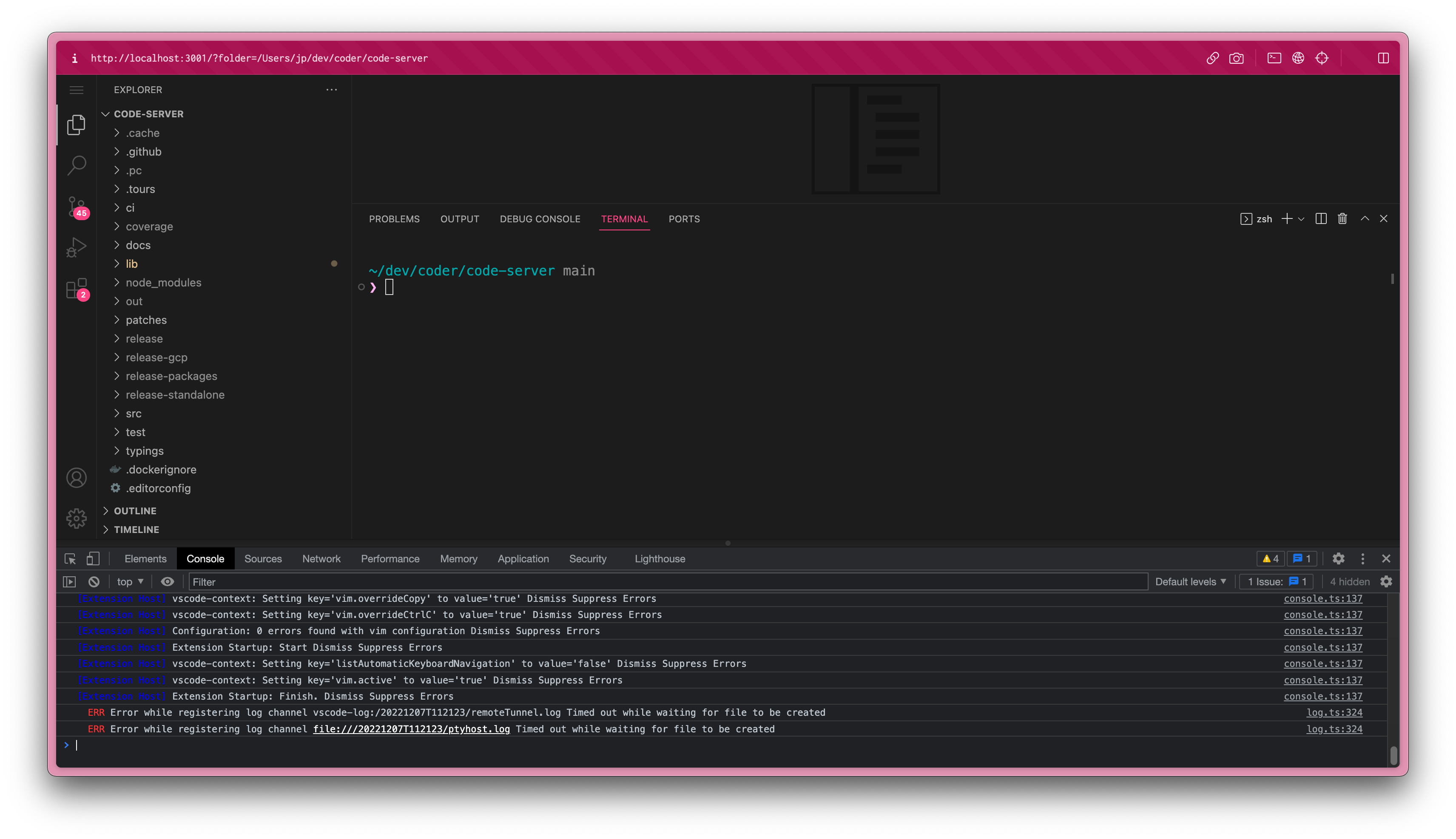





Is there an existing issue for this?
OS/Web Information
code-server --version: 4.9.0Steps to Reproduce
brew upgrade code-servercode-serverExpected
The terminal should load
Actual
It doesn't load
Logs
Screenshot/Video
Does this issue happen in VS Code or GitHub Codespaces?
Are you accessing code-server over HTTPS?
Notes
No response
The text was updated successfully, but these errors were encountered: