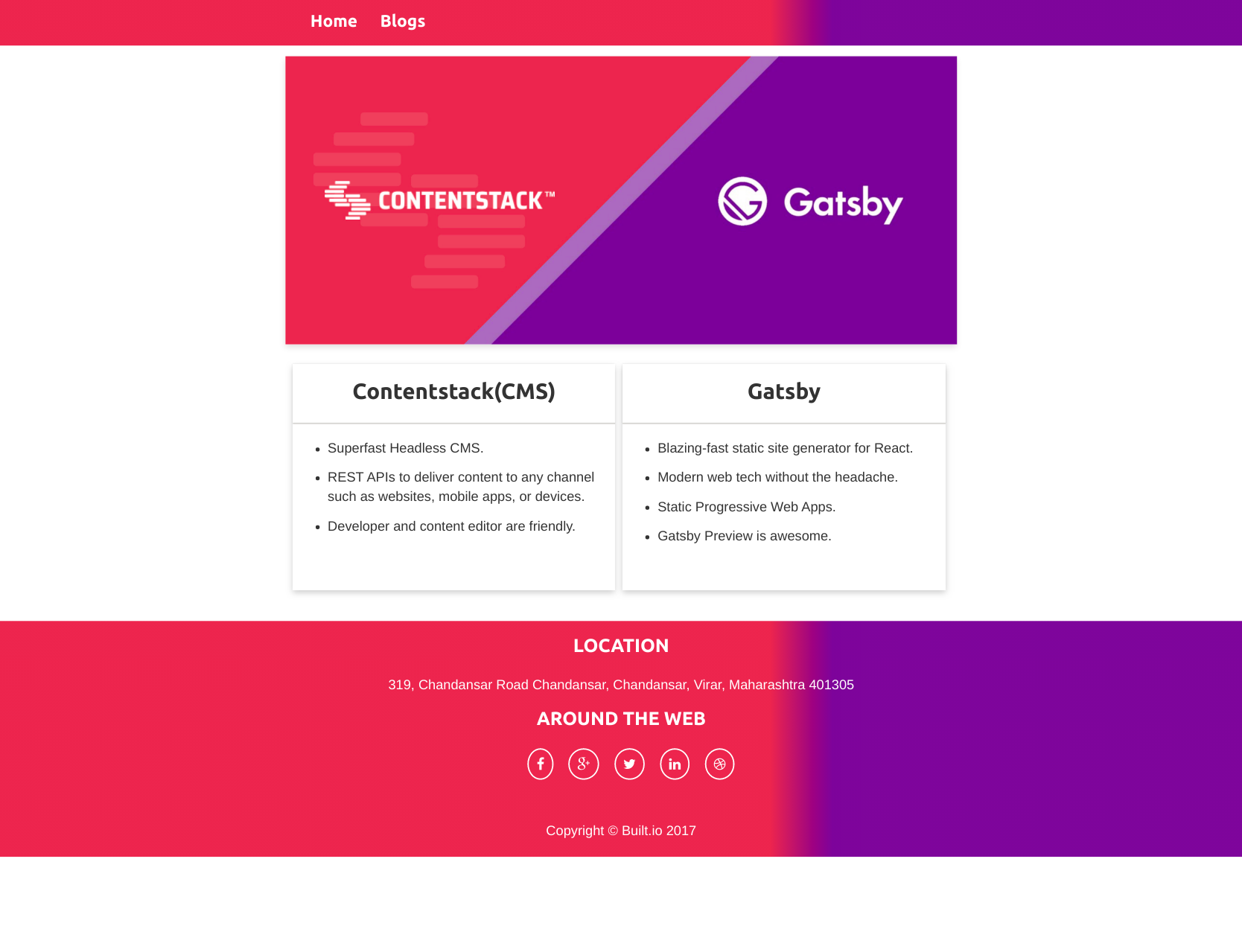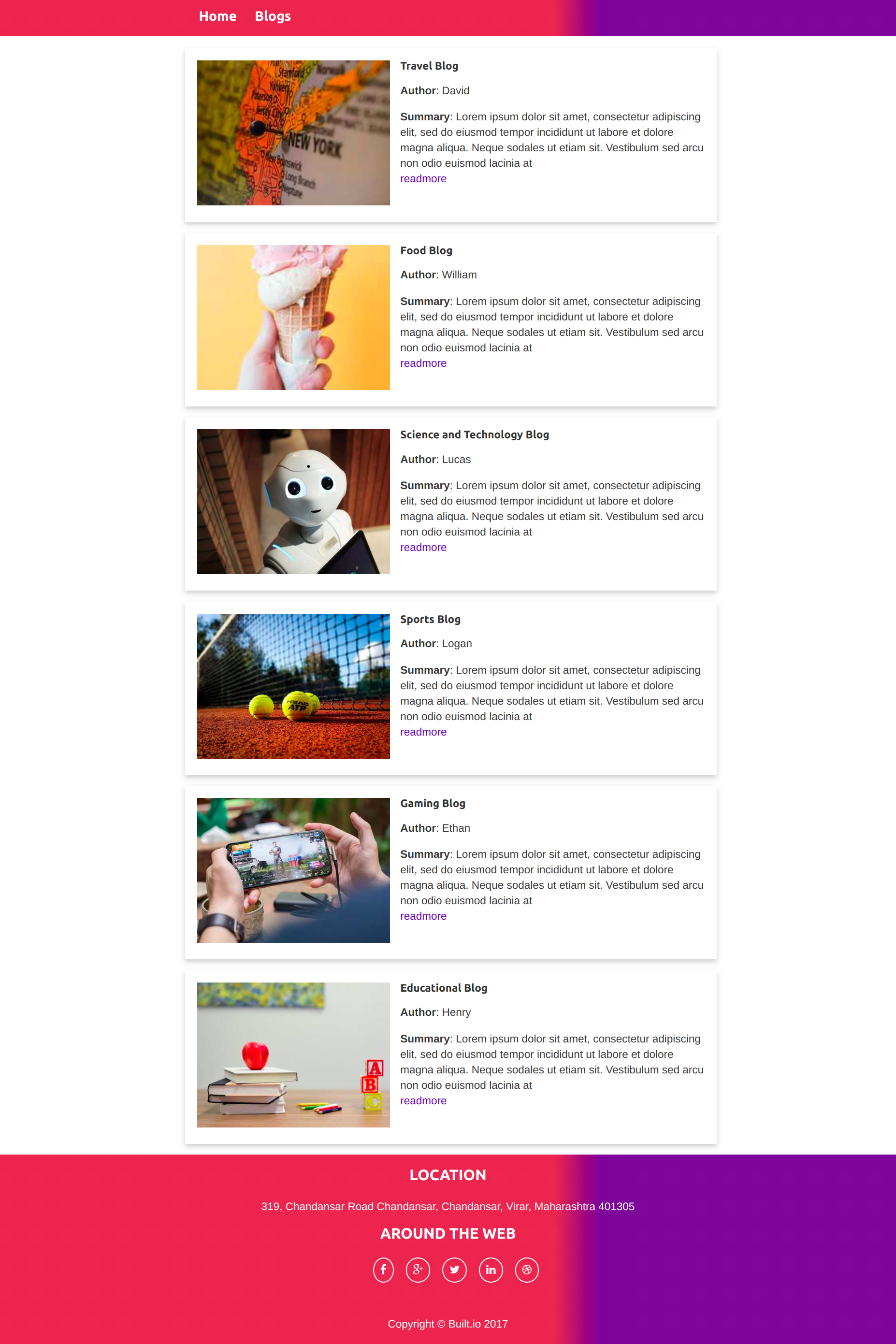About Contentstack: Contentstack is a headless CMS with an API-first approach that puts content at the centre. It is designed to simplify the process of publication by separating code from content.
About this project: Create professional marketing-themed website using Gatsby.
You can check the live demo to get first-hand experience of the website.
- Install nodejs on your system.
- Install Gatsby CLI.
npm install -g gatsby-cli
Clone the following repo. It contains all the required dependencies.
git clone https://github.com/contentstack/gatsby-starter-contentstack.git
Go to the gatsby-starter-contentstack folder, and run the following:
cd gatsby-starter-contentstacknpm install
This downloads the required files and initializes the site.
Copy the .env.sample file to .env.development and .env.production and update with your Contentstack details, including your API key and delivery token.
It should end up looking something like:
CONTENTSTACK_API_KEY='hunter2'
CONTENTSTACK_DELIVERY_TOKEN='hunter2token'
CONTENTSTACK_ENVIRONMENT='publishing environment'
We have created an in-depth tutorial on how you can create a website using Gatsby. By following the steps given in the tutorial, design a website similar to the one given in the demo.
Create a marketing website using Gatsby
More resources: