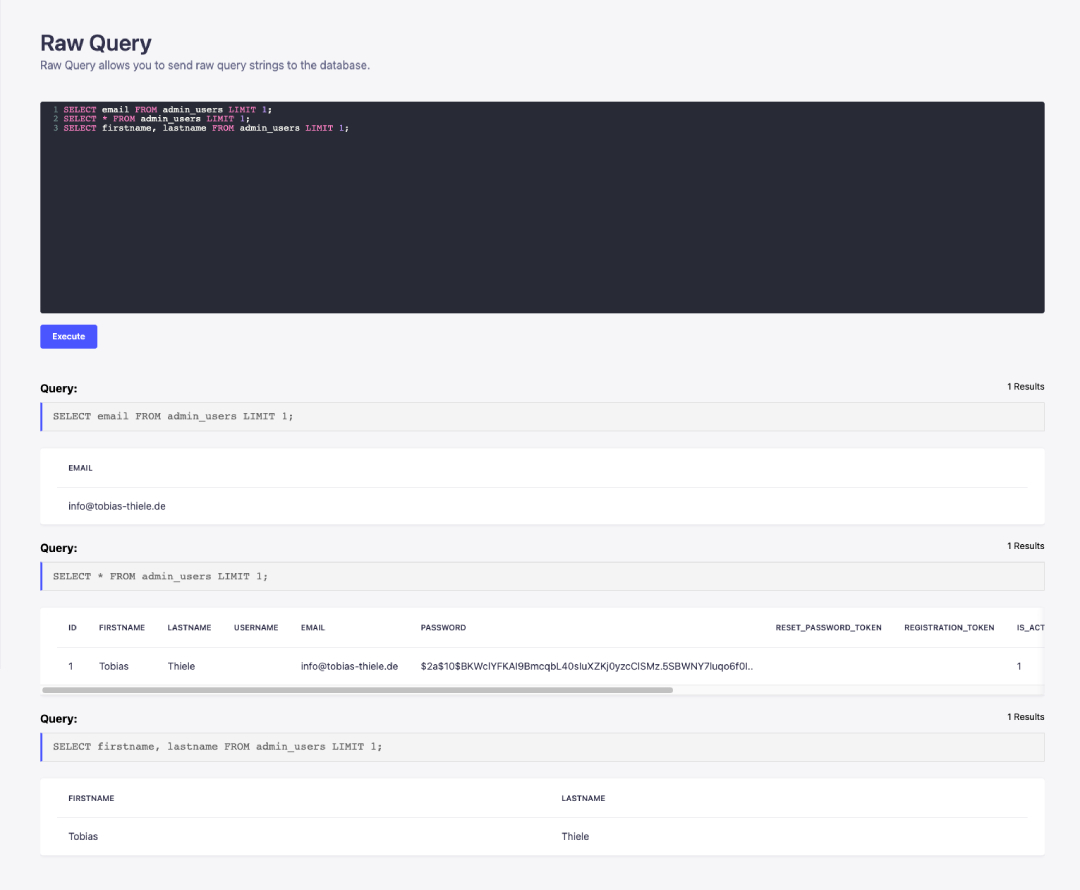Raw Query allows you to send raw query strings to the database within Strapi CMS backend. That's it 🤷🏻♂️
Install Strapi with this Quickstart command to create a Strapi project instantly:
- Use yarn to initialize a new Strapi project (recommended). How to install yarn
# with yarn
yarn create strapi-app my-project --quickstart
# with npm/npx
npx create-strapi-app my-project --quickstartThis command generates a brand new project with the default features (authentication, permissions, content management, content type builder & file upload). The Quickstart command installs Strapi using a SQLite database which is used for prototyping in development.
- Add the
strapi-plugin-raw-queryplugin
yarn add strapi-plugin-raw-query@latest
# or
npm i strapi-plugin-raw-query@latest- Enable the plugin
// config/plugins.js
module.exports = {
'raw-query': {
enabled: true,
},
// ...
}- After successful installation you've to build a fresh package of the Strapi backend:
yarn build && yarn develop
# or
npm run build && npm run develop- or just run Strapi in the development mode with
--watch-adminoption:
yarn develop --watch-admin
#or
npm run develop --watch-adminThe Raw Query plugin should appear in the Plugins section of Strapi sidebar after you run app again.
For Strapi v3, you can install the plugin using the following command and continue with the installation:
yarn add [email protected]
# or
npm i [email protected]Supported Strapi versions:
- Strapi: >= 4.x.x
Supported Node / NPM versions:
- Node: >= 12.x.x <= 20.x.x
- NPM: >= 6.0.0
We recommend always using the latest version of Strapi to start your new projects.
Feel free to fork and make a Pull Request to this plugin project. All the input is warmly welcome!
Give a star if this project helped you.
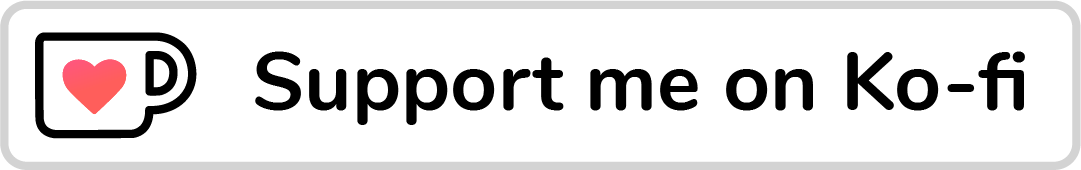
MIT License Copyright (c) 2024 creazy231