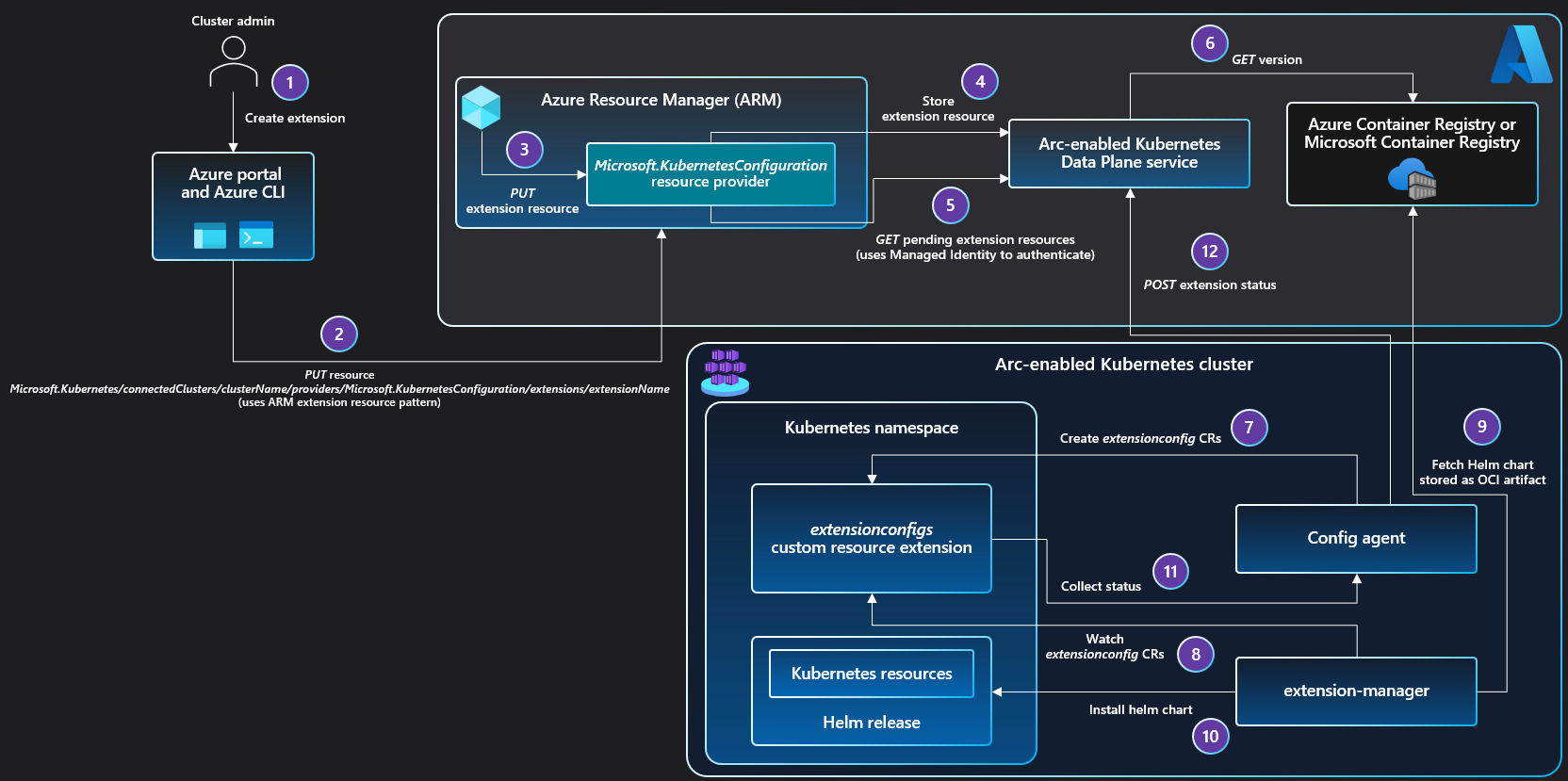Deploy a VM that has access to the public internet on port 443 with a minimum of 2 cpu and 2gb ram.
sudo apt-get update
sudo apt-get install -y \
apt-transport-https \
ca-certificates \
curl \
gnupg \
lsb-release
curl -fsSL https://download.docker.com/linux/ubuntu/gpg | sudo gpg --dearmor -o /usr/share/keyrings/docker-archive-keyring.gpg
echo \
"deb [arch=$(dpkg --print-architecture) signed-by=/usr/share/keyrings/docker-archive-keyring.gpg] https://download.docker.com/linux/ubuntu \
$(lsb_release -cs) stable" | sudo tee /etc/apt/sources.list.d/docker.list > /dev/null
sudo apt-get update
sudo apt-get install -y docker-ce docker-ce-cli containerd.io
sudo groupadd docker
sudo usermod -aG docker $USER
# exit and login againcurl -Lo kind https://kind.sigs.k8s.io/dl/v0.11.1/kind-linux-amd64
sudo install -o root -g root -m 0755 kind /usr/local/bin/kind
curl -LO "https://dl.k8s.io/release/$(curl -L -s https://dl.k8s.io/release/stable.txt)/bin/linux/amd64/kubectl"
sudo install -o root -g root -m 0755 kubectl /usr/local/bin/kubectlSubscriptionId=""
curl -sL https://aka.ms/InstallAzureCLIDeb | sudo bash
az login
az account set --subscription $SubscriptionId
az provider register -n 'Microsoft.Kubernetes'
az provider register -n 'Microsoft.KubernetesConfiguration'
az extension add --name aks-preview
az extension add --name connectedk8s
az extension add --name k8s-configurationcat <<EOF | kind create cluster --name edge-hardware-02 --kubeconfig=~/edge-hardware-02.yaml --config=-
kind: Cluster
apiVersion: kind.x-k8s.io/v1alpha4
nodes:
- role: control-plane
kubeadmConfigPatches:
- |
kind: InitConfiguration
nodeRegistration:
kubeletExtraArgs:
node-labels: "ingress-ready=true"
extraPortMappings:
- containerPort: 80
hostPort: 80
protocol: TCP
- containerPort: 443
hostPort: 443
protocol: TCP
EOF
kind get kubeconfig --name edge-hardware-02 > edge-hardware-02.yaml
export KUBECONFIG=~/edge-hardware-02.yaml
az connectedk8s connect --name edge-hardware-02 --resource-group rg-aks-arcLogAnalyticsWorkspaceResourceID=""
az k8s-extension create --name azuremonitor-containers --cluster-name edge-hardware-02 --resource-group rg-aks-arc --cluster-type connectedClusters --extension-type Microsoft.AzureMonitor.Containers --configuration-settings logAnalyticsWorkspaceResourceID=$LogAnalyticsWorkspaceResourceIDaz connectedk8s enable-features --features cluster-connect --name edge-hardware-02 --resource-group rg-aks-arcaz connectedk8s proxy --name edge-hardware-02 --resource-group rg-aks-arc -f edge-hardware-02.kubeconfig
# other terminal
export KUBECONFIG=$PWD/edge-hardware-01.kubeconfig
kubectl get po -AADUser=""
kubectl create clusterrolebinding admin-user-binding --clusterrole cluster-admin --user=$ADUserkubectl delete clusterrolebinding admin-user-binding
az connectedk8s delete --name edge-hardware-02 --resource-group rg-aks-arc
unset KUBECONFIG
kind delete cluster --name edge-hardware-02
rm ~/edge-hardware-02.yaml