-
Notifications
You must be signed in to change notification settings - Fork 885
New issue
Have a question about this project? Sign up for a free GitHub account to open an issue and contact its maintainers and the community.
By clicking “Sign up for GitHub”, you agree to our terms of service and privacy statement. We’ll occasionally send you account related emails.
Already on GitHub? Sign in to your account
[Resident evil 2 Remake Demo] invisible object #855
Comments
|
I already did some debugging on this. It's a game bug, a compute shader that relies on undefined behaviour. This can probably not be fixed in DXVK and may require a driver hack. The Vulkan driver from the AMDGPU-PRO package renders this game correctly. |
|
So, maybe I have to issue a bug report on mesa bugtracker ? |
|
Not necessary. |
|
how you even get the demo to start? I try to launch and black screen comes for a minute and quits. Using steam and latest nvidia drivers. |
|
Its just working |
|
@mixalis1987 You need DXVK 0.95 ^^ |
|
@Arias800 How to run the game with DXVK 0.95 in Steam Play or Wine? |
Why not? |
|
I don't know . I use dxvk-docker for automatically compile and setup dxvk on lutris https://github.com/cheald/dxvk-docker |
|
@laichiaheng it's not helpful when multiple people report the same thing on different channels. I already did inform a RADV developer about the issue, although not on the public bug tracker. |
|
@doitsujin I see, thank you. |
|
@laichiaheng At least two amd developers(Samuel and Marek) are monitoring dxvk bug reports. :) just install steam in wine prefix with latest dxvk and install the game, must working |
|
yea using dxvk 0.95 works, game wont crash now when launched. But when you go to start the video on the laptop in the police station nothing happens and then you cant interface with anything, cant even pick up bullets etc but you can still move around and run but you also cant access your inventory. This only happens when trying to start the video on the laptop. If you don't do that everything works fine. So my guess is something to do with video. Also HUD disappears, can't see bullets left or anything once you activate the laptop. |
|
That's some sort of wine bug (you might be right about it being related to the video). It does work with DXVK on Windows. |
|
hmm ill try other wine versions and see, i only tried wine 4.0-rc4 staging |
|
Why does the AMDGPU-PRO driver render the game correctly if there is a game bug? |
I still get the incorrect result with AMDGPU-PRO driver, the objects are still invisible. |
Because it is undefined behaviour. The driver is allowed to do whatever it wants to, that includes rendering the game correctly.
Did you set |
|
Where do you add this property? Can I only install AMDVLK instead of the AMDGPU-PRO on Ubuntu? By the way, should I remove mesa-vulkan-drivers first? |
How do you install the 1 shot demo via Wine version of Steam? I can't browse the website in it. |
|
@laichiaheng make sure to set your launch options to
You can just type the desired version number (0.95). |
|
@doitsujin I didn't test it with AMDGPU-PRO driver, but installed amdvlk only. There are lots of blocks in the image. |
|
If it crashes than the file path you entered is simply wrong. AMDVLK does indeed produce artifacts, which is why I pointed you towards PRO and not AMDVLK. |
|
@doitsujin It looks really better on the AMDGPU-PRO driver. |
|
Well about that video error when activating the laptop. I'm pretty convinced now that its some type of video bug because when I try to start demo trailers in-game from the menu I just get a black screen but I can still hear the menu sound (Rain I think) but video wont start, so I have to force quit. Terminal doesn't really show anything of interest. |
|
@laichiaheng That might be the CPU then. Also if you haven't try lower graphics. |
XFCE and KDE are lighter than Gnome and Cinnamon. Look at this guide to know how to update your Nvidia or AMD card to the latest version if you haven't done it yet Ubuntu 18.10 uses kernel 4.18, and Ubuntu 18.04 uses kernel 4.15. You might need to upgrade your system. Here is a guild to how to upgrade your system to 18.10 >>> https://www.omgubuntu.co.uk/2018/10/how-to-upgrade-to-ubuntu-18-10 |
|
Yea always update GPU drivers that helped a lot with |
|
I've already run on the latest mainline kernel (4.20.5) and latest mesa-git (19.0.0-devel) driver |
|
@laichiaheng Mesa are opensource drivers right? I read everywhere that the native ones from the companies are always better to use for gaming on linux. I always use the non-free drivers. |
|
@mixalis1987 Isn't Mesa RADV better than the proprietary AMDGPU-PRO driver on Linux now? |
|
@laichiaheng Sorry can't say much about the drivers, never owned AMD. |
|
Side note. Also got game trainer working with this game. I can make video if there is an interest. |
Is it the latest Gold version or the old one? |
The old one. |
|
Thank you :) |
Did you copy mfplat.dll to the game folder? |
|
Yes I copied the mfplat.dll version 12.0.7601.23471 to the game folder but no go :( |
|
@mozo78 I think i'm using the gold edition as it has extra content in it |
|
and ran the mfplat install script? |
Did you get any errors while executing the script? |
|
@mozo78 whats your distro? |
Nope, everything is allright with no errors at all:
Arch Linux. |
|
@mozo78 hmm yea and the install looks good. Only other thing I can think of is are you getting the mfplat from a reliable source? |
|
Yes, I downloaded it from the net and I installed Windows 7 on a Virtualbox VM. The game doesn't work with both dlls... |
|
@mozo78 And you sure of the version? did you right click mfplat in windows and go to the details tab to see if its the correct one? |
|
Yes ahmed-elsayed2 gave me one on email but the game keeps crashing at the new game selection... |
|
latest WINE version? |
|
Yeah - Wine-Staging 4.0. I tried it with wine-3.16-6-proton also. |
|
Am I right? Do I have the gold version if I have banned content included? |
|
I don't know. I'll try 2017 Deluxe version :) |
|
Now I tried the oldest version and it actually runs without problems. The problem is in the Gold version :) |
|
@mozo78 Do you have banned content? |
|
How can I check it? I actually don't play this game. It's a hobby to set games in Wine and just wish to try that too :) |






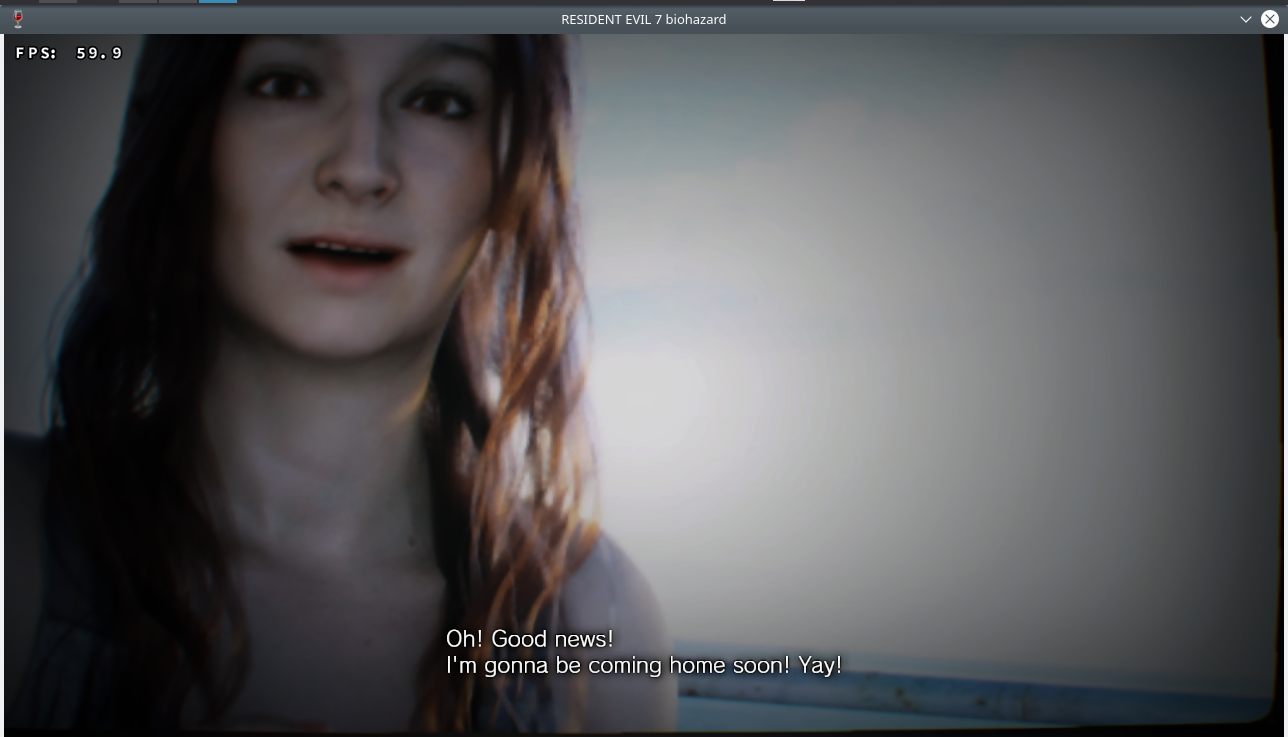
Software information
Name of the game, settings used etc.
System information
Log files
The text was updated successfully, but these errors were encountered: