You signed in with another tab or window. Reload to refresh your session.You signed out in another tab or window. Reload to refresh your session.You switched accounts on another tab or window. Reload to refresh your session.Dismiss alert
Launch Edge Code and click Edge Inspect extension icon on the right sidebar.
On the dialog Edge Inspect poped up, press Tab key and it will focus the link Need help.
Press Enter key.
Result:
The dialog closes and nothing happen.
Expected:
The webpage related to the link should be opened and the Edge Inspect dialog is not closed.
ENV: MAC10.9 and Win8(x86) English OS
Build: 0.97.0-359084144(GM)
Notes:
It works well by clicking this link. Similar issue:adobe/brackets-edge-web-fonts#162
For Edge Code Preview6, this link won't be focused by pressing Tab key.
Snapshots:
Please refer to snapshots for details:
The text was updated successfully, but these errors were encountered:
Steps:
Result:
The dialog closes and nothing happen.
Expected:
The webpage related to the link should be opened and the Edge Inspect dialog is not closed.
ENV: MAC10.9 and Win8(x86) English OS
Build: 0.97.0-359084144(GM)
Notes:
It works well by clicking this link. Similar issue:adobe/brackets-edge-web-fonts#162
For Edge Code Preview6, this link won't be focused by pressing Tab key.
Snapshots:
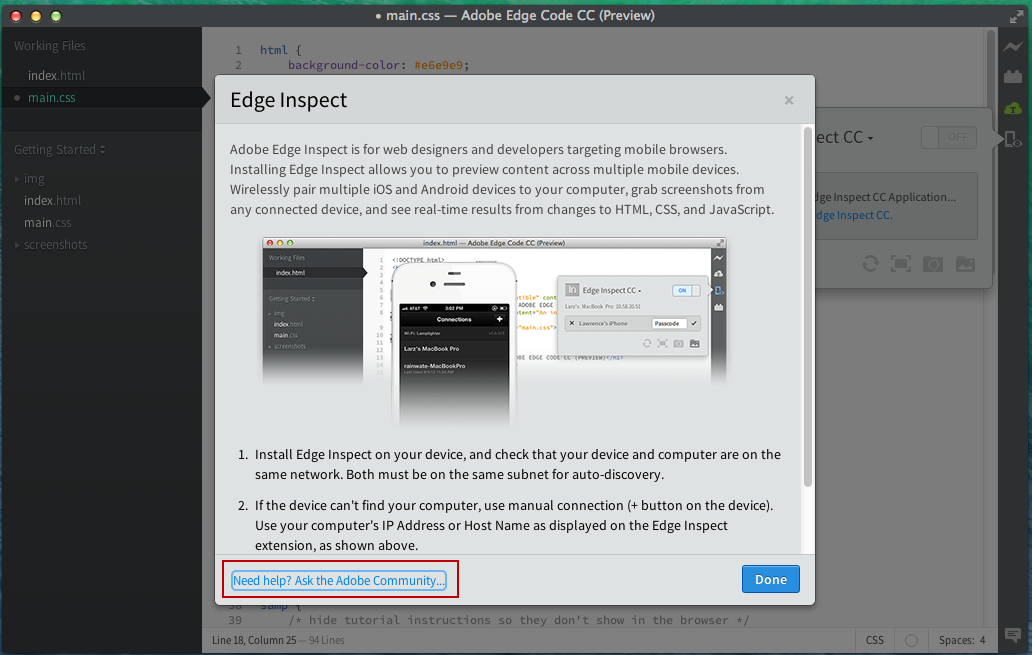
Please refer to snapshots for details:
The text was updated successfully, but these errors were encountered: