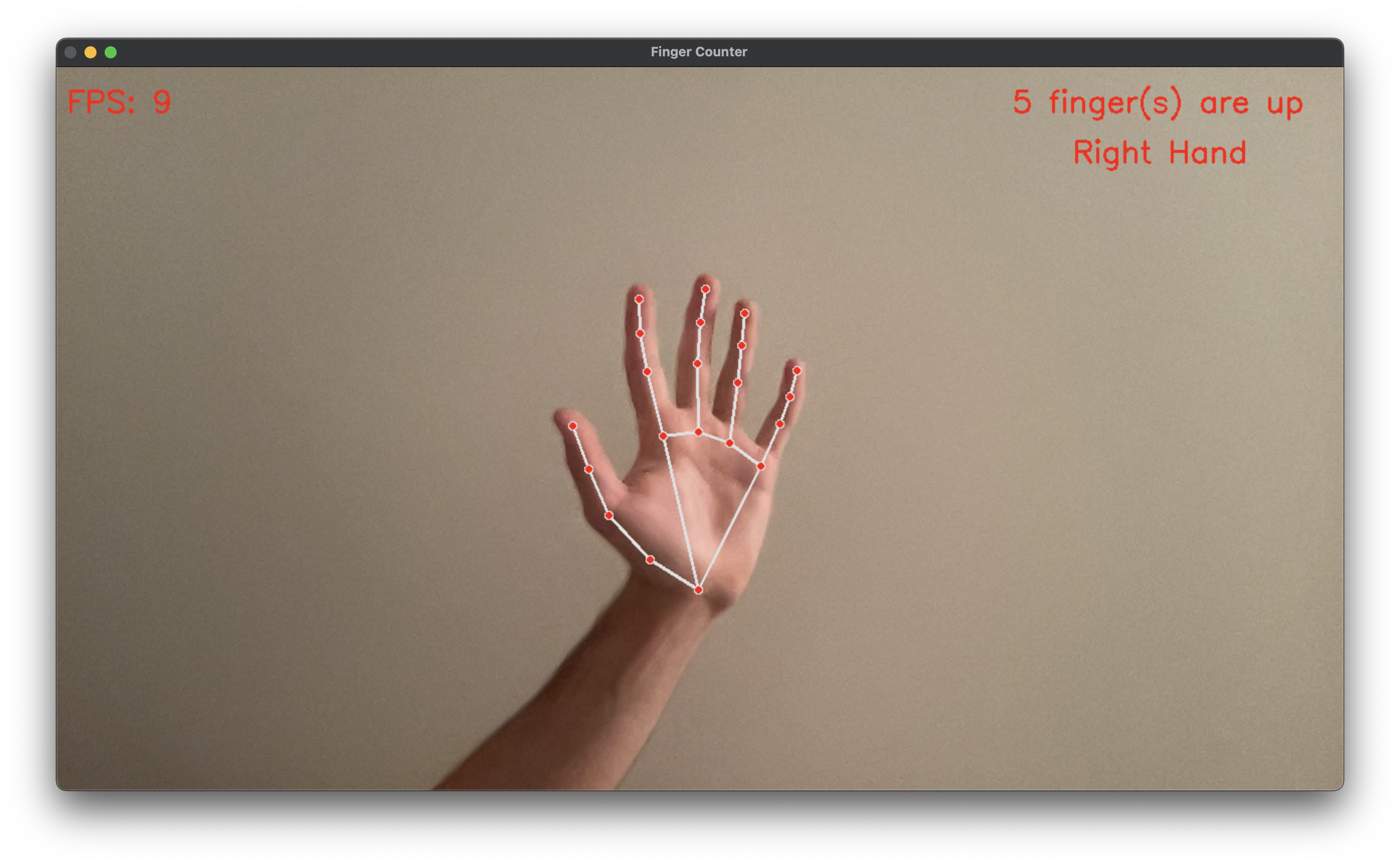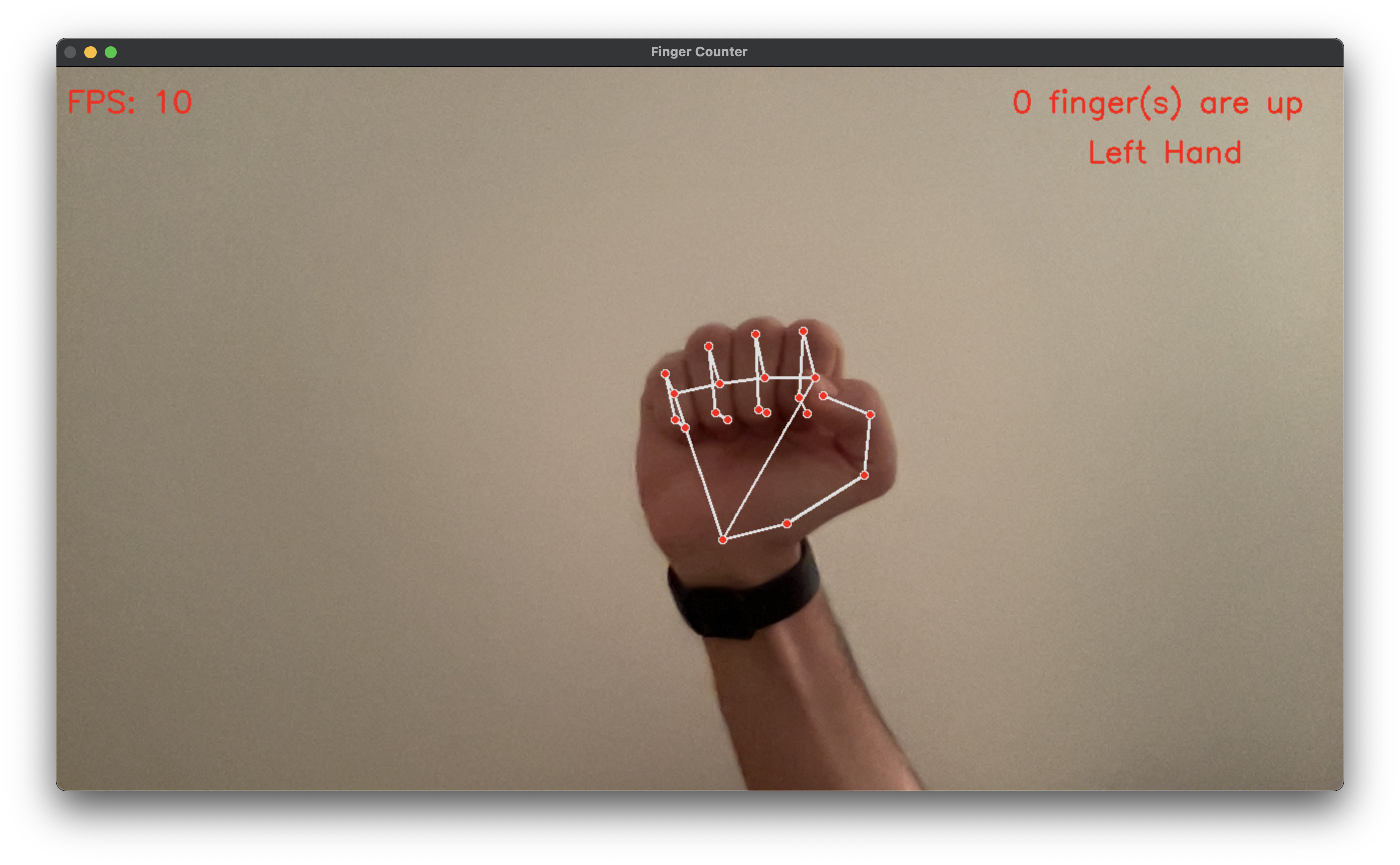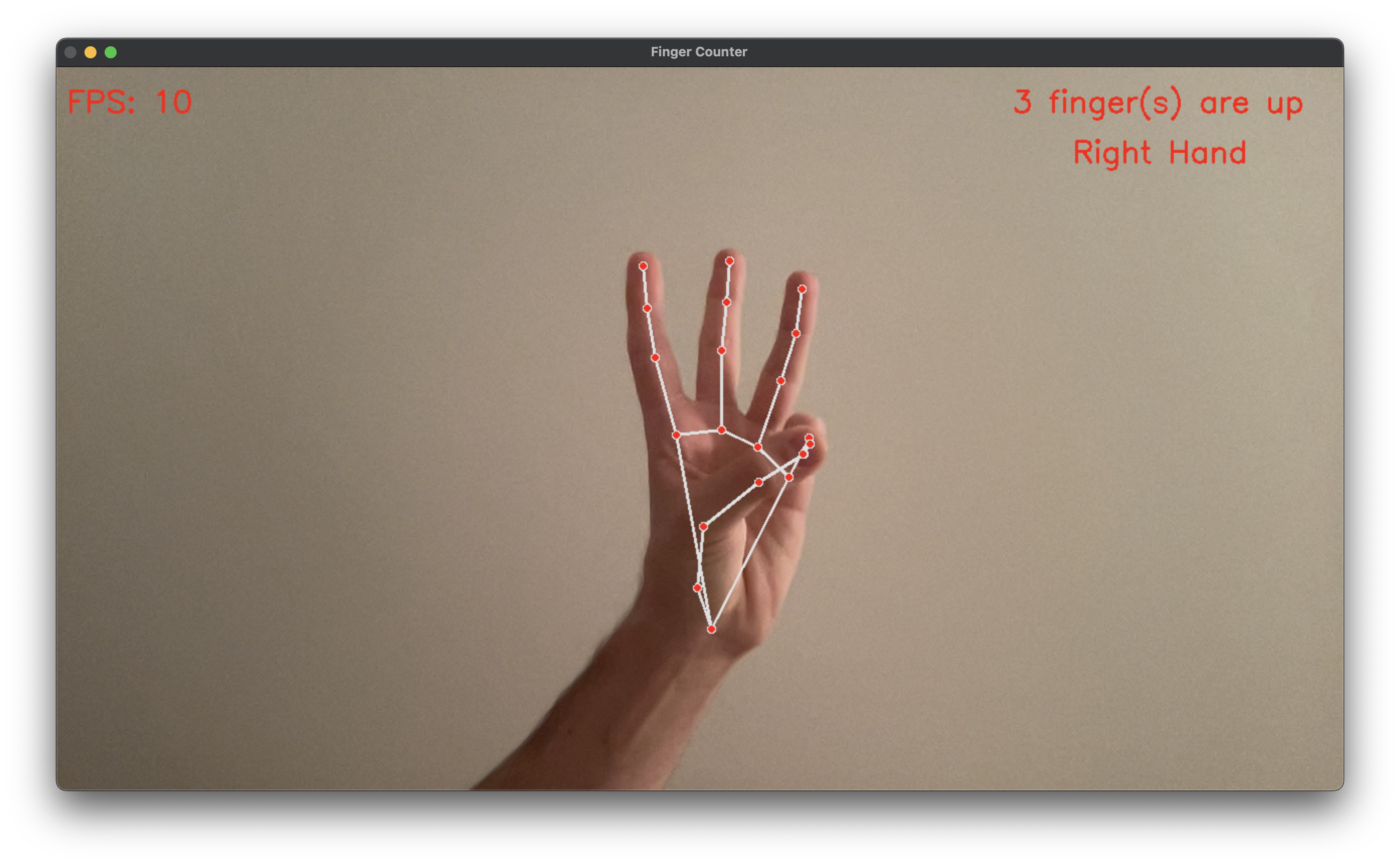A simple project for counting the fingers that appears on the computer's webcam.
The program is able to detect whether the hand is left or right, but it is not yet able to detect both hands at the same time.
- Clone the project to your computer:
git clone https://github.com/efetunca/Finger-Counter.gitor simply download the project as ZIP file.
- Go to project directory:
cd Finger-Counter- Install necessary modules:
sudo pip3 install -r requirements.txt- Run the program:
python3 FingerCounter.pyIf you get the Frames can not be received! Exiting... error, simply run the program again.
-
The ability to detect both hands at the same will be added.
-
The feature of detecting hand signs (e.g. Thumbs Up) will be added.
-
Hand detection will be done with a self-written machine learning algorithm instead of the Mediapipe module.
To check out my other project that is similar to this one: