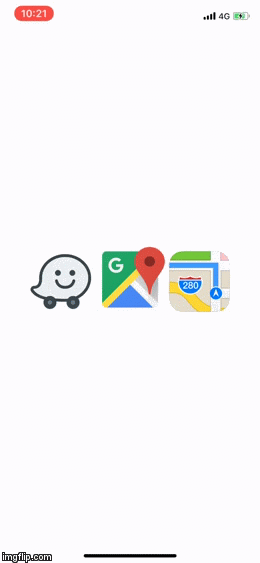Open & Navigate With External Navigation Apps (Waze,GoogleMaps,iOS Maps) from react native
A react native component for using navigation apps like waze google maps and ios maps to navigate by address or latitude and longitude
npm -i --save react-native-navigation-apps
yarn add react-native-navigation-apps
import {NavigationApps,actions,googleMapsTravelModes} from "react-native-navigation-apps";
<NavigationApps
iconSize={50}
row
address='some default address to navigate' // address to navigate by for all apps
waze={{address:'',lat:'',lon:'',action: actions.navigateByAddress}} // specific settings for waze
googleMaps={{search,lat:'',lon:'',action: actions.navigateByAddress,travelMode:googleMapsTravelModes.driving}} // specific settings for google maps
maps={{search,lat:'',lon:'',action: actions.navigateByAddress,travelMode:mapsTravelModes.driving}} // specific settings for maps
/>Each app (waze,google maps,ios maps) has its own configuration an action address lat lon and icon
For google maps and ios maps also have travelMode (driving,walking,transit)
Action can be :
navigateByAddress -- navigate to an address by address (text)
navigateByLatAndLon -- navigate to an address by Latitude and Longitude
searchLocationByLatAndLon -- only search an address (not navigate) by Latitude and Longitude
travelMode can be :
driving
walking
transit
| Prop | Description | Default |
|---|---|---|
row |
align navigation apps as row | false |
viewMode |
Set navigation apps display as modal , view or sheet mode |
view |
iconSize |
icon size of the navigation app | 100 |
modalProps |
react native modal props | {} |
modalContainerStyle |
Styling modal container | {} |
modalBtnCloseContainerStyle |
Styling the modal close button container | {} |
modalBtnCloseStyle |
Styling the modal close button | {} |
modalBtnCloseTextStyle |
Styling the modal close button text | {} |
modalBtnOpenStyle |
Styling the modal open button | {} |
modalBtnOpenTextStyle |
Styling the modal open button text | {} |
modalBtnOpenTitle |
Title for the the modal open button | '' |
modalBtnCloseTitle |
Title for the modal close button | '' |
actionSheetBtnOpenTitle |
Title for the the action sheet open button | open action sheet |
actionSheetCloseTitle |
Title for the action sheet close button | close action sheet |
actionSheetBtnOpenTextStyle |
Styling the action sheet open button text | {} |
actionSheetBtnOpenStyle |
Styling the action sheet open button | {} |
address |
Set the default address for the navigation apps | '' |
waze |
Set configuration for waze : action address lat lon and icon ... if address not set waze will take the address from the default address prop |
address:'',action:navigateByAddress,lat:'',lon:'' |
googleMaps |
Set configuration for google maps action address lat lon icon and travelMode ... if address not set google maps will take the address from the default address prop |
address:'',action:navigateByAddress,lat:'',lon:travelMode:'driving' |
maps |
Set configuration for ios maps action address lat lon icon and travelMode ... if address not set ios maps will take the address from the default address prop |
address:'',action:navigateByAddress,lat:'',lon:'',travelMode:'driving' |
To use waze and google maps on iOS devices you must add this lines to the info.plist file
<key>LSApplicationQueriesSchemes</key>
<array>
<string>comgooglemaps</string>
<string>waze</string>
</array>