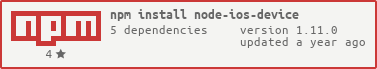Queries connected iOS devices and installs apps.
node-ios-device is currently compatible with the following versions:
- Node.js
- 0.8.x (module API v1)
- 0.10.x (module API v11)
- 0.12.x (module API v14)
- 4.x (module API v46)
- 5.x (module API v47)
- 6.x (module API v47)
- io.js
- 1.0.x (module API v42)
- ^1.1.0 (module API v43)
- 2.x (module API v44)
- 3.x (module API v45)
Only Mac OS X (darwin) is supported. You should make this module an optional dependency of your application and it will only be downloaded on OS X.
From NPM:
npm install node-ios-device --save-optional
var iosDevice = require('node-ios-device');
// get all connected iOS devices
iosDevice.devices(function (err, devices) {
console.log('Connected devices:');
console.log(devices);
});
// continuously watch for devices to be connected or disconnected
iosDevice.trackDevices(function (err, devices) {
console.log('Connected devices:');
console.log(devices);
});
// install an iOS app
iosDevice.installApp('<device udid>', '/path/to/my.app', function (err) {
if (err) {
console.error(err);
} else {
console.log('Success!');
}
});
// dump the syslog output to the console
iosDevice.log('<device udid>', function (msg) {
console.log(msg);
});Retrieves an array of all connected iOS devices.
{function} callback(err, devices)- A function to call with the connected devices{null|Error} err- AnErrorif there was a problem, otherwisenull{Array<Object>} devices- An array of Device objects
Device objects contain the following information:
udid- The device's unique device id (e.g. "a4cbe14c0441a2bf87f397602653a4ac71eb0336")name- The name of the device (e.g. "My iPhone")buildVersion- The build version (e.g. "10B350")cpuArchitecture- The CPU architecture (e.g. "armv7s")deviceClass- The type of device (e.g. "iPhone", "iPad")deviceColor- The color of the device (e.g. "black", "white")hardwareModel- The device module (e.g. "N41AP")modelNumber- The model number (e.g. "MD636")productType- The product type or model id (e.g. "iPhone5,1")productVersion- The iOS version (e.g. "6.1.4")serialNumber- The device serial number (e.g. "XXXXXXXXXXXX")
There is more data that could have been retrieved from the device, but the properties above seemed the most reasonable.
Continuously retrieves an array of all connected iOS devices. Whenever a device is connected or disconnected, the specified callback is fired.
{Function} callback(err, devices)- A function to call with the connected devices{null|Error} err- AnErrorif there was a problem, otherwisenull{Array<Object>} devices- An array of Device objects
Returns a function to discontinue tracking:
var off = iosDevice.trackDevices(function (err, devices) {
console.log('Connected devices:');
console.log(devices);
});
setTimeout(function () {
// turn off tracking after 1 minute
off();
}, 60000);
Installs an iOS app on the specified device.
{String} udid- The devices udid{String} appPath- The path to the iOS .app{Function} callback(err)- A function to call when the install finishes{null|Error} err- AnErrorif there was a problem, otherwisenull
Currently, an appPath that begins with ~ is not supported.
The appPath must resolve to an iOS .app, not the .ipa file.
Relays the iOS device's syslog line-by-line to the specified callback. The callback is fired for every line. Empty lines are omitted.
{String} udid- The devices udid{Function} callback(msg)- A function to call with each line from the syslog{String} msg- The line from the syslog
Returns a function to discontinue relaying the log output:
var off = iosDevice.log('<device udid>', function (msg) {
console.log(msg);
});
setTimeout(function () {
// turn off logging after 1 minute
off();
}, 60000);After calling log(), it will print out several older messages. If you are only
interested in new messages, then you'll have to have use a timer and some sort
of ready flag like this:
var ready = false;
var timer = null;
iosDevice.log('<device udid>', function (msg) {
if (ready) {
console.log(msg);
} else {
clearTimeout(timer);
timer = setTimeout(function () {
ready = true;
}, 500);
}
});This project is open source and provided under the Apache Public License
(version 2). Please make sure you see the LICENSE file included in this
distribution for more details on the license. Also, please take notice of the
privacy notice at the end of the file.
This project contains mobiledevice.h from
https://bitbucket.org/tristero/mobiledeviceaccess
and is available under public domain.