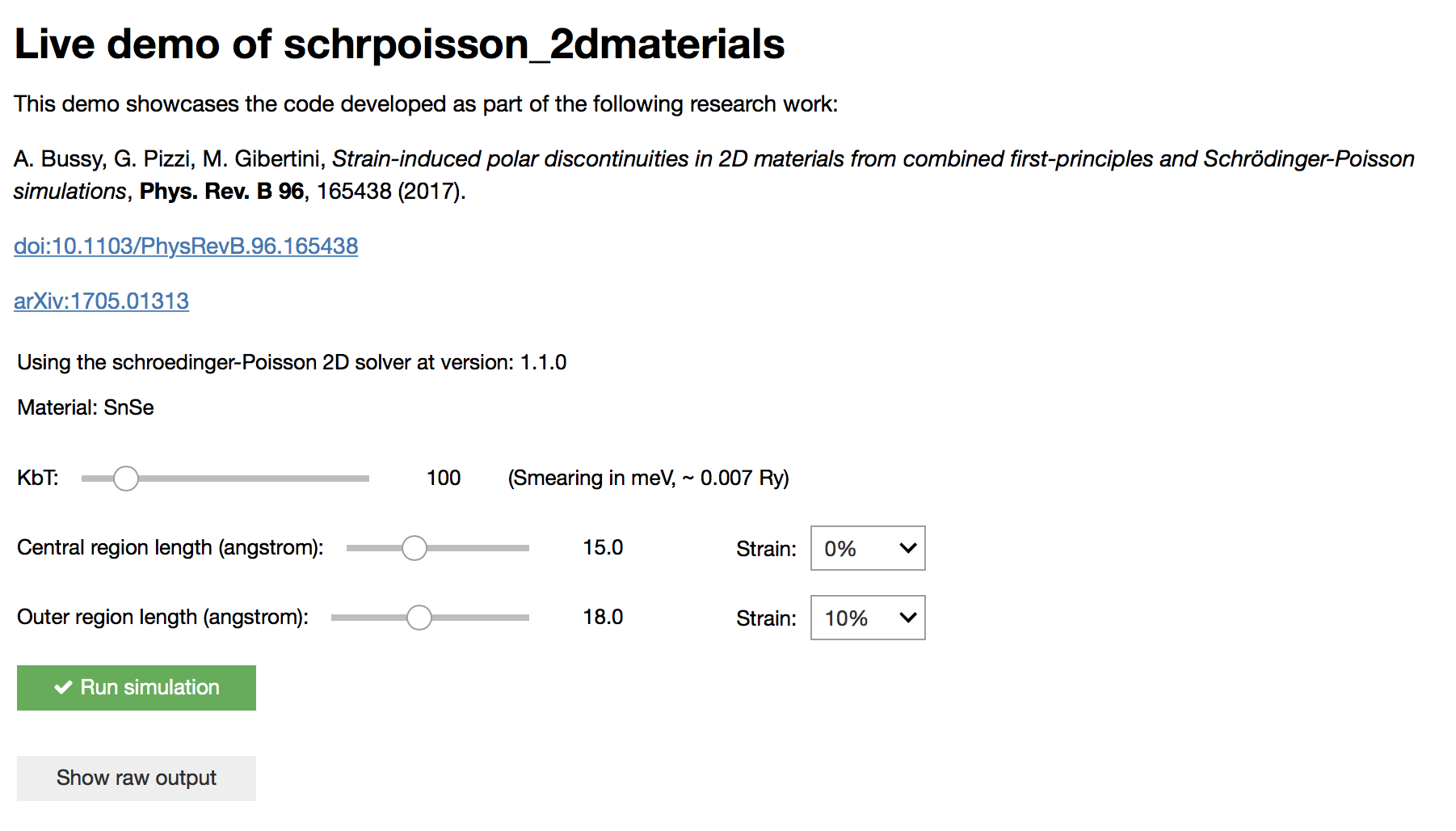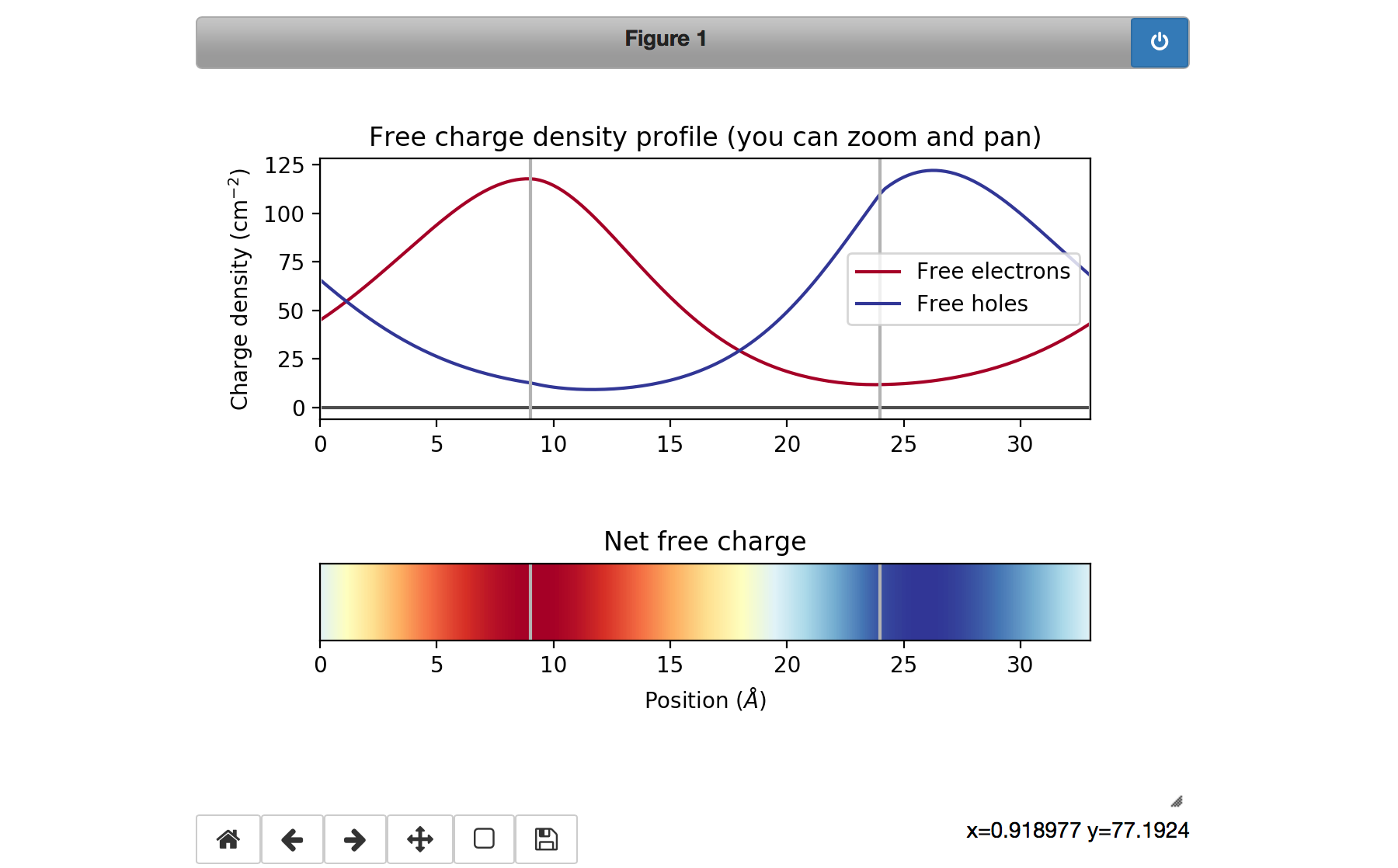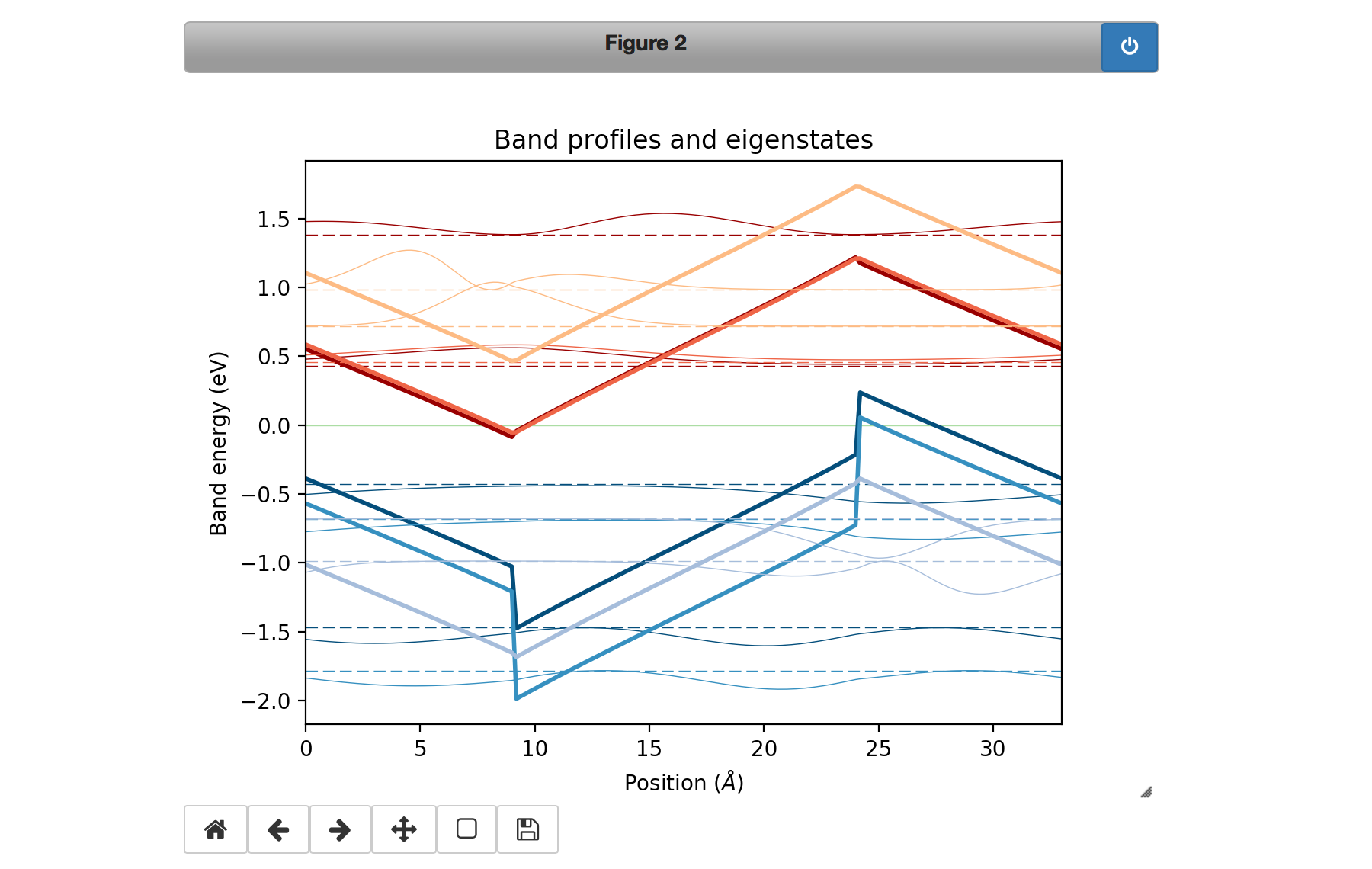Contents
This code aims at self-consistently solving the coupled Schrödinger-Poisson equations in 2D materials. More precisely, in the current implementation it is designed to simulate nanosheets of a single material with regions of different strains. The Schrödinger equation is in 1D, meaning that the strain can vary on a single axis x. Moreover, the material is assumed to be infinite in the y direction and periodic in the x direction.
If you use this code in your work, please cite the following paper:
- A. Bussy, G. Pizzi, M. Gibertini, Strain-induced polar discontinuities in 2D materials from combined first-principles and Schrödinger-Poisson simulations, Phys. Rev. B 96, 165438 (2017). [DOI] [arXiv]
Run the simulation live in your browser (no login required!)
You first need to have/install some dependencies:
python- the python
numpypackage (this is also needed to have thef2pycompiler) - the python
matplotlibpackage (if you want to interactively show the plots)
You can then compile the Fortran part of the code by simply typing make
inside the code folder.
Go into the code folder and run:
python schrpoisson2D.py {material_properties}.json {calc_input}.json
where you need to replace the two command-line options with two valid input files, the first for the materials properties of the system, and the second with the code input flags.
You will find some example input files in the input_examples subfolder.
The two input files must be in JSON format and contain all the input needed to specify the system properties and the input flags.
A detailed description of the input flags can be found in the PDF documentation in
the docs/compiled_output subfolder, as well as a longer documentation and the
description of the output files produced by the code.
The code is released open-source under a MIT license (see LICENSE.txt file).