You signed in with another tab or window. Reload to refresh your session.You signed out in another tab or window. Reload to refresh your session.You switched accounts on another tab or window. Reload to refresh your session.Dismiss alert
To add to this, I'm also not seeing the LOD project settings anywhere, which is weird.
I ported this project from Godot 3.4 a few weeks ago, and everything was working there.
I'll see if re enabling the plugin fixes that though.
Edit: still not seeing the project settings after disabling, restarting Godot, enabling, and restarting.
I have a tree I modeled in Blender and exported to Godot, as well as a billboard impostor (image on a quad), but the LODs don't switch in game.
Both LODs are visible in editor as expected

Both LODs are also still visible in game, unexpected behaviour
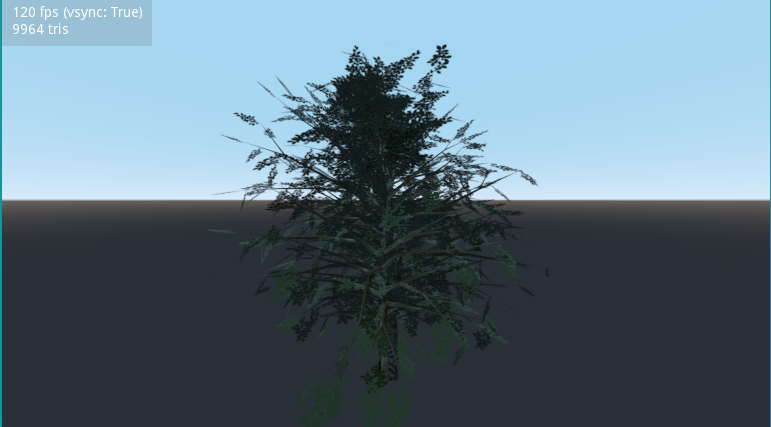
How it's supposed to look in game:
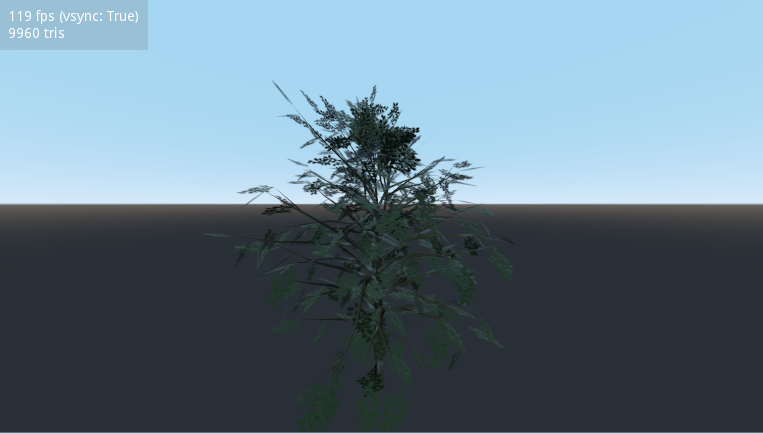
Exact Godot version: v3.5.rc6.mono.official [f05cecdc4]
The text was updated successfully, but these errors were encountered: