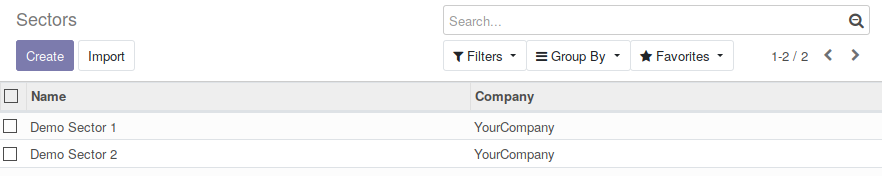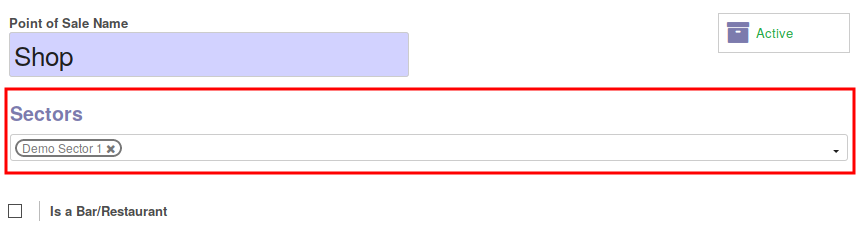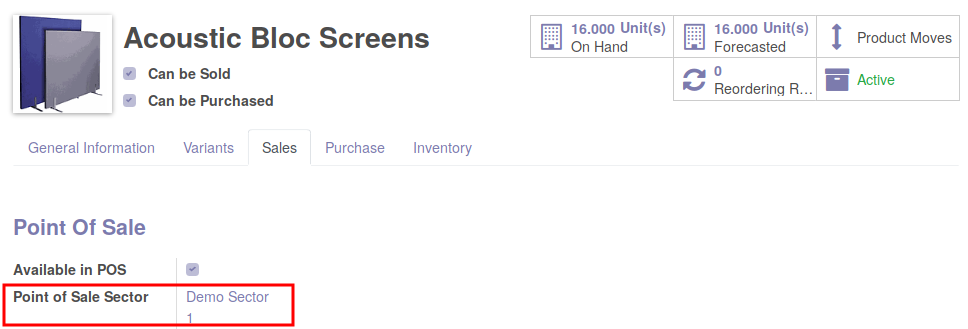This module extends the functionality of point of sale to support product sectors restricting products display in the Point of Sale, depending of the product sectors.
This module can be interesting if some cashiers have the right to sell some products, and not other cashiers.
It can be also usefull if you have distinct point of sale that are saling differents products, for exemple if your company has a restaurant part, and a shop part, with two point of sale.
Table of contents
To configure this module, you need to:
- Go to Point of Sale / Configuration / Sectors
- Create your PoS Sectors
- Open your Point Of Sale configurations and set sectors
- Finally, edit your products and set a sector
To use this module, you need to
- open the point of sale
The products displayed will belong to the sectors of the current PoS config. (Also the products without sectors will be displayed)
Bugs are tracked on GitHub Issues. In case of trouble, please check there if your issue has already been reported. If you spotted it first, help us to smash it by providing a detailed and welcomed feedback.
Do not contact contributors directly about support or help with technical issues.
- GRAP
- Sylvain LE GAL <https://twitter.com/legalsylvain>
This module is part of the grap/grap-odoo-incubator project on GitHub.
You are welcome to contribute.